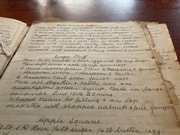S
Sean Camara
Guest
Stay safe! 8 new scamming schemes to watch out for (updated as of April 2022)
As our society shifts towards a more digital world, the way we interact with each other is also becoming more virtual.
The rise in the popularity of social media, online shopping, and e-meetings are just some of the manifestations of our ever-changing world.
While these digital changes mark the advancement of technology, and subsequently the progress of humanity, they also herald a new era of scamming tactics that proliferate and harm our cyberspaces.
We here at the SDC are doing our best to keep you on top of the latest nefarious schemes, informing you of the methods tricksters use to scam out money off victims.
The SDC team has collated the latest scamming schemes that we’ve recently reported on to remind you of the security risks and to inform you of ways to avoid falling victim.
The number of scam reports are increasing so it is important to know the different schemes to prevent falling victim to them. Credit: solidcolours / Getty Images/iStockphoto.
So, without further ado, below is the list of specific scamming scheme and campaigns released by the government and relevant stakeholders to protect Australians from getting preyed on by tricksters:
1. Just Hang Up Campaign against phone scams
Australians receiving random phone calls from strangers are advised to just hang up. Credit: Unsplash/ Norwood Themes.
Scheme:
Scam callers from outside Australia dial phone numbers in the country, masking their original phone numbers with Australian numbers and tricking Aussies into thinking they are legitimate calls.
It was said that a number of people reported that they received calls from their own phone numbers, while some got notified that their phone numbers were flagged for malicious calls.
Over 120,000 cases related to the scam and a total loss of $66.8 million were reported between 1 January 2021 and 3 October 2021.
Tips to avoid:
NSW Crime Stoppers launched the "Just Hang Up" campaign to reduce the number of Australians falling victim to phone scams.
The group advised to follow the tips below to avoid being preyed on by the fraudsters:
- Just hang up if there is a distinct delay when you pick up the phone and the person does not announce who they are before starting the conversation.
- Just hang up if the person asks for your personal information in an unsolicited call.
- Call the organisation the caller claimed to be from using contact details you independently obtained, via Google search, for example, to check if the call is legitimate. Never use the contact details associated with the call.
- Never give out any personal information.
- Report to your bank if you've given away any banking details and report the incident to Scamwatch.
- Let your family and friends know about your experience. Awareness can help others avoid scams.
More information can be found in this article.
2. Australian Cyber Security Centre Services' collaboration with Telstra and other telecommunications companies to block over 2500 scam texts
Scheme:
Tricksters pose as Australian Post workers and inform people about the "missing info" on parcel delivery.
The scheme allows the scammers to retrieve essential personal information, which they can use for nefarious activities such as identity theft.
Another notable scheme is when fraudsters pretend to be Home Affairs employees, informing prospects of an alleged identity theft case before asking them for their personal information.
Meanwhile, Australian Federal Police (AFP) commissioner Reece Kershaw confirmed that a family member of his even fell victim to an SMS scam after a fraudster tricked them into thinking that they work for Telstra.
"[The scammer] managed to get away with some funds. It’s touching all of us. I think all of us have stories like that," he said.
Tips to avoid:
Australian Cyber Security Centre Services' collaborated with Telstra and other telecommunications companies to block over 2500 scam texts
Additionally, the government's Reducing Scam Calls Code program has blocked over 240 million scam calls since December 2020.
It was also advised to take the following steps to prevent falling victim to text scams:
- Do not click on a link / sms from an unknown source.
- Do not trust voicemails that are clearly not the ATO or your telco provider.
- Do not provide any personal information unless you are absolutely sure the person you are talking to is who they claim to be.
3. 151 scam mobile applications that you should keep an eye out for
Scheme:
Cybersecurity service Avast Antivirus warned mobile users of over 151 mobile applications that trick people into inputting their personal information such as their name, phone number, and location.
It was said that aside from the possible identity theft activities, some apps would automatically register users into premium SMS services that charge up to $50 per month.
The scam apps are identified as follows:
- AIM PRO Helper and Custom Crosshair
- All HD Video SX - Smart Player
- All Language Photo and Voice Translator AI
- All Translator: Photo, Voice & Text
- AmazeTranslate
- Amazing Arab Videos
- Amore Live Random Chat
- Ano caller: Spam List & Caller ID
- AppLock X FREE
- AppLocker X Pro 2021
- AR Qibla Easy Finder Pro
- AR Video PRO Downloader
- Arabic Keyboard
- Battery Animation Charge 2021
- Battery Charging Effects: From 0 to 100%
- Call Voice Recording 2.0
- Calls ID Unlocker
- Camera Translator
- Cartoon Photo Editor Pro
- Chat Keyboard Translator PRO
- Chat Translator for WhatsApp
- Chat Translator Pro for WhatsApp
- Clap and Find
- Cold Fan Free 2021
- Colorful Call Screen & Phone Flash
- CosmosVPN
- Couch Watcher - Guide of Streaming
- Crime City: Revenge
- DiskRecover: Photo & Files Recovery
- Downloader ALL Social file
- Dynamic HD & 4K Wallpapers
- Earth Scanner
- Easy Chat Translator for WhatsApp
- Easy Chat Translator: All Language
- Easy Hidden Apps Detector
- Easy iOS Launcher 2021
- Easy Photo Recovery 2021
- Easy Smart Translator Pro
- Easy Wifi Access & Fast Vpn
- EasyCode: QR and Barcode Scanner
- Egyptian Gods
- Fast Dates Chat
- Fingerprint Hider 2021
- Fitness Ultimate 2021
- Football Masters 2021
- ForMuslims
- Free Launcher X Pro
- Free Secret Downloader
- Future AI Scan Free 2021
- Future Scanner FREE 2021
- FX Animate Editor Pro
- Game Center: Complete Edition
- GT Sports Racing Online
- Hacker Simulator App
- HDlife Camera and Video
- Hidden Section: Secret Lock
- ICall U - Online Video Hotchat
- iDownloader: Social Network Media
- inpulse - DJ Mix App
- iOS Launcher X 2021
- LED BorderLikes & Followers for Tik-Tok
- Live Cam Pro 2021: Earth cam & Live Street View
- LivePhoto Animator
- Loopy Live: Global Streaming Video Chat
- Luck Casino
- Ludo Masterpiece Online
- Ludo Masters 2021
- Magic Fonts and Keyboard 2021
- Magic Keyboards and Fonts
- Magic Mix Cut - Super Video Editor
- Magic Pop It: AR & 3D Relax
- Make Wallpaper and Widget
- Mawlid An-Nabi
- Mawlid An-Nabi
- Meme Voice Changer PRO
- MiaWall4K
- Mobile Scanner Pro: PDF Scanner App, Scan to PDF
- Muslim Memoji & Stickers for Whatsapp
- Muslim Stickers and Memoji for WhatsApp
- My Mia 4K Wallpapers
- My Photo Battery Charging 2021
- My Rolling Icons
- New Body Shape Editor
- NewVision Camera
- NOWDownloader and Private Apps
- Parallels - Multi Accounts
- Phone Finder
- Photellon
- Photo & Voice Translator
- Photo Animation PRO
- PhotoLab Pro +
- Photoshop Detector
- Pixelize Art
- Pixler: Face Retouch & Effects
- Pro Calls Recorder
- Pro Tuber Ad Blocker for Video
- Pro Video Downloader 2021
- Professional Hidden Device Detector
- Projector HD/AR Video Editor
- Projector video HD Editor
- Pulse Rate Checker
- Pure Tube PRO: Block Video Ads
- Qibla Finder: Qibla Compass & Prayer Times 2021
- Rainbowed: Gay Random chat & Live stream
- Rec Old File
- Recovery Old Photo
- Reface Ultra
- RGB Neon HD Keyboard Background
- Roll Your Icons
- Rubic’s Cube: Real Time Solver
- SecVPN: Fast and Secure VPN
- Smart City Taxi
- Smart Global Translator
- Soltpapers: 4K Custom Wallpapers
- Spam Calls Buster
- StarMaker PRO
- Stay Fit: Home Fitness Plan
- Stickers Maker ART
- Stickers Up!
- Teammate Finder
- ToEdit: Body and Face Retouch
- Truck Driver Simulation
- TrueCaller ID: Caller ID, Spam Block and Chat (Note: This is not the legit Truecaller from True Software Scandinavia AB.)
- Ultima Keyboard 3D Pro
- Ultra Camera HD
- Ultra Live Wallpapers 4Κ and Ringtones
- Video Downloader Master
- Video Saver & Private Browser
- VideoMixer Editor Pro
- VidMixer Pro
- VPN Fastest Edition
- VPN Toaster: Easy Network Access
- Wallpaper Anime for Android
- Wallpaper XYZ ProWally4K
- Waterdrinker Reminder
- Whistle Phone Finder
- WhoCall Caller ID and Spam Blocker
- Whos Called: Multi-SIM Caller ID and SpamBlock
- Wi - Fi Holder
- Wi-Fi Around: All Wi-Fi and Hotspots Unlock
- Wi-Fi Opensignal
- Wi-Fi Password Unlock
- Wi-Fi Secret Master
- Wi-Fi Security and VPN
- WI-FI Unlock Password
- WI-FI UnlockerPRO
- WOX - Antivirus & Cleaner, Applock, Booster
- XCall
- XN Wallpapers: 4K/3D/Parallax, Auto Changer
Tips to avoid:
Avast advises people to do thorough research on a mobile app before downloading it or to avoid downloading it entirely if they're not familiar with it.
For those of you who have downloaded the above apps, it is advised to immediately uninstall the app from your phone and check your bank statement for any unusual charges.
4. Sophisticated scam targeting Woolworths shoppers
Tricksters devised a sophisticated scheme to target Woolworths shoppers. Credit: Facebook.
Scheme:
An email from a user posing as a Woolworths worker informs a customer of their complaint from a "long time ago".
The scammer makes the prospect believe that the retailer is offering a complimentary voucher as an apology for their inaction over the complaint.
However, the victims need to input some personal details before ‘claiming the vouchers’, allowing the scammers to retrieve the sensitive information from them.
Tips to avoid:
Woolworths encouraged its shoppers to be wary of this scam, urging them to visit Scam Watch Australia's website on how to identify phishing scams.
5. Facebook groups are being used to lure Australians to input their personal information to claim "giveaways"
Scheme:
Hackers either steal Facebook groups with thousands of members and then sell them or create fake pages to announce fraudulent promos and giveaways that shoppers can participate in.
It was said that the account of Joelle, the admin of the Facebook group “Cleaning & Organising Inspiration Australia” — a group with over 370,000 users — was hacked by a scammer who deactivated her profile page and kicked her out as the admin of the group.
Joelle said that she asked the new administrators to give her access to the group, only to be told that she needed to reimburse them for the $3000 payment that they made for purchasing the group from the hackers.
While the group was restored, it can't be denied that the new scheme poses cyber security risks to social media users, not just in Australia but around the world.
Speaking of social media users falling victim to scams, a fake ALDI page announced a giveaway promo to shoppers.
It was reported that the page introduced a contest to unsuspecting customers to win a bag full of goodies and a $750 shopping voucher from the retailer.
Allegedly, all you needed to do to win the prize was to share the post.
The scheme could be harmful as tricksters could profile your account and steal your photos and other personal information.
Tips to avoid:
Facebook urges users to report any suspicious posts and scams found on the platform.
ALDI Australia also warned users to not interact with the posts and only check their announcements on their official social media pages https://www.facebook.com/ALDI.Australia and https://twitter.com/ALDIAustralia) and on their websites (https://www.aldi.com.au/ and https://competitions.aldi.com.au/).
6. Email scams posing as MyGov — additional subsidy and refund offers
Scheme:
There are two schemes that fraudsters commonly employ to scam out money from Centrelink recipients, with both methods requiring them to pose as MyGov accounts.
The first scheme is said to be an email scam where prospective victims are asked to click on a link so they can claim their $400 subsidy. The link will then redirect the victim to a website that is similar in appearance to that of MyGov and will ask them to input their personal information.
The second scheme is almost identical except they changed the tactic from giving out an extra $400 subsidy to offering a refund.
Tips to avoid:
Scam Watch Australia warned Centrelink recipients to do the following to avoid falling victim to these scam emails:
- Never click on a link
- Do not answer unknown numbers (for phone scams)
- Block any sender of a call, email, or text that seems suspicious
Services Australia also released an official statement regarding the scams, informing Centrelink recipients that it will only ask them to open links through the following channels:
- A link found on the official Services Australia website
- A link found on its official social media accounts
- A link found in the recipient's myGov Inbox, once they’ve signed in
Additionally, it was advised to contact the Scams and Identity Theft Helpdesk at 1800 941 126 right away if you've:
- opened a link or downloaded a form from a suspicious email
- replied to a fraudulent email
- filled out a fraudulent web form with your personal details
7. Facebook Messenger scams
It is advised to ignore Messenger messages with gibberish language. Credit: 7news.com.au.
Scheme:
Scammers use Facebook accounts of those who have previously been scammed to send “enticing” messages to unsuspecting accounts via Messenger, asking you to open a link.
It’s believed that when you click the link, it will redirect you into a malicious webpage that will instruct you to log in with your Facebook credentials.
The scammers will now then have access to your account and could install malware — short for "malicious software" — onto your device.
Tips to avoid:
Authorities said that Facebook users should watch out for the following signs to identify the scam messages:
- Grammar and style - the scam messages are usually written with bad grammar and typos.
- Gibberish language - the scam messages are usually machine-generated so the language used is not proper English
- Sent by someone you’ve never had conversations with before - it is odd to receive a message from someone who you’ve never talked with before
- Sent in an hour when the sender is usually asleep - the scam messages are sent through a system so scammers don’t take into account whether the person with the identity they are using is asleep or not.
8. Sim Swapping
Scheme:
Scammers get a hold of your mobile number by asking your telecom provider for a new sim card using your personal information.
It’s said that victims are usually not aware that they had their sim cards swapped and will only notice the crime when they stop receiving calls and text messages, along with their phones switching to “SOS only” mode.
One victim shared that she only learned that she had her sim cards swapped when her bank notified her of a transaction that she didn’t initiate.
It is not yet clear how scammers obtain the victims’ personal information but requesting a new sim card from your telco provider is easy as it typically only requires you to provide your name, date of birth, address, and phone number.
Scammers could also take a hold of your log-in credentials including your bank account, social media, emails, and even food delivery accounts, by simply sending a password reset and intercepting the text message.
Tips to avoid:
Unfortunately, there are no counter-measures for this scam yet. But authorities have urged telco providers to make the process for acquiring new sim cards stricter.
Also, users who suspect they may have fallen victim to this scam are encouraged to report it to Scam Watch Australia through this link.
We encourage our members to always be on the lookout for malicious content on all online and SMS platforms as scammers constantly find new (and sadly, often ingenious) ways to deceive people. Please check out this article where we summarised the different types of scams and collated important contacts where you can report fraud cases.
Stay safe out there, folks!