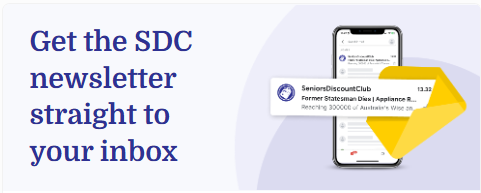How to mark the SDC newsletter as 'safe' or 'not spam'
By
Ash.S
- Replies 36
Hi members!
We would hate for you to miss out on any of your newsletters, so please be sure to follow these quick steps to mark our emails as 'safe':
Gmail users: Move us to your primary inbox.
On your phone?
Hit the 3 dots at top right corner, click "Move to" then "Primary."
On desktop?
Press the ‘back’ button so you’re no longer in this email, then drag and drop this email into the "Primary" tab near the top left of your screen.
Confused?
Watch this demonstration video
Apple mail users:
Tap on our email address at the top of this email (next to "From:" on mobile) and click “Add to VIPs.”
For everyone else: Follow these instructions.