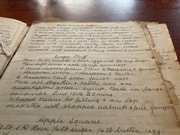Android users warned about the latest phone hack that compromises your location
- Replies 6
You may think that you’re doing everything under the sun to protect your privacy, including limiting your phone consumption and disconnecting your Wi-Fi occasionally to cut location tracking. But do these steps work? According to one Tech TikTok user, it’s pretty pointless if you’re an Android user.
After TA Tech Tips revealed a concerning loophole that allows your phone to connect to a Wi-Fi source even if you’ve disconnected the feature, it triggered a heated debate about privacy issues.
‘So, turning off your Wi-Fi doesn’t necessarily mean you’ve turned off your Wi-Fi,’ he can be heard explaining in the video.
‘If you head over to your phone settings, go to location, and then select location services – here you can see, it says “Wi-Fi scanning”.’
Wi-Fi scanning allows apps to use nearby Wi-Fi networks for location detection even if you have switched off your standard Wi-Fi setting.


The tech guru demonstrated how to turn off the feature. Source: tatechtips
‘So that means when you’ve turned your Wi-Fi off but you’ve got your scanning on, your phone is still constantly sending out requests to connect to other Wi-Fi networks.’ the tech expert continued.
‘If you want that extra level of privacy, turn your Wi-Fi scanning off as well.’
According to NordVPN, leaving Wi-Fi scanning on is like an open invitation to compromise your security. They warned that all it takes for someone to find out where you live is by getting a hold of your Wi-Fi name.
As your phone continuously looks for Wi-Fi networks to connect to, it simultaneously reveals valuable information about you through these ‘joining requests’.
These may include the address of the router you’re connected to (could be your Wi-Fi, a family member’s or a friend’s), your device’s SSID data (which reveals the Wi-Fi names that you’ve given your phone permission to access), and data about your device along with its manufacturer.
All of these can be easily harvested with an app or website.
‘Anyone, even a non-techie stalker from your college or office, can find your home address on such websites. Have you ever told anyone the name of your home Wi-Fi? That’s all they need to know. They can simply type it into an app’s search bar and they’ll be able to figure out where you live.’ NordVPN explained.

You can opt to turn Wi-Fi scanning off for extra privacy. Source: NordVPN
Thousands flocked to the comments section of the TikTok video to discuss privacy and battery life concerns.
‘I like to think of myself as an Android expert but I didn’t know about this setting. Thank you!’ one user said.
‘This is one of the many reasons why I never buy an Android phone.’ another wrote, while a third responded: ‘For 100 per cent privacy, just don’t use a smartphone!’
A fourth teased: ‘When I want to turn my Wi-Fi off entirely, I just throw my phone into the sea. It works great!’
‘Maybe this is why my phone’s battery runs out in the blink of an eye. I’m going to try this tip! Thank you so much.’ one more commented.
A few argued that it was a small price to pay for the luxury of accurate location – especially when using maps or if you accidentally lose your phone.
‘I keep Wi-Fi scanning on especially if I want an accurate location on Google maps.’ a user detailed.
‘Don't do it! This will help you locate your phone by using Google in case you lose it.’ another added.
Are you an Android user? If so, what are your thoughts about this loophole? Dare we ask what are some things you do to secure your privacy? Share them with us in the comments!
Watch TA Tech Tips’ full TikTok video below:
Source: @tatechtips
After TA Tech Tips revealed a concerning loophole that allows your phone to connect to a Wi-Fi source even if you’ve disconnected the feature, it triggered a heated debate about privacy issues.
‘So, turning off your Wi-Fi doesn’t necessarily mean you’ve turned off your Wi-Fi,’ he can be heard explaining in the video.
‘If you head over to your phone settings, go to location, and then select location services – here you can see, it says “Wi-Fi scanning”.’
Wi-Fi scanning allows apps to use nearby Wi-Fi networks for location detection even if you have switched off your standard Wi-Fi setting.
The tech guru demonstrated how to turn off the feature. Source: tatechtips
‘So that means when you’ve turned your Wi-Fi off but you’ve got your scanning on, your phone is still constantly sending out requests to connect to other Wi-Fi networks.’ the tech expert continued.
‘If you want that extra level of privacy, turn your Wi-Fi scanning off as well.’
According to NordVPN, leaving Wi-Fi scanning on is like an open invitation to compromise your security. They warned that all it takes for someone to find out where you live is by getting a hold of your Wi-Fi name.
As your phone continuously looks for Wi-Fi networks to connect to, it simultaneously reveals valuable information about you through these ‘joining requests’.
These may include the address of the router you’re connected to (could be your Wi-Fi, a family member’s or a friend’s), your device’s SSID data (which reveals the Wi-Fi names that you’ve given your phone permission to access), and data about your device along with its manufacturer.
All of these can be easily harvested with an app or website.
‘Anyone, even a non-techie stalker from your college or office, can find your home address on such websites. Have you ever told anyone the name of your home Wi-Fi? That’s all they need to know. They can simply type it into an app’s search bar and they’ll be able to figure out where you live.’ NordVPN explained.
You can opt to turn Wi-Fi scanning off for extra privacy. Source: NordVPN
Thousands flocked to the comments section of the TikTok video to discuss privacy and battery life concerns.
‘I like to think of myself as an Android expert but I didn’t know about this setting. Thank you!’ one user said.
‘This is one of the many reasons why I never buy an Android phone.’ another wrote, while a third responded: ‘For 100 per cent privacy, just don’t use a smartphone!’
A fourth teased: ‘When I want to turn my Wi-Fi off entirely, I just throw my phone into the sea. It works great!’
‘Maybe this is why my phone’s battery runs out in the blink of an eye. I’m going to try this tip! Thank you so much.’ one more commented.
A few argued that it was a small price to pay for the luxury of accurate location – especially when using maps or if you accidentally lose your phone.
‘I keep Wi-Fi scanning on especially if I want an accurate location on Google maps.’ a user detailed.
‘Don't do it! This will help you locate your phone by using Google in case you lose it.’ another added.
Are you an Android user? If so, what are your thoughts about this loophole? Dare we ask what are some things you do to secure your privacy? Share them with us in the comments!
Watch TA Tech Tips’ full TikTok video below:
Source: @tatechtips