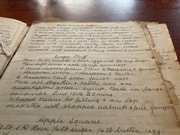Your Android phone could be at risk: This malware can unlock your device and wipe out your bank account overnight!
By
VanessaC
- Replies 27
Hackers are now increasingly targeting smartphones. And now, a very sophisticated form of Android malware has emerged that is so clever, it can bypass your lock screen and drain your bank account even while you’re sleeping!
Security Researchers at Trend Micro, who first discovered the malware back in June, named it ‘MMRat’. This new form of Android malware remains undetected on many antivirus scanning services.
Hackers spread the malware through fake websites designed to look like official app stores, such as the Google Play Store.
Having infiltrated a victim's device, MMRat takes advantage of Android's Accessibility Service and maliciously grants itself unnecessary permissions. These permissions give it control over the device and allow it to carry out an array of sneaky activities.
When the malware detects that the victim isn’t using the phone, that’s when it executes the attack. The malware remotely wakes up the device, unlocks it, and performs bank fraud.
Aside from hacking into bank accounts, the malware collects all kinds of data from a user's smartphone, including network information, battery stats, contacts and even what the victim is typing!
Not only that, but it can also take snapshots of what’s happening on the screen–in real time! The malware can also live-stream any footage recorded from the device’s camera.
It also has the capability to uninstall itself, leaving no trace of the compromise or that the phone was ever infected with the malware.
The ability of ‘MMRat’ to steal so much data from an infected smartphone is due to a custom Protobuf protocol that its creators have developed, which makes transferring data off compromised Android devices easier. This custom protocol is rather uncommon among other Android trojans.
The malware is primarily being used to target Android smartphone users in Southeast Asia–at least for now. As it remains undetected by antivirus scanning services, its spread to other regions may likely happen.
Here’s another article on a virus attacking Android phones that put millions of users at risk of losing confidential data to hackers.
How to stay safe from Android malware
The first step to preventing malware from infiltrating your device is to avoid installing apps from unknown sources. Sideloading apps or applications downloaded on a mobile device without using the device's official app store, despite how convenient they may be, can put your Android at risk because these apps don’t go through security checks as rigorous as those downloaded from official app stores.
It’s therefore very important to only download apps from official, trusted sources like the Google Play Store, the Amazon Appstore and the Samsung Galaxy Store.
While malicious apps do manage to slip through the cracks from time to time, Google Play Protect, which comes preinstalled on most Android phones, can identify and remove bad apps from your phone.
Here’s an article that can help you spot the signs that your phone has been compromised by malware.
 Share this news with your family and friends to help keep our community safe.
Share this news with your family and friends to help keep our community safe.
If you have any tips or stories to share about malware, then let us know in the comments below.
Security Researchers at Trend Micro, who first discovered the malware back in June, named it ‘MMRat’. This new form of Android malware remains undetected on many antivirus scanning services.
Hackers spread the malware through fake websites designed to look like official app stores, such as the Google Play Store.
Having infiltrated a victim's device, MMRat takes advantage of Android's Accessibility Service and maliciously grants itself unnecessary permissions. These permissions give it control over the device and allow it to carry out an array of sneaky activities.
When the malware detects that the victim isn’t using the phone, that’s when it executes the attack. The malware remotely wakes up the device, unlocks it, and performs bank fraud.
Aside from hacking into bank accounts, the malware collects all kinds of data from a user's smartphone, including network information, battery stats, contacts and even what the victim is typing!
Not only that, but it can also take snapshots of what’s happening on the screen–in real time! The malware can also live-stream any footage recorded from the device’s camera.
It also has the capability to uninstall itself, leaving no trace of the compromise or that the phone was ever infected with the malware.
The ability of ‘MMRat’ to steal so much data from an infected smartphone is due to a custom Protobuf protocol that its creators have developed, which makes transferring data off compromised Android devices easier. This custom protocol is rather uncommon among other Android trojans.
The malware is primarily being used to target Android smartphone users in Southeast Asia–at least for now. As it remains undetected by antivirus scanning services, its spread to other regions may likely happen.
Here’s another article on a virus attacking Android phones that put millions of users at risk of losing confidential data to hackers.
How to stay safe from Android malware
The first step to preventing malware from infiltrating your device is to avoid installing apps from unknown sources. Sideloading apps or applications downloaded on a mobile device without using the device's official app store, despite how convenient they may be, can put your Android at risk because these apps don’t go through security checks as rigorous as those downloaded from official app stores.
It’s therefore very important to only download apps from official, trusted sources like the Google Play Store, the Amazon Appstore and the Samsung Galaxy Store.
While malicious apps do manage to slip through the cracks from time to time, Google Play Protect, which comes preinstalled on most Android phones, can identify and remove bad apps from your phone.
Here’s an article that can help you spot the signs that your phone has been compromised by malware.
Key Takeaways
- Hackers have created a new Android malware, dubbed MMRat by security researchers at Trend Micro, that can remotely wake up and unlock smartphones, stealing both personal data and funds from your bank accounts.
- The malware is often distributed through websites impersonating official app stores, causing it to go undetected on antivirus scanning services.
- Among its malicious capabilities, MMRat can collect network information, battery stats, contacts and even what the victim is typing. It can also take snapshots of what’s happening on the screen in real-time, live-stream footage recorded from the device’s camera, and uninstall itself, leaving no trace of infection.
- To stay safe from such Android malware, individuals should avoid installing apps from unknown sources and consider installing an Android antivirus app for further protection.
If you have any tips or stories to share about malware, then let us know in the comments below.