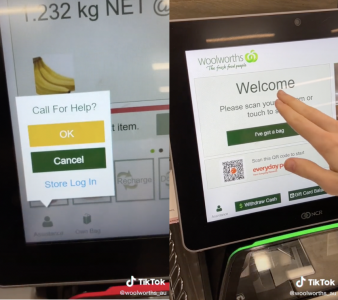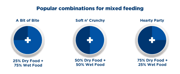These ‘brilliant’ self-serve checkout tips will change the way you shop forever!
- Replies 11
Even though the majority of shoppers aren’t in favour of self-serve checkouts, it’s always good to know the quickest and easiest way around them – in case you’re left with no choice but to scan your items with one after your shop.
And when it comes to grocery tips, there’s no better person to turn to for hacks than supermarket employees!
Liam Kirley, who is regularly featured in Woolworth’s official TikTok account, recently added another video to his supermarket hack series. This time around, he provided customers with five little-known self-serve checkout tips and tricks.
The final tip thrilled customers...
Most of us tend to place all of our scanned groceries next to the self-checkout, in fear of hearing the dreaded ‘return item to bagging area’ taunt.
However, Liam explained that with the new machines, you can place your groceries back in the trolley after they have been scanned.
‘If you place an item in the bagging area, you can pick it up and put it back in your trolley if the light is green.’ he said while demonstrating the fifth hack.
‘A good rule of thumb is, if the light is green, you can scan the next product.’
Several people in the comments hailed this tip as ‘brilliant’.
‘OMG, this is going to be so useful!’ one person gushed.
‘I can’t wait to try this.’ another commented.
Woolworths customers were also taken aback by his other tips, including being able to call for help from the touch screen and being able to roll your trolley into the self-serve area.
‘To start, you can roll your trolley into the self-serve bay.’ he said.

‘If you don’t have a bag, you can press welcome or scan your first product. Hack number two. If you have more than one product, leave it in the trolley. Our team can count it and scan it for you.’
‘Hack three. Many of our machines now try to guess what fruit or veggies you have on the scales. Place all of the same products on the scale, go to “fruit and veg”, and you'll see what the scanner thinks it is.’
‘And if you need any help, press the assistance button and we will be with you shortly.’ he continued.
Source: @woolworths_au
‘The call for help button is good to know. Now I don’t have to awkwardly draw attention to myself with a little “excuse me” from afar.’ one user commented.
Despite all the praise, some users still criticised the supermarket for the self-serve checkout feature, with one saying: ‘My favourite hack is NOT using the self-serve checkout. Thank you, but no thank you.’
‘Leave them in the trolley and the team will help? Pfft – I'd rather watch them scan every single item one by one.’ another chimed.
This followed after one Woolworths customer revealed how she scored heaps of products for ‘free’.
What are your thoughts about these self-serve checkout tips? Did you find them useful? Let us know in the comments!
And when it comes to grocery tips, there’s no better person to turn to for hacks than supermarket employees!
Liam Kirley, who is regularly featured in Woolworth’s official TikTok account, recently added another video to his supermarket hack series. This time around, he provided customers with five little-known self-serve checkout tips and tricks.
The final tip thrilled customers...
Most of us tend to place all of our scanned groceries next to the self-checkout, in fear of hearing the dreaded ‘return item to bagging area’ taunt.
However, Liam explained that with the new machines, you can place your groceries back in the trolley after they have been scanned.
‘If you place an item in the bagging area, you can pick it up and put it back in your trolley if the light is green.’ he said while demonstrating the fifth hack.
‘A good rule of thumb is, if the light is green, you can scan the next product.’
Several people in the comments hailed this tip as ‘brilliant’.
‘OMG, this is going to be so useful!’ one person gushed.
‘I can’t wait to try this.’ another commented.
Woolworths customers were also taken aback by his other tips, including being able to call for help from the touch screen and being able to roll your trolley into the self-serve area.
‘To start, you can roll your trolley into the self-serve bay.’ he said.
Tip
You don’t have to scan heavy items. Click the ‘Heavy & Misc’ button instead and add the item you need to scan.
‘If you don’t have a bag, you can press welcome or scan your first product. Hack number two. If you have more than one product, leave it in the trolley. Our team can count it and scan it for you.’
‘Hack three. Many of our machines now try to guess what fruit or veggies you have on the scales. Place all of the same products on the scale, go to “fruit and veg”, and you'll see what the scanner thinks it is.’
‘And if you need any help, press the assistance button and we will be with you shortly.’ he continued.
Source: @woolworths_au
‘The call for help button is good to know. Now I don’t have to awkwardly draw attention to myself with a little “excuse me” from afar.’ one user commented.
Despite all the praise, some users still criticised the supermarket for the self-serve checkout feature, with one saying: ‘My favourite hack is NOT using the self-serve checkout. Thank you, but no thank you.’
‘Leave them in the trolley and the team will help? Pfft – I'd rather watch them scan every single item one by one.’ another chimed.
This followed after one Woolworths customer revealed how she scored heaps of products for ‘free’.
What are your thoughts about these self-serve checkout tips? Did you find them useful? Let us know in the comments!