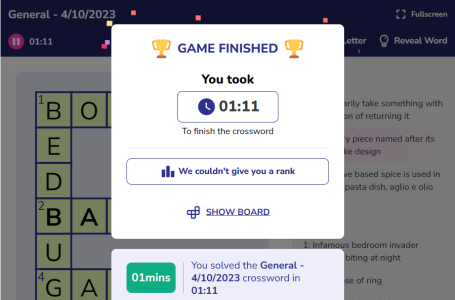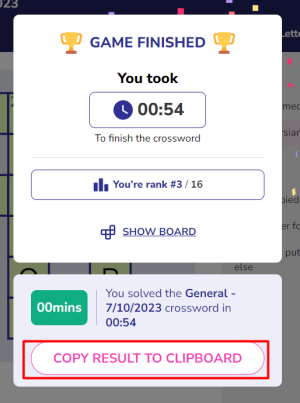SDC Rewards Member
Upgrade yours now
You are using an out of date browser. It may not display this or other websites correctly.
You should upgrade or use an alternative browser.
You should upgrade or use an alternative browser.
SDC Rewards Member
Upgrade yours now
Welcome to the crossword thread! We're still working on improving things. For the time being, I recommend you play crosswords in 'Fullscreen' mode. Once you've clicked into a crossword, just click this button on the top right:


SDC Rewards Member
Upgrade yours now
How do i type in my answers? Are there instructions available?
SDC Rewards Member
Upgrade yours now
J
finished in 2.44 minutes.The Official Crossword Thread
SDC Rewards Member
Upgrade yours now
R
SDC Rewards Member
Upgrade yours now
I used my actual keyboard on my computer and placed the cursor (by using mouse) on each of the starting numbers. View full screen as recommended, but no game keyboard showed underneath grid.How do i type in my answers? Are there instructions available?
The button to expand to full screen works but as soon as I tap on a square to fill it in the puzzle shrinks back to original size. I am using iPad Gen 9 with os 17.0.3
How do i submit it? Or is it just for yoyrself? Ta!Welcome to the crossword thread! We're still working on improving things. For the time being, I recommend you play crosswords in 'Fullscreen' mode. Once you've clicked into a crossword, just click this button on the top right:

As mentioned before, full screen mode does not work. The button to expand to full screen works but as soon as I tap on a square to fill it in the puzzle shrinks back to original size. I am using iPad Gen 9 with os 17.0.3Welcome to the crossword thread! We're still working on improving things. For the time being, I recommend you play crosswords in 'Fullscreen' mode. Once you've clicked into a crossword, just click this button on the top right:

SDC Rewards Member
Upgrade yours now
SDC Rewards Member
Upgrade yours now
The button to expand to full screen works but as soon as I tap on a square to fill it in the puzzle shrinks back to original size. I am using iPad Gen 9 with os 17.0.3
Hello @PeeJay35! Thanks so much for your feedback! We appreciate it. Our computer whizzes will be on this soonest!As mentioned before, full screen mode does not work. The button to expand to full screen works but as soon as I tap on a square to fill it in the puzzle shrinks back to original size. I am using iPad Gen 9 with os 17.0.3
Did someone move Sydney inland away from all its marvellous beaches without telling me?The Official Crossword Thread
Hello, trying to click on the “full screen” icon mode, doesn’t work for me.The Official Crossword Thread
Thanks! Irene
SDC Rewards Member
Upgrade yours now
Maybe it was meant to be a craptic clue?Did someone move Sydney inland away from all its marvellous beaches without telling me?
All good now thanks. I am using a Samsung Galaxy tablet.How do i type in my answers? Are there instructions available?
Join the conversation
News, deals, games, and bargains for Aussies over 60. From everyday expenses like groceries and eating out, to electronics, fashion and travel, the club is all about helping you make your money go further.
Seniors Discount Club
The SDC searches for the best deals, discounts, and bargains for Aussies over 60. From everyday expenses like groceries and eating out, to electronics, fashion and travel, the club is all about helping you make your money go further.
Latest Articles
-
Show Us the Receipts: Watchdog Puts Super Funds Under the Microscope

- Started by Seia Ibanez
- Replies: 4
-
Take up to 60% off ECOVACS’ smart robot cleaners this Amazon Prime Day

- Started by April Bradford
- Replies: 0
-
Former State of Origin player fighting for his life in intensive care after rare disease diagnosis

- Started by Michelle Engbino
- Replies: 0
-
Is this popular side hustle secretly ruining lives? Sabrina, Ellen, and Chloe share their shocking story
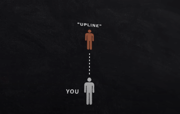
- Started by Michelle Engbino
- Replies: 0
-