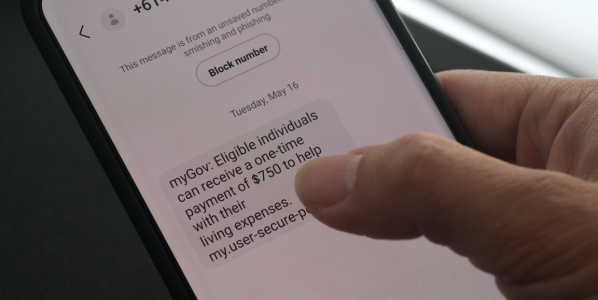Tax season trap: How to spot and avoid latest phishing scams
By
- Replies 16
As tax season rolls around in Australia, many of us are on high alert for any communications from myGov regarding our tax returns.
However, cybercriminals are banking on this heightened sense of anticipation with their latest scam, which is so convincing that it's been duping thousands of unsuspecting Aussies.
The scam operates under the guise of an official myGov communication, making it particularly difficult to spot.
The scam starts with an email that appears to be from myGov, notifying you of a new message in your myGov inbox.
This email often includes a URL that purports to be a direct link to the myGov website, where you can log in and view the message.
However, this link is a trap; it leads to a fake myGov website designed to harvest your personal and financial details.
Despite the scammers' efforts to make their emails look legitimate, several red flags can help you identify a scam.
Scammers often try to create a sense of urgency, pressuring you to act quickly without thinking critically or seeking advice.
The email may also come from an address that contains random letters or numbers, has incorrect spelling or punctuation, or is sent from a free webmail service like Gmail or Yahoo.
Look for awkward phrasing, incorrect capitalisation, spelling, or grammar mistakes.
Lastly, scam emails might include a confidentiality notice or other fine print that doesn't align with official myGov communications.
For example, a notice referring to an unrelated organisation or location is a clear giveaway.
To avoid falling victim to these scams, exercise caution with emails that appear to be from myGov.
Instead of clicking on links in emails, consistently access the myGov website by typing 'my.gov.au' into your browser or using the official myGov app.
If you receive a suspicious email that looks like it's from myGov, do not click on any links or download attachments and ignore the message.
If you've accidentally interacted with a scammer by clicking on a link, sharing your myGov details, or downloading a fraudulent app, take the following steps to address the situation.
If you've fallen victim to a scam, contact the Services Australia Scams and Identity Theft Helpdesk.

Contact your bank immediately to stop any transactions and secure your accounts. Additionally, contact IDCARE, Australia's national identity and cyber support service, for guidance on protecting your online accounts.
You can also help by alerting the community to these scams by reporting them in SDC’s ScamWatch forum.
 Have you or someone you know encountered a myGov scam? Share your experiences in the comments below.
Have you or someone you know encountered a myGov scam? Share your experiences in the comments below.
However, cybercriminals are banking on this heightened sense of anticipation with their latest scam, which is so convincing that it's been duping thousands of unsuspecting Aussies.
The scam operates under the guise of an official myGov communication, making it particularly difficult to spot.
The scam starts with an email that appears to be from myGov, notifying you of a new message in your myGov inbox.
This email often includes a URL that purports to be a direct link to the myGov website, where you can log in and view the message.
However, this link is a trap; it leads to a fake myGov website designed to harvest your personal and financial details.
Despite the scammers' efforts to make their emails look legitimate, several red flags can help you identify a scam.
Scammers often try to create a sense of urgency, pressuring you to act quickly without thinking critically or seeking advice.
The email may also come from an address that contains random letters or numbers, has incorrect spelling or punctuation, or is sent from a free webmail service like Gmail or Yahoo.
Look for awkward phrasing, incorrect capitalisation, spelling, or grammar mistakes.
Lastly, scam emails might include a confidentiality notice or other fine print that doesn't align with official myGov communications.
For example, a notice referring to an unrelated organisation or location is a clear giveaway.
To avoid falling victim to these scams, exercise caution with emails that appear to be from myGov.
Instead of clicking on links in emails, consistently access the myGov website by typing 'my.gov.au' into your browser or using the official myGov app.
If you receive a suspicious email that looks like it's from myGov, do not click on any links or download attachments and ignore the message.
If you've accidentally interacted with a scammer by clicking on a link, sharing your myGov details, or downloading a fraudulent app, take the following steps to address the situation.
If you've fallen victim to a scam, contact the Services Australia Scams and Identity Theft Helpdesk.
Tip
You can report the scam to myGov by forwarding it to [email protected] and using the ScamWatch website.
Contact your bank immediately to stop any transactions and secure your accounts. Additionally, contact IDCARE, Australia's national identity and cyber support service, for guidance on protecting your online accounts.
You can also help by alerting the community to these scams by reporting them in SDC’s ScamWatch forum.
Key Takeaways
- Scammers are targeting Australians by posing as myGov, especially during tax time when people expect to receive legitimate communications from the government service.
- The phishing scam involves urgent emails and links to fake myGov websites that aim to steal personal and financial information.
- To spot a scam, look for suspicious email addresses, incorrect spelling and grammar, and out-of-place details in the fine print.
- If you receive a suspicious email, don't click any links or download attachments; delete or ignore the message and contact the Services Australia Scams and Identity Theft Helpdesk if personal details have been shared.