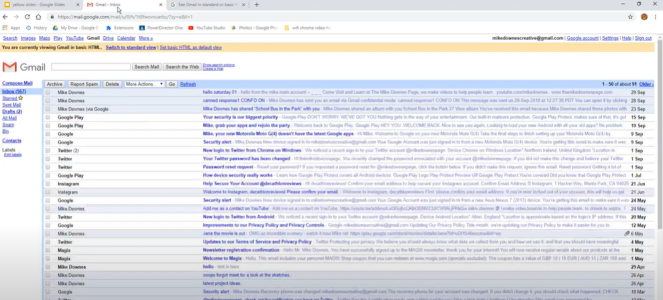Say goodbye to Gmail's Basic HTML view: Here's what Google's change means for you
If you're a Google Mail (Gmail) user who prefers simplicity over flourish, we have something you should brace yourself for.
Google, the tech giant behind the free email service, has officially decided to phase out its Basic HTML view.
Let's take a step back. For those unfamiliar with the term, HTML stands for HyperText Markup Language. It's the language that shapes and structures the majority of the internet.
The Basic HTML view in Gmail is a simplified version of the email platform, which is perfect for times when your internet speed is not at its best or when all you want to do is the bare minimum—read and reply to emails.
According to TechCrunch, 'using the basic form is helpful in low internet connectivity areas,' as well as for people who prefer trimming down all the extra features that typically come with Gmail's Standard View, such as chat, spell checker, keyboard shortcuts, and contact import.
Some users have received an email from Google and shared them on another media site.
The email read: ‘We’re writing to let you know that the Gmail Basic HTML view for desktop web and mobile web will be disabled starting early January 2024.’
‘The Gmail Basic HTML views are previous versions of Gmail that were replaced by their modern successors 10+ years ago and do not include full Gmail feature functionality,’ it explained.
The same information is posted on Google’s Help Center: ‘You can display Gmail on your browser in Basic HTML view until January 2024. After this date, Gmail automatically changes to Standard view.’
As of writing, the platform displays a message on the HTML view saying that the version is designed for ‘slower connections and legacy browsers’ and asks for confirmation that the user doesn’t want to use the Standard version.
Google has not given a specific information why the Basic HTML view is being removed in the platform.
And while this overly simplistic user interface may not be everyone's cup of tea, it indeed has its dedicated band of supporters who appreciate the simplicity and ease it provides.
Naturally, a few disgruntled users have aired their dissatisfaction on social media channels.
'That's st****,' complained one individual.
That said, if you're a user of Gmail's Basic HTML interface, it might be a good idea to start familiarising yourself with the Standard View sooner rather than later.
We know that many users, especially those who aren’t tech-savvy, prefer its highly streamlined and less cluttered view. The fact that it eliminates unnecessary distractions like spell-check is one of the reasons why people still use it. Reading and responding to emails become easier without the multitude of tabs and buttons that usually adorn the Standard View.
The change may seem a bit overwhelming initially, mainly if you've come to love the simplicity of the Basic HTML view.
But Google is not stopping there. The tech company also announced plans to discontinue another feature—its podcast app.
For those of you partial to a podcast or two, fret not! Your favourite podcasts can be listened to via the YouTube Music app instead, as Google is keen on moving all its audio offerings into one product.
Google had this to say about their move: 'We'll be increasing our investment in the podcast experience on YouTube Music—making it a better overall destination for fans and podcasters alike.'
This comes after Google announced they’re launching emoji reactions to their email service. You can read more about that update here.

How do you think you’ll be affected by this change, members? Do you use Gmail often? Let us know in the comments below.
Google, the tech giant behind the free email service, has officially decided to phase out its Basic HTML view.
Let's take a step back. For those unfamiliar with the term, HTML stands for HyperText Markup Language. It's the language that shapes and structures the majority of the internet.
The Basic HTML view in Gmail is a simplified version of the email platform, which is perfect for times when your internet speed is not at its best or when all you want to do is the bare minimum—read and reply to emails.
According to TechCrunch, 'using the basic form is helpful in low internet connectivity areas,' as well as for people who prefer trimming down all the extra features that typically come with Gmail's Standard View, such as chat, spell checker, keyboard shortcuts, and contact import.
Some users have received an email from Google and shared them on another media site.
The email read: ‘We’re writing to let you know that the Gmail Basic HTML view for desktop web and mobile web will be disabled starting early January 2024.’
‘The Gmail Basic HTML views are previous versions of Gmail that were replaced by their modern successors 10+ years ago and do not include full Gmail feature functionality,’ it explained.
The same information is posted on Google’s Help Center: ‘You can display Gmail on your browser in Basic HTML view until January 2024. After this date, Gmail automatically changes to Standard view.’
As of writing, the platform displays a message on the HTML view saying that the version is designed for ‘slower connections and legacy browsers’ and asks for confirmation that the user doesn’t want to use the Standard version.
Google has not given a specific information why the Basic HTML view is being removed in the platform.
And while this overly simplistic user interface may not be everyone's cup of tea, it indeed has its dedicated band of supporters who appreciate the simplicity and ease it provides.
Naturally, a few disgruntled users have aired their dissatisfaction on social media channels.
'That's st****,' complained one individual.
That said, if you're a user of Gmail's Basic HTML interface, it might be a good idea to start familiarising yourself with the Standard View sooner rather than later.
We know that many users, especially those who aren’t tech-savvy, prefer its highly streamlined and less cluttered view. The fact that it eliminates unnecessary distractions like spell-check is one of the reasons why people still use it. Reading and responding to emails become easier without the multitude of tabs and buttons that usually adorn the Standard View.
The change may seem a bit overwhelming initially, mainly if you've come to love the simplicity of the Basic HTML view.
But Google is not stopping there. The tech company also announced plans to discontinue another feature—its podcast app.
For those of you partial to a podcast or two, fret not! Your favourite podcasts can be listened to via the YouTube Music app instead, as Google is keen on moving all its audio offerings into one product.
Google had this to say about their move: 'We'll be increasing our investment in the podcast experience on YouTube Music—making it a better overall destination for fans and podcasters alike.'
This comes after Google announced they’re launching emoji reactions to their email service. You can read more about that update here.
Key Takeaways
- Google has announced it will remove its Gmail basic HTML view, which allows users to view their emails in a simplified form, after January 2024.
- Some users prefer the basic HTML view as it is useful in areas with low internet connectivity and for those who prefer a simpler email interface.
- Several features are not available in Basic HTML view, including chat, spell checker, keyboard shortcuts and the ability to import contacts.
How do you think you’ll be affected by this change, members? Do you use Gmail often? Let us know in the comments below.