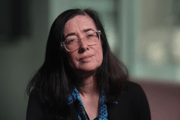Protect your computers and phones: these six words could make you a hacker's next victim
By
Danielle F.
- Replies 50
In the digital age, where information is as precious as gold, cyber threats lurk around every corner.
It's a world where a simple search could open the door for cybercriminals waiting to pounce.
Seniors and people who are not as savvy with the internet's complexities could often fall victim to these traps.
That's why it's essential to stay informed and protected against the latest cyber threats.
Cybersecurity experts recently warned internet users about a new hacking campaign preying on niche interest groups, potentially putting their data at risk.
The targeted campaign revolves around a six-word search phrase: 'Are Bengal Cats legal in Australia?'.
This seemingly innocent inquiry about exotic pets could lead unsuspecting cat lovers down a dangerous path.
Cybercriminals use a technique called search engine optimisation (SEO) poisoning to manipulate search results.
This could then lead users to visit malicious websites loaded with malware.
Once a user's computer is infected, hackers could steal sensitive information, take control of the computer, and even hold personal data for ransom.
The malware used for this scheme, Gootloader, is not new.
It has been around for about a decade and was previously associated with the Russian REvil ransomware gang.
Gootloader could stealthily install additional tools that can syphon off saved bank details or lock users out of their files.
The hackers achieve this by creating and promoting web pages that appear legitimate but are, in fact, traps that could spread the malware.
What's peculiar about this attack is its specificity, as it does not target a broad audience but individuals searching for specific information.
This trick had experts baffled, which led to speculation that the hackers might be testing their methods or aiming at a particular individual.
To stay safe online, it's crucial to exercise caution and scepticism.
Here are some tips to help you avoid falling victim to such scams:
 We encourage everyone to stay vigilant and safe from any cyber threats.
We encourage everyone to stay vigilant and safe from any cyber threats.
The SDC Forum has a Cybersecurity for Aussies over 60 available, which you may start reading here.
It's a world where a simple search could open the door for cybercriminals waiting to pounce.
Seniors and people who are not as savvy with the internet's complexities could often fall victim to these traps.
That's why it's essential to stay informed and protected against the latest cyber threats.
Cybersecurity experts recently warned internet users about a new hacking campaign preying on niche interest groups, potentially putting their data at risk.
The targeted campaign revolves around a six-word search phrase: 'Are Bengal Cats legal in Australia?'.
This seemingly innocent inquiry about exotic pets could lead unsuspecting cat lovers down a dangerous path.
Cybercriminals use a technique called search engine optimisation (SEO) poisoning to manipulate search results.
This could then lead users to visit malicious websites loaded with malware.
Once a user's computer is infected, hackers could steal sensitive information, take control of the computer, and even hold personal data for ransom.
The malware used for this scheme, Gootloader, is not new.
It has been around for about a decade and was previously associated with the Russian REvil ransomware gang.
Gootloader could stealthily install additional tools that can syphon off saved bank details or lock users out of their files.
The hackers achieve this by creating and promoting web pages that appear legitimate but are, in fact, traps that could spread the malware.
What's peculiar about this attack is its specificity, as it does not target a broad audience but individuals searching for specific information.
This trick had experts baffled, which led to speculation that the hackers might be testing their methods or aiming at a particular individual.
To stay safe online, it's crucial to exercise caution and scepticism.
Here are some tips to help you avoid falling victim to such scams:
- Be wary of search results: If you need to search for something specific, scrutinise the links and websites that appear in the search results. Avoid clicking on anything out of place or too good to be true.
- Trust your instincts: If a website or link seems suspicious, do not click.
- Stick to trusted sources: Only download files from reputable websites. If you're unsure about a site's credibility, do some research or ask someone tech-savvy for advice.
- Keep software updated: Keep your antivirus software and operating system up to date. Regular updates often include security patches that could protect your computer against new threats.
- Monitor your accounts: If you suspect that your computer has been compromised, monitor your bank accounts and other sensitive accounts for unusual activity.
- Change passwords regularly: Change your passwords immediately after a suspected breach. Use strong, unique passwords for each of your accounts.
Key Takeaways
- Cybersecurity experts issued a warning about a new hacking campaign using a specific search phrase: 'Are Bengal Cats legal in Australia?'.
- Searching this phrase could lead to malicious links infected with malware, allowing hackers to steal information or control your computer.
- The attack uses SEO poisoning, a technique where search results are manipulated to install Gootloader onto victims' devices.
- To avoid falling victim to such scams, users were advised not to search for specific phrases, be cautious of suspicious links, and only download files from trusted sources.
The SDC Forum has a Cybersecurity for Aussies over 60 available, which you may start reading here.