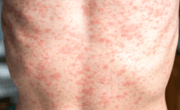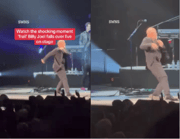Don't put your smartphone at risk - an urgent warning to all Android users
- Replies 3
One of the great things about modern technology is how convenient our lives have become. Everything from banking tasks to communication and entertainment (not to mention browsing the best site on the internet - *hint hint*) can be achieved with a single handheld device.
But as great as this technology is, there are some hidden dangers that can come with owning a mobile phone. Hackers and cybercriminals are always finding new ways to steal your data or gain access to your device, so it's important that you stay educated about the risks and know how to protect yourself.
Do you own an Android phone? If so, the latest warning from Google should have you reaching for the 'check for update' button now!
Google is urging all Android phone owners to download its newest security update to protect their devices from a security scare. This security patch is designed to fix a whopping forty security issues and is a critical update to download.

The security update is available for Android 10, 11, 12, 12L and 13, and you can download the update by following the prompts on the screen.
Here's how to get the latest Android updates available for you:
For extra security, you can also use Google Play Protect, which scans all of the apps on your device and prevents harmful apps from being installed. (Note: Google Play Protect is on by default, but it can be turned off. For security, we recommend that you always keep Google Play Protect on.)
Here's how to turn it on or off:

Here are some of the most common attacks on mobile devices and the best ways to defend against them.
Beware of Public WiFi Networks
Public WiFi networks can often be an attractive target for hackers, as they are often less secure than private networks. While it's not always possible to avoid such networks (especially when travelling), it is important not to do anything that involves important data while connected to one.
If absolutely necessary, make sure to use a VPN (Virtual Private Network) to secure your connection, as this can help to encrypt your information and make it much less vulnerable to a malicious attack.
Be Wary of Malicious Apps
It's all too easy to download a malicious app, which is why it is so important to do your research before downloading anything from Google Play (or the App store if you're an Apple user).
Unfortunately, there have been many cases of malicious apps that can infect your device with malware and steal information from you. It's best to stick to familiar official apps, and never download something from an untrustworthy source.
Stay informed on the latest harmful apps for Android and Apple devices by checking the Scam Watch forum on the SDC website regularly. Here are a few recent articles that might be helpful:
SMS phishing is an especially dangerous type of attack that involves hackers sending fraudulent text messages to their victims pretending to be a trusted company or person.
These messages usually contain links that, when clicked, will lead the victim to malicious websites. Knowledge is your best defence against this risk, so stay informed and always think twice before clicking any links in text messages.
Here are a few recent articles that might be helpful:

Cyber security is of utmost importance, so make sure you download the latest update and tighten the security of your device. It only takes a few minutes, and it's essential for the safety of your smartphones and devices.
Be aware, stay safe and share this article with your family and friends so they can stay safe too.
We hope these tips will help to keep your phone safe and secure, members!
But as great as this technology is, there are some hidden dangers that can come with owning a mobile phone. Hackers and cybercriminals are always finding new ways to steal your data or gain access to your device, so it's important that you stay educated about the risks and know how to protect yourself.
Do you own an Android phone? If so, the latest warning from Google should have you reaching for the 'check for update' button now!
Google is urging all Android phone owners to download its newest security update to protect their devices from a security scare. This security patch is designed to fix a whopping forty security issues and is a critical update to download.

Google has released a brand new security update to ensure all Android devices are protected. Credit: Pexels/Lisa Fotios.
The security update is available for Android 10, 11, 12, 12L and 13, and you can download the update by following the prompts on the screen.
Here's how to get the latest Android updates available for you:
- Open your phone's Settings app.
- Near the bottom, tap System > System update.
- You'll see your update status. Follow any steps on the screen.
For extra security, you can also use Google Play Protect, which scans all of the apps on your device and prevents harmful apps from being installed. (Note: Google Play Protect is on by default, but it can be turned off. For security, we recommend that you always keep Google Play Protect on.)
Here's how to turn it on or off:
- Open the Google Play Store app.
- At the top right, tap the profile icon.
- Tap Play Protect > Settings.
- Turn Scan apps with Play Protect on or off.

Mobile phones are exposed to threats like malware and phishing scams, which makes keeping them secure especially important. Credit: Pexels/John-Mark Smith.
Here are some of the most common attacks on mobile devices and the best ways to defend against them.
Beware of Public WiFi Networks
Public WiFi networks can often be an attractive target for hackers, as they are often less secure than private networks. While it's not always possible to avoid such networks (especially when travelling), it is important not to do anything that involves important data while connected to one.
If absolutely necessary, make sure to use a VPN (Virtual Private Network) to secure your connection, as this can help to encrypt your information and make it much less vulnerable to a malicious attack.
Be Wary of Malicious Apps
It's all too easy to download a malicious app, which is why it is so important to do your research before downloading anything from Google Play (or the App store if you're an Apple user).
Unfortunately, there have been many cases of malicious apps that can infect your device with malware and steal information from you. It's best to stick to familiar official apps, and never download something from an untrustworthy source.
Stay informed on the latest harmful apps for Android and Apple devices by checking the Scam Watch forum on the SDC website regularly. Here are a few recent articles that might be helpful:
- Beware: Popular photo apps on your phone could be dangerous - here's how to find out!
- Malicious apps found on Google Play Store and Apple App Store: Remove them immediately!
SMS phishing is an especially dangerous type of attack that involves hackers sending fraudulent text messages to their victims pretending to be a trusted company or person.
These messages usually contain links that, when clicked, will lead the victim to malicious websites. Knowledge is your best defence against this risk, so stay informed and always think twice before clicking any links in text messages.
Here are a few recent articles that might be helpful:
- Don't fall for this dangerous scam text targeting myGov users!
- Beware of This New Phishing Scam That's Targeting Apple Pay Users
Key Takeaways
- Google is urging all Android phone owners to download its newest security update to ensure all devices are protected after a security scare.
- Google's latest 'patch' is designed to fix a whopping forty security issues and is available for Android 10, 11, 12, 12L, and 13.
- In addition to the security update, there are other ways Android users can tighten the security of their devices, such as using Google Play Protect.
- It's important to arm yourself with knowledge about cyber security so that you can better protect yourself and your devices from threats.
- Public WiFi networks are less secure than private networks and should be limited as much as possible.
- Be aware of malicious applications that spread malware and can compromise your data.
- Research the risks of phishing and SMS phishing so that you can recognize and report these attacks if needed.
Cyber security is of utmost importance, so make sure you download the latest update and tighten the security of your device. It only takes a few minutes, and it's essential for the safety of your smartphones and devices.
Be aware, stay safe and share this article with your family and friends so they can stay safe too.
We hope these tips will help to keep your phone safe and secure, members!