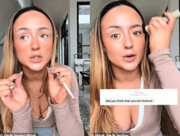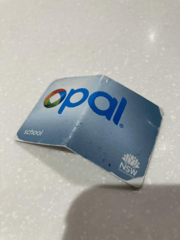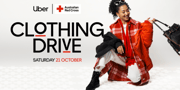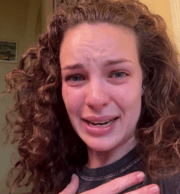Discover the clever way Optus users reclaim money following a massive outage
In the wake of a nationwide service disruption, Optus users have found a savvy way to recoup some of their losses.
This clever strategy could put some extra cashback in your pocket in ‘less than 10 minutes’.
Last week, Optus, one of Australia's leading telecommunications companies, experienced a significant outage that left its 10.2 million customers without internet or mobile access.
The disruption, which Optus attributed to changes in 'routing information' following a software upgrade, was a major inconvenience for users nationwide.
In response to the outage, Optus offered 200GB of additional data to affected customers. However, this gesture did little to appease frustrated users, many of whom felt that the compensation was inadequate given the scale of the disruption.
A senate inquiry is now set to investigate the issue of 'fair compensation'.
But while the inquiry is ongoing, Consumer Technology Expert Trevor Long has proposed a simple yet effective way for Optus users to get some money back.
According to him, users should log on to the My Optus app and downgrade their plan.
'You see, the average user is—by my estimates—on the $69 Optus plan,' Long wrote in a website.
'That offers 220GB of data. But if you were to call Optus today [and] ask to move down to the $49 plan—which offers 30GB of data—they would lose $20 in revenue this month. [If] 100,000 people do that, they’re down $2 million. The more, the merrier.'
Long's strategy hinges on the fact that Optus has offered 200GB of additional data to users as compensation for the outage.
‘I can hear you now: “30GB is not enough”. Oh, but alas, my dear friends, on Monday (According to Optus) or between then and the end of the year, you will be able to activate 200GB [of] additional data—thanks to the outage. So, from the $69 down to the $49, you’re actually back to square one—[the] same amount of data to use (or a touch more) and 20 extra dollars in your pocket for Christmas,’ Long explained.
By downgrading their plan and activating the additional data, users can maintain their usual data allowance while saving money on their monthly bills.
For those on the $89 plan, the savings could be even greater, with the potential to pocket $40. This extra cash could be used to fill up your car, enjoy a meal out, or make an additional payment on your mortgage.
However, users were cautioned to be mindful of their data usage. Going over the data limit could result in extra charges, which would negate the benefits of the plan downgrade.
If you want to know how the Optus outage affected others, here are some of the articles we've written:
Understanding the Optus Outage
The recent Optus outage was caused by changes to 'routing information' following a software upgrade. This change propagated through multiple layers of the Optus network, exceeding preset safety levels on key routers.
‘This resulted in those routers disconnecting from the Optus IP Core network to protect themselves,’ an Optus spokesperson said.
Restoring the network required a large-scale operation to physically reconnect or reboot the routers. Optus had to send personnel to multiple sites across Australia, which is why the restoration was progressive over the afternoon.
While the outage was undoubtedly a major inconvenience for Optus users, it serves as a reminder of the importance of having a backup plan in case of service disruptions.

What are your thoughts on this clever trick, members? Have you tried it, or do you have other strategies for dealing with service disruptions? Share your experiences and tips in the comments below.
This clever strategy could put some extra cashback in your pocket in ‘less than 10 minutes’.
Last week, Optus, one of Australia's leading telecommunications companies, experienced a significant outage that left its 10.2 million customers without internet or mobile access.
The disruption, which Optus attributed to changes in 'routing information' following a software upgrade, was a major inconvenience for users nationwide.
In response to the outage, Optus offered 200GB of additional data to affected customers. However, this gesture did little to appease frustrated users, many of whom felt that the compensation was inadequate given the scale of the disruption.
A senate inquiry is now set to investigate the issue of 'fair compensation'.
But while the inquiry is ongoing, Consumer Technology Expert Trevor Long has proposed a simple yet effective way for Optus users to get some money back.
According to him, users should log on to the My Optus app and downgrade their plan.
'You see, the average user is—by my estimates—on the $69 Optus plan,' Long wrote in a website.
'That offers 220GB of data. But if you were to call Optus today [and] ask to move down to the $49 plan—which offers 30GB of data—they would lose $20 in revenue this month. [If] 100,000 people do that, they’re down $2 million. The more, the merrier.'
Long's strategy hinges on the fact that Optus has offered 200GB of additional data to users as compensation for the outage.
‘I can hear you now: “30GB is not enough”. Oh, but alas, my dear friends, on Monday (According to Optus) or between then and the end of the year, you will be able to activate 200GB [of] additional data—thanks to the outage. So, from the $69 down to the $49, you’re actually back to square one—[the] same amount of data to use (or a touch more) and 20 extra dollars in your pocket for Christmas,’ Long explained.
By downgrading their plan and activating the additional data, users can maintain their usual data allowance while saving money on their monthly bills.
For those on the $89 plan, the savings could be even greater, with the potential to pocket $40. This extra cash could be used to fill up your car, enjoy a meal out, or make an additional payment on your mortgage.
However, users were cautioned to be mindful of their data usage. Going over the data limit could result in extra charges, which would negate the benefits of the plan downgrade.
If you want to know how the Optus outage affected others, here are some of the articles we've written:
- Major outage affects Optus customers: Emergency services unavailable for landline users
- Optus' 200GB bonus data outage compensation criticised: 'We won't use it'
- Beware: New scam targets Optus customers affected by outage
- Optus outage leaves people and businesses stranded: ‘I told you so’
- Fury ensues as Optus outage shines light on the risks of a cashless society
- Woman misses last goodbye to mother due to Optus outage
Understanding the Optus Outage
The recent Optus outage was caused by changes to 'routing information' following a software upgrade. This change propagated through multiple layers of the Optus network, exceeding preset safety levels on key routers.
‘This resulted in those routers disconnecting from the Optus IP Core network to protect themselves,’ an Optus spokesperson said.
Restoring the network required a large-scale operation to physically reconnect or reboot the routers. Optus had to send personnel to multiple sites across Australia, which is why the restoration was progressive over the afternoon.
While the outage was undoubtedly a major inconvenience for Optus users, it serves as a reminder of the importance of having a backup plan in case of service disruptions.
Key Takeaways
- A tech expert has suggested a tactic for Optus customers to recoup some money following the recent Optus outage that left 10.2 million customers without internet or mobile access.
- By temporarily downgrading their plan on the My Optus app, consumers can effectively gain extra data and save money on their monthly bill, particularly if the initial plan is high-cost.
- The expert noted that the additional data Optus offers in response to the outage makes this a viable option, provided customers do not exceed their revised data allowance.
- Optus has attributed the nationwide outage to routing information changes following a software upgrade, which exceeded safety levels and caused routers to disconnect from the IP Core network.
What are your thoughts on this clever trick, members? Have you tried it, or do you have other strategies for dealing with service disruptions? Share your experiences and tips in the comments below.