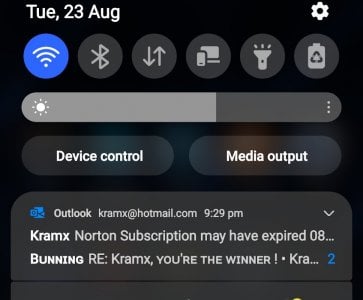S
Sean Camara
Guest
Beware of This New Phishing Scam That's Targeting Apple Pay Users
If you're an Apple Pay user in Australia, beware! A new scam is circulating that could steal your credit card and banking information.
The scam works like this: you receive a text message claiming that your Apple Pay account has been suspended. The message includes a link to a third-party website, which looks like a legitimate banking site. But if you enter your information on the site, the scammers will be able to access your accounts. Sometimes even just clicking on the link is enough for them to access your phone!
So if you get this text, don't click on the link! Delete the message and go about your day.
Scamwatch Australia alerted Australians to the fraud and urged them to exercise caution.
The agency said: 'Watch out for phishing texts claiming that your account has been suspended.'
'This creates a sense of urgency that encourages you to act quickly – but the link is a scam designed to steal your card and banking info.'
A new scam is making the rounds on the internet after victimising several Apple Pay users, causing them to lose more than $1,000. Credit: Twitter.
Anyone who might be concerned is advised not to click the link and instead to get in touch with their bank.
The Australian Competition and Consumer Commission (ACCC) reported receiving 40 reports of this specific fraud in the month of July, with claimed losses totalling more than $1,000 each.
The ACCC also noted that in July 2022, a total loss of $4.9 million resulted from this scam in addition to other phishing schemes.
If you receive suspicious text messages, here are some guidelines released by the ACCC that can help you avoid falling victim to these schemes:
- Press delete instead of opening attachments or clicking any links in texts asking you to update or verify your account information, especially if they are claiming to be from your bank or another reputable organisation.
- Look up any references to a similar fraud online. (We recommend checking out the Scam Watch section of the SDC website.)
- Look for the secure symbol to find out if a website is secure.
- If you receive a call from someone pretending to be from your bank or another organisation, never give out your personal, credit card, or online account information. Call your bank to check instead (by searching their phone number on Google).
- If you think you have provided your account details to a scammer, contact your bank or financial institution immediately.
- To help spread the news, report frauds to the ACCC via their report a scam website.
It is important to always be vigilant when it comes to online security. This means keeping your software up to date, using strong passwords, and being aware of phishing scams. Have you spotted any scams recently? Be sure to post them on our Scam Watch page or comment down below. Stay safe out there, folks!