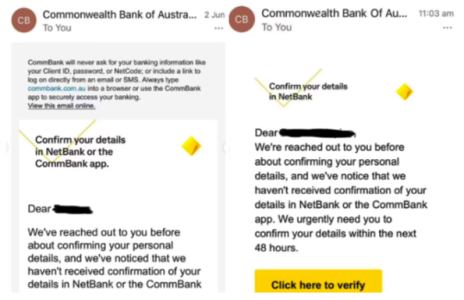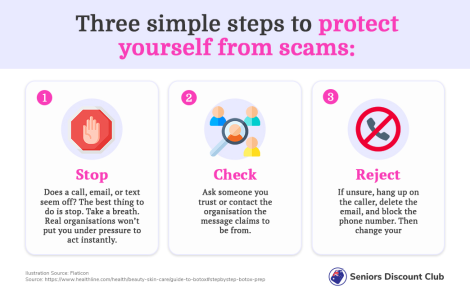Are you aware of this Commonwealth Bank scam that appears ‘genuine’ at first glance?
- Replies 23
We’ve all heard of online scams, and many of us may even have been affected by them in one way or another. It’s a disturbing problem for sure, but thankfully, Australians are slowly getting savvier with regard to spotting and avoiding such threats.
However, not all scams are so obvious.
Recently, a Commonwealth Bank customer who almost fell victim to a disturbing email scam realised that the fraudsters were becoming much more sophisticated in their nefarious endeavour to dupe their victims—to the point where it was almost impossible to tell the genuine emails from the fake ones.
The recipient of the scam email shared an example of how their parents almost got scammed.
'We received an email a few weeks ago from CommBank saying to update our personal details through the app,' theysaid.
'We received a scam email today which is almost identical to the original.'
Indeed, at first glance, the emails did look incredibly convincing. But if you look a little closer, there are some tell-tale signs that can aid in identifying a fake email—but only if you know what to look for.
The genuine email contains a warning missing from the fake version, stating that the Commonwealth Bank will never ask for private information such as a client ID or passcode in an email or SMS.
It also directs customers to log in to NetBank or use their CommBank app to update their details. The fake email contains a button directly in the email, usually in an attempt to hide what appears to be an incorrect web address.
Other clues to look out for include looking at the address the email was sent from (it will usually be very different from an official address), and while it may have looked like they finally got the spelling right, there'll still be grammatical errors on their end.
If you ever receive any suspicious emails, the Commonwealth Bank has requested that you forward the message to [email protected] so they can investigate it and then delete it from your inbox.
Of course, only click on a link if you're sure it's safe. If you do unwittingly click a link, call the bank immediately to let them know so they can lock your account.
Whatever you do, never provide personal banking information, even if the email looks legitimate.
Finally, whenever you access services or log in, always type commbank.com.au into a browser or use the CommBank app to securely access your banking

Members, always stay alert! Be vigilant regarding your online activities and pay attention to emails or messages that don’t look right. If you spot any of the signs outlined above, trust your gut and delete the email immediately.
Remember, there’s simply no room for complacency regarding cyber security. Remain vigilant and stay alert—if you think something fishy about an email, it’s always better to stay safe than sorry.
Have you come across any suspicious emails recently? What did you do about it? Share your experiences with us in the comments!
However, not all scams are so obvious.
Recently, a Commonwealth Bank customer who almost fell victim to a disturbing email scam realised that the fraudsters were becoming much more sophisticated in their nefarious endeavour to dupe their victims—to the point where it was almost impossible to tell the genuine emails from the fake ones.
The recipient of the scam email shared an example of how their parents almost got scammed.
'We received an email a few weeks ago from CommBank saying to update our personal details through the app,' theysaid.
'We received a scam email today which is almost identical to the original.'
Indeed, at first glance, the emails did look incredibly convincing. But if you look a little closer, there are some tell-tale signs that can aid in identifying a fake email—but only if you know what to look for.
The genuine email contains a warning missing from the fake version, stating that the Commonwealth Bank will never ask for private information such as a client ID or passcode in an email or SMS.
It also directs customers to log in to NetBank or use their CommBank app to update their details. The fake email contains a button directly in the email, usually in an attempt to hide what appears to be an incorrect web address.
Other clues to look out for include looking at the address the email was sent from (it will usually be very different from an official address), and while it may have looked like they finally got the spelling right, there'll still be grammatical errors on their end.
If you ever receive any suspicious emails, the Commonwealth Bank has requested that you forward the message to [email protected] so they can investigate it and then delete it from your inbox.
Of course, only click on a link if you're sure it's safe. If you do unwittingly click a link, call the bank immediately to let them know so they can lock your account.
Whatever you do, never provide personal banking information, even if the email looks legitimate.
Finally, whenever you access services or log in, always type commbank.com.au into a browser or use the CommBank app to securely access your banking
Key Takeaways
- A Commonwealth Bank customer has highlighted a new scam tactic where fraudsters copy the layout of genuine emails, making them hard to detect.
- Subtle differences between genuine and scam emails include a missing warning about not asking for private information, a direct link button in the scam email, and some noticeable grammatical errors.
- Customers can report scams to CommBank's 24/7 Cyber Security Centre by forwarding the suspicious email to [email protected] and then deleting the email without clicking any links.
- CommBank advises customers to always type commbank.com.au into a browser or use the CommBank app for secure access whilst being vigilant about messages or emails that look suspicious or include urgent calls to action.
Members, always stay alert! Be vigilant regarding your online activities and pay attention to emails or messages that don’t look right. If you spot any of the signs outlined above, trust your gut and delete the email immediately.
Remember, there’s simply no room for complacency regarding cyber security. Remain vigilant and stay alert—if you think something fishy about an email, it’s always better to stay safe than sorry.
Have you come across any suspicious emails recently? What did you do about it? Share your experiences with us in the comments!