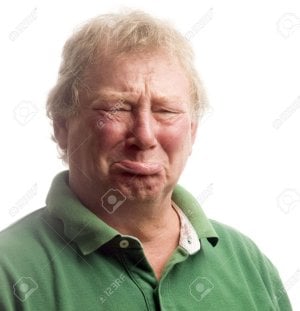ALDI shoppers are baffled by this surprising checkout move—Are you missing this new rule?
- Replies 14
If you’ve ever shopped at ALDI, you’ll know that the checkout experience is a bit of a sport in itself.
Whether you’re bracing yourself for the lightning-fast hands of a cashier or navigating the sometimes finicky self-serve checkouts, it’s rarely a dull moment.
But recently, one ALDI shopper’s experience at the self-serve has left many scratching their heads and wondering: is there a new rule we all missed?
Let’s set the scene. Our intrepid shopper, armed with two large Special Buys and a trolley full of groceries, headed to the self-serve checkout.
Like many of us, they scanned an item, placed it in the bagging area to register the weight (because, as anyone who’s used these machines knows, the system won’t let you move on until it’s satisfied), then popped it in their trolley to make room for more. So far, so good.
But then, things took a turn.
As the shopper continued scanning and packing, a staff member swooped in and, rather brusquely, insisted that all scanned items must remain in the bagging area until the transaction was complete—even if there wasn’t enough room.

The shopper, understandably confused, took to social media to ask: 'Is this a new rule? In two years, this is the first time I’ve been told this.'
The post quickly gained traction, with fellow ALDI fans and supermarket veterans chiming in.
Some said this was standard practice across all self-serve checkouts, not just at ALDI. 'The Woolies and Coles machines stop working and yell at you if you remove items from the bagging area,' one commenter pointed out.
Another added, 'It’s not store policy, it’s just badly designed software and bagging areas. The employees probably hate it as much as you do.'
But not everyone agreed. An ALDI worker jumped in to clarify: 'This most definitely is not a rule! In fact, you can leave bulky items in your trolley or wherever and scan them with the hand-held scanner, or put in the big yellow code so you don’t even need to physically pick them up and scan them through or leave them on the bagging area.'
Another shopper echoed this, saying, 'It would be literally impossible to use a self checkout with more than a basket of items if you had to stack them all there at once.'
So, what’s the real story? Is there a secret ALDI checkout rulebook we’re all missing?
The team at Kidspot reached out to ALDI for the official word, and the answer is reassuring: there’s no new rule.
ALDI confirmed that customers are not required to keep all scanned items in the bagging area if it’s full. Once the machine registers the weight, you’re free to move your items to make space for the next lot.
And for those with bulky Special Buys, you can scan them directly from your trolley using the handheld scanner or enter the big yellow code—no need to wrestle them onto the bagging area at all.
Why all the confusion, then? It seems to come down to a combination of overzealous staff, the quirks of self-serve technology, and the ever-present challenge of keeping up with supermarket policies that can vary from store to store (and sometimes, from staff member to staff member).
A few handy tips for your next ALDI self-serve adventure:
- If you’re buying bulky items, use the handheld scanner or the item code to avoid the bagging area issues.
- Once the machine registers the weight of your item, you can move it to make room for more.
- If a staff member gives you conflicting advice, don’t be afraid to politely ask for clarification or refer to ALDI’s official policy.
- And if all else fails, the staffed checkout is always an option—just be ready for the world’s fastest bagging experience!
Read more: Shopper boycotts Aussie supermarket giant after 'awkward' encounter in-store

Have you ever had a confusing or funny experience at the ALDI checkout? Do you prefer self-serve or the traditional checkout lanes? Share your stories, tips, and gripes in the comments below!
Whether you’re bracing yourself for the lightning-fast hands of a cashier or navigating the sometimes finicky self-serve checkouts, it’s rarely a dull moment.
But recently, one ALDI shopper’s experience at the self-serve has left many scratching their heads and wondering: is there a new rule we all missed?
Let’s set the scene. Our intrepid shopper, armed with two large Special Buys and a trolley full of groceries, headed to the self-serve checkout.
Like many of us, they scanned an item, placed it in the bagging area to register the weight (because, as anyone who’s used these machines knows, the system won’t let you move on until it’s satisfied), then popped it in their trolley to make room for more. So far, so good.
But then, things took a turn.
As the shopper continued scanning and packing, a staff member swooped in and, rather brusquely, insisted that all scanned items must remain in the bagging area until the transaction was complete—even if there wasn’t enough room.

An ALDI shopper sparked confusion on social media after being told by a staff member to leave all scanned items in the self-checkout bagging area, even if there wasn’t enough room. Image source: Infinite Ltd / Youtube.
The shopper, understandably confused, took to social media to ask: 'Is this a new rule? In two years, this is the first time I’ve been told this.'
The post quickly gained traction, with fellow ALDI fans and supermarket veterans chiming in.
Some said this was standard practice across all self-serve checkouts, not just at ALDI. 'The Woolies and Coles machines stop working and yell at you if you remove items from the bagging area,' one commenter pointed out.
Another added, 'It’s not store policy, it’s just badly designed software and bagging areas. The employees probably hate it as much as you do.'
But not everyone agreed. An ALDI worker jumped in to clarify: 'This most definitely is not a rule! In fact, you can leave bulky items in your trolley or wherever and scan them with the hand-held scanner, or put in the big yellow code so you don’t even need to physically pick them up and scan them through or leave them on the bagging area.'
Another shopper echoed this, saying, 'It would be literally impossible to use a self checkout with more than a basket of items if you had to stack them all there at once.'
So, what’s the real story? Is there a secret ALDI checkout rulebook we’re all missing?
The team at Kidspot reached out to ALDI for the official word, and the answer is reassuring: there’s no new rule.
ALDI confirmed that customers are not required to keep all scanned items in the bagging area if it’s full. Once the machine registers the weight, you’re free to move your items to make space for the next lot.
And for those with bulky Special Buys, you can scan them directly from your trolley using the handheld scanner or enter the big yellow code—no need to wrestle them onto the bagging area at all.
Why all the confusion, then? It seems to come down to a combination of overzealous staff, the quirks of self-serve technology, and the ever-present challenge of keeping up with supermarket policies that can vary from store to store (and sometimes, from staff member to staff member).
A few handy tips for your next ALDI self-serve adventure:
- If you’re buying bulky items, use the handheld scanner or the item code to avoid the bagging area issues.
- Once the machine registers the weight of your item, you can move it to make room for more.
- If a staff member gives you conflicting advice, don’t be afraid to politely ask for clarification or refer to ALDI’s official policy.
- And if all else fails, the staffed checkout is always an option—just be ready for the world’s fastest bagging experience!
Read more: Shopper boycotts Aussie supermarket giant after 'awkward' encounter in-store
Key Takeaways
- An ALDI shopper sparked confusion on social media after being told by a staff member to leave all scanned items in the self-checkout bagging area, even if there wasn’t enough room.
- Commenters were divided, with some saying this practice was standard across supermarkets, while others – including ALDI staff – insisted it wasn’t a formal rule.
- ALDI confirmed that customers don’t have to keep all scanned items in the bagging area if it’s full; once the weight is registered, items can be moved to make room.
- Large or bulky items can be scanned directly from the trolley using the hand-held scanner, and there’s no new policy requiring all scanned items to stay in the bagging area.
Have you ever had a confusing or funny experience at the ALDI checkout? Do you prefer self-serve or the traditional checkout lanes? Share your stories, tips, and gripes in the comments below!