Woolworths' new app feature makes shopping easier, quicker, and more convenient than ever before!
- Replies 11
Going grocery shopping can be a time-consuming and tedious task.
Sure, it can be enjoyable, especially on weekends when there are many bargains, and the grandchildren can come along for the trip.
In fact, some folks even find the activity therapeutic!
For the average Aussie everyday shopper, however, there is no time to linger and no extra minutes to stop, smell the roses, and take in the latest items available on the shelves.
Generally, grocery shopping is a chore, and the faster it gets done, the better.
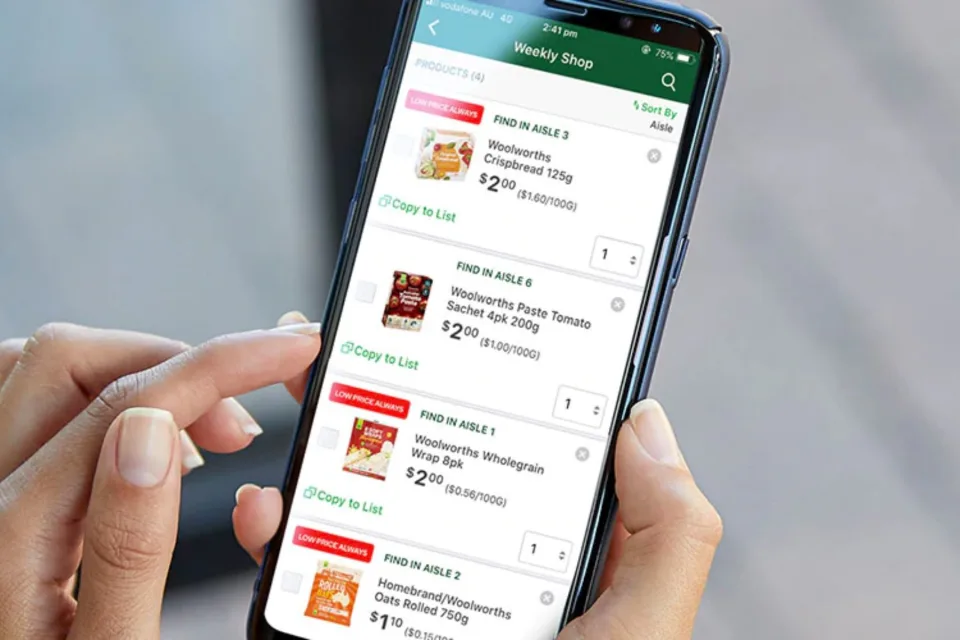
Woolworths' barcode scan-at-home technology helps shoppers generate shopping lists and save time in-store. Credit: Woolworths Group.
Making and organising a list of everything you need to buy is one of the easiest strategies to cut your shopping time in supermarkets.
You can keep a list on your phone and jot down items as you think of them during the week, then organise it right before you head to the store.
And now, with the latest release from Woolies, making your shopping list has never been easier!
Woolworths has introduced new technology that lets customers scan barcodes at home to create shopping lists fast and efficiently based on items they have already bought at the store.
This way, you can scan items as you put them in your pantry and fridge and instantly have your shopping list for the next fortnight as soon as you get home from your weekly shop! How good is that?
Woolworths demonstrated the time-saving shopping method on its official TikTok account, narrated by famous in-house employee Liam Kirley.
'This is Robin. Don't worry, she can't hear me, but look at how she is writing her shopping list by hand. Look how sore it's getting,' Liam laughs at Robin's exhausted hands as she shakes them out.
'Luckily, she has her phone, and she can make her list through the Woolworths app.'
Robin is seen opening the Woolworths app and navigating to the barcode scanner to start her shopping list.
If you don't want to be like Robin and tire your hands out trying to write down your shopping list, here's how you can make use of the new barcode-scanning feature:
Shoppers will also find information, such as the aisle and price, which will help them find the product during their shopping and cut down on the time they spend in the store.
And that's all there is to it! With only a few taps on your smartphone, you'll have a complete list of items for your next grocery run.

Fans of Woolworths have given the feature the thumbs up. Credit: iStock. (Stock photo)
People who regularly shop at Woolworths liked the new scanning feature so much that many said it's the only way to shop from now on.
'I cannot shop any other way now! I love the app!' one user wrote in the comments section of the video. 'That's how I do my shopping, and you can also save it,' added a second.
Others even mentioned that the brand-new barcode feature can also be used to find the cost of items that don't have a price tag or are in the wrong place.
'Found a random item in the store that's in the wrong place? You want it but don't know the price? Barcode scanner to the rescue!' suggested one person.
Now, this is some good news! There's no need for us to bring any sort of paper with us to the grocery store, either. Pretty neat, huh?
So what do you think, folks? Will you be using this scanning feature in your future shops? Let us know in the comments!
Sure, it can be enjoyable, especially on weekends when there are many bargains, and the grandchildren can come along for the trip.
In fact, some folks even find the activity therapeutic!
For the average Aussie everyday shopper, however, there is no time to linger and no extra minutes to stop, smell the roses, and take in the latest items available on the shelves.
Generally, grocery shopping is a chore, and the faster it gets done, the better.
Woolworths' barcode scan-at-home technology helps shoppers generate shopping lists and save time in-store. Credit: Woolworths Group.
Making and organising a list of everything you need to buy is one of the easiest strategies to cut your shopping time in supermarkets.
You can keep a list on your phone and jot down items as you think of them during the week, then organise it right before you head to the store.
And now, with the latest release from Woolies, making your shopping list has never been easier!
Woolworths has introduced new technology that lets customers scan barcodes at home to create shopping lists fast and efficiently based on items they have already bought at the store.
This way, you can scan items as you put them in your pantry and fridge and instantly have your shopping list for the next fortnight as soon as you get home from your weekly shop! How good is that?
Woolworths demonstrated the time-saving shopping method on its official TikTok account, narrated by famous in-house employee Liam Kirley.
'This is Robin. Don't worry, she can't hear me, but look at how she is writing her shopping list by hand. Look how sore it's getting,' Liam laughs at Robin's exhausted hands as she shakes them out.
'Luckily, she has her phone, and she can make her list through the Woolworths app.'
Robin is seen opening the Woolworths app and navigating to the barcode scanner to start her shopping list.
If you don't want to be like Robin and tire your hands out trying to write down your shopping list, here's how you can make use of the new barcode-scanning feature:
- Launch the Woolworths application on the mobile device you are using. (If you're unfamiliar with the process of downloading an application on your mobile phone, check out our handy guide.)
- Tap the barcode scanner icon that's located in the search bar.
- Scan the barcode of the food item you would like to add to your shopping list, and after that, click the button that says 'Add to list'.
Shoppers will also find information, such as the aisle and price, which will help them find the product during their shopping and cut down on the time they spend in the store.
And that's all there is to it! With only a few taps on your smartphone, you'll have a complete list of items for your next grocery run.
Fans of Woolworths have given the feature the thumbs up. Credit: iStock. (Stock photo)
People who regularly shop at Woolworths liked the new scanning feature so much that many said it's the only way to shop from now on.
'I cannot shop any other way now! I love the app!' one user wrote in the comments section of the video. 'That's how I do my shopping, and you can also save it,' added a second.
Others even mentioned that the brand-new barcode feature can also be used to find the cost of items that don't have a price tag or are in the wrong place.
'Found a random item in the store that's in the wrong place? You want it but don't know the price? Barcode scanner to the rescue!' suggested one person.
Now, this is some good news! There's no need for us to bring any sort of paper with us to the grocery store, either. Pretty neat, huh?
So what do you think, folks? Will you be using this scanning feature in your future shops? Let us know in the comments!







