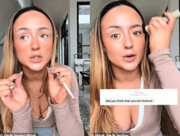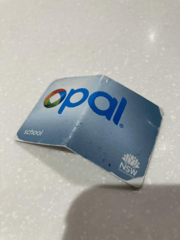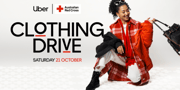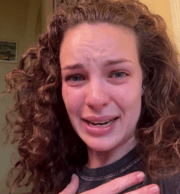WhatsApp users might have to pay for this everyday feature
By
Seia Ibanez
- Replies 5
As we increasingly rely on digital communication, all the data and information we accumulate over the years, either on our computers or phones, add up.
This is why most tech companies offer an allocated amount of free storage for users of their products.
Unfortunately, news regarding WhatsApp’s chat backups on devices has thrown a nasty curveball.
Tech giant Google announced that Android users will no longer have free WhatsApp backups stored on their Google accounts in December—instead, they need to subscribe to Google’s subscription service, ‘Google One’.
The free WhatsApp chat backups were previously enjoyed by Android users only.
Otherwise, users will have to accommodate Whatsapp chat backups with their standard 15GB of free data, which includes storage for Gmail, Google Photos, and other Google applications.
These backups could become substantial, depending on how long you have used WhatsApp and how much media you have shared within the platform.
If you have been using WhatsApp and have several chat histories and shared media, you have four options to back up your data.
Opt-Out of Cloud Backups
Cloud backup is a process that can be accessed in the WhatsApp settings menu—go to the chat backup option and change the ‘Backup to Google Drive’ setting to ‘Never’.
The downside of this option is that you may lose all chat data if your phone is lost or damaged.
Reduce Backup Size Manually
The second option is to delete chats and media that take up a lot of space to reduce the backup size manually.
This option may be a practical solution to save additional costs. However, it may be difficult for some who don’t want to delete media or are more inclined to keep previous chats on their devices.
Save Media on External Storage
If you don’t want to get rid of memorable photos or videos, save these media using external storage, like a USB stick or portable hard drive.
This solution also helps free up space on your Google Photos so that you can continue to use the free storage Google offers.
Buy Additional Google Storage
Finally, if you cannot manage with any of the former solutions, enhancing your Google storage by subscribing to one of the paid plans is recommended.
The AUD $2.49 ‘Basic’ monthly plan offering 100GB of data can be an economical plan for users looking to accommodate WhatsApp chat backups without affecting their existing free storage.

In a previous story, Google also announced that it would be deleting millions of inactive Gmail accounts by December 2023, marking a change in its policy on dormant users. However, this announcement drew flak from several Gmail user accounts. Read more about the story here.

Members, do you use WhatsApp? How will this change affect you? Do you have other ways of storing your data? Share them with us in the comments below!
This is why most tech companies offer an allocated amount of free storage for users of their products.
Unfortunately, news regarding WhatsApp’s chat backups on devices has thrown a nasty curveball.
Tech giant Google announced that Android users will no longer have free WhatsApp backups stored on their Google accounts in December—instead, they need to subscribe to Google’s subscription service, ‘Google One’.
The free WhatsApp chat backups were previously enjoyed by Android users only.
Otherwise, users will have to accommodate Whatsapp chat backups with their standard 15GB of free data, which includes storage for Gmail, Google Photos, and other Google applications.
These backups could become substantial, depending on how long you have used WhatsApp and how much media you have shared within the platform.
If you have been using WhatsApp and have several chat histories and shared media, you have four options to back up your data.
Opt-Out of Cloud Backups
Cloud backup is a process that can be accessed in the WhatsApp settings menu—go to the chat backup option and change the ‘Backup to Google Drive’ setting to ‘Never’.
The downside of this option is that you may lose all chat data if your phone is lost or damaged.
Reduce Backup Size Manually
The second option is to delete chats and media that take up a lot of space to reduce the backup size manually.
This option may be a practical solution to save additional costs. However, it may be difficult for some who don’t want to delete media or are more inclined to keep previous chats on their devices.
Save Media on External Storage
If you don’t want to get rid of memorable photos or videos, save these media using external storage, like a USB stick or portable hard drive.
This solution also helps free up space on your Google Photos so that you can continue to use the free storage Google offers.
Buy Additional Google Storage
Finally, if you cannot manage with any of the former solutions, enhancing your Google storage by subscribing to one of the paid plans is recommended.
The AUD $2.49 ‘Basic’ monthly plan offering 100GB of data can be an economical plan for users looking to accommodate WhatsApp chat backups without affecting their existing free storage.

In a previous story, Google also announced that it would be deleting millions of inactive Gmail accounts by December 2023, marking a change in its policy on dormant users. However, this announcement drew flak from several Gmail user accounts. Read more about the story here.
Key Takeaways
- Google has announced it will stop offering free WhatsApp chat backups for Android users starting in December.
- The backups will contribute to the standard 15GB storage quota of a user's Google account, which also includes Gmail, Google Photos, and other Google applications.
- Users have four primary options—opting entirely out of cloud backups, manually reducing the size of the backup, saving photos and videos to external storage, or investing in additional Google storage with a paid plan.
- For many users, the AUD $2.49 per month 'Basic' monthly plan offering 100GB of data will be enough to manage the WhatsApp backups along with their existing storage quota.
Last edited: