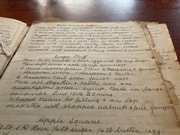Urgent warning: Delete this fake app immediately to protect your passwords!
By
VanessaC
- Replies 12
In the digital age, the security of our personal information is paramount.
For Apple iPhone users, a recent threat has emerged in the form of a deceptive app that mimics a legitimate password safety and encryption site.
This app, designed to steal your passwords, has been removed from the App Store, but Apple is urging its customers to check their devices to ensure it hasn't been installed.
The app in question is a fraudulent copy of the well-known app LastPass, a trusted tool for password safety and encryption.
The counterfeit app goes by the name LassPass, a subtle change designed to trick unsuspecting customers into downloading it.
LastPass, the legitimate company, issued a warning to its customers.
'LastPass would like to alert our customers to a fraudulent app attempting to impersonate our LastPass app on the Apple App Store,' the company said.
'The app attempts to copy our branding and user interface, though close examination of the posted screenshots reveals misspellings and other indicators that the app is fraudulent.'
'We are raising this to our customers’ attention to avoid potential confusion and/or loss of personal data.'
The company is actively working to have the fraudulent app removed and will continue to monitor for any clones of their applications or infringements upon their intellectual property.
If you have downloaded the fake LassPass app, it is crucial to delete it immediately and update any passwords you may have shared with the app.
App impersonation is a common tactic used by cybercriminals to trick users into downloading malicious software. By mimicking the appearance and functionality of popular apps, these fraudulent versions can often go unnoticed until it's too late.
Here are some tips to help you avoid falling victim to app impersonation:
1. Check the Developer: Always check the name of the app developer before downloading. In this case, the legitimate LastPass app is developed by LogMeIn, Inc. If the developer's name doesn't match, it's likely a fake.
2. Read Reviews: User reviews can often reveal if an app is fraudulent. Look for common themes in negative reviews, such as issues with functionality or concerns about security.
3. Look for Typos: As seen with the LassPass app, typos and misspellings can be a clear indicator of a fraudulent app. Legitimate companies will typically have professional, error-free descriptions and user interfaces.
4. Update Your Software: Keeping your device's software up to date can help protect against security threats. Software updates often include patches for security vulnerabilities that could be exploited by malicious apps.
5. Use Trusted Sources: Only download apps from trusted sources, such as the Apple App Store or Google Play Store. These platforms have security measures in place to protect against fraudulent apps, although some may still slip through the cracks.
In this digital age, staying one step ahead of potential threats is key to protecting your personal information. By being vigilant and taking the necessary precautions, you can help ensure your digital security.
 Have you encountered any suspicious apps recently? Share your experiences in the comments below to help raise awareness among our community.
Have you encountered any suspicious apps recently? Share your experiences in the comments below to help raise awareness among our community.
For Apple iPhone users, a recent threat has emerged in the form of a deceptive app that mimics a legitimate password safety and encryption site.
This app, designed to steal your passwords, has been removed from the App Store, but Apple is urging its customers to check their devices to ensure it hasn't been installed.
The app in question is a fraudulent copy of the well-known app LastPass, a trusted tool for password safety and encryption.
The counterfeit app goes by the name LassPass, a subtle change designed to trick unsuspecting customers into downloading it.
LastPass, the legitimate company, issued a warning to its customers.
'LastPass would like to alert our customers to a fraudulent app attempting to impersonate our LastPass app on the Apple App Store,' the company said.
'The app attempts to copy our branding and user interface, though close examination of the posted screenshots reveals misspellings and other indicators that the app is fraudulent.'
'We are raising this to our customers’ attention to avoid potential confusion and/or loss of personal data.'
The company is actively working to have the fraudulent app removed and will continue to monitor for any clones of their applications or infringements upon their intellectual property.
If you have downloaded the fake LassPass app, it is crucial to delete it immediately and update any passwords you may have shared with the app.
App impersonation is a common tactic used by cybercriminals to trick users into downloading malicious software. By mimicking the appearance and functionality of popular apps, these fraudulent versions can often go unnoticed until it's too late.
Here are some tips to help you avoid falling victim to app impersonation:
1. Check the Developer: Always check the name of the app developer before downloading. In this case, the legitimate LastPass app is developed by LogMeIn, Inc. If the developer's name doesn't match, it's likely a fake.
2. Read Reviews: User reviews can often reveal if an app is fraudulent. Look for common themes in negative reviews, such as issues with functionality or concerns about security.
3. Look for Typos: As seen with the LassPass app, typos and misspellings can be a clear indicator of a fraudulent app. Legitimate companies will typically have professional, error-free descriptions and user interfaces.
4. Update Your Software: Keeping your device's software up to date can help protect against security threats. Software updates often include patches for security vulnerabilities that could be exploited by malicious apps.
5. Use Trusted Sources: Only download apps from trusted sources, such as the Apple App Store or Google Play Store. These platforms have security measures in place to protect against fraudulent apps, although some may still slip through the cracks.
In this digital age, staying one step ahead of potential threats is key to protecting your personal information. By being vigilant and taking the necessary precautions, you can help ensure your digital security.
Key Takeaways
- Apple iPhone users have been warned about a fake app impersonating the legitimate password manager LastPass.
- The deceptive app, going by the name 'LassPass', has been removed from the App Store, but users may still have it installed.
- The legitimate LastPass company has alerted its customers to the risk of confusion and potential loss of personal data due to the fraudulent app.
- Users who may have downloaded the fake app are advised to delete it immediately and change any passwords that were entered into it.