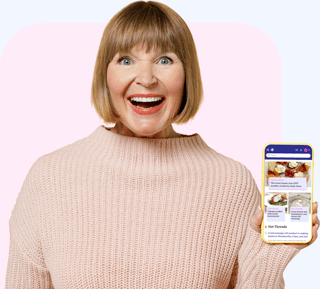This little-known FREE iPhone feature could save your life
By
- Replies 13
As we gradually transition from old-fashioned phones to technologically advanced smartphones, we sometimes take for granted the fact that our gadgets, on a whole, improve our lives and interactions with others.
Luckily for most of us, smartphones are capable of keeping us connected with our loved ones. As we quickly reach for our phones whenever a message comes through, we also slowly become dependent on them and their apps.
That being said, it’s only natural that eventually, we all have apps on our phones – whether we use them or not, they continue collecting data, waiting for the perfect moment to shine.
Speaking of apps (we’re getting back to the point), did you know that Apple smartphones have a hidden medical ID feature?
A nursing graduate made the startling revelation, urging users to make the necessary updates to their phones immediately.
According to 22-year-old Lauren Rebecca, your name, date of birth, allergies, blood type, and current condition are all stored in the Medical ID section of the Health app on your phone.
In cases of emergency or medical situations, first responders can look up a patient’s medical record via the lock screen of their phone. This can help save time and make sure pertinent information is relayed if the patient is unable to speak.
The nursing graduate said: 'Update your Medical ID on your phone right now because it might just save your life.'
Lauren continued by sharing that earlier this week while she was out shopping, she encountered an emergency where a woman fell and hit her head and nobody was there to help.
'I immediately went over to see if she needed any help,' she recalled.
'No one was there of a healthcare background. So having a duty of care and being comfortable doing basic life support, I was like, "Alright, I need to put my big girl pants on and I need to step in".'

After the woman 'passed out', Lauren told a group of shoppers to phone the police while she assessed the situation to determine 'what was going on with the woman'.
She continued: 'She was not unresponsive but she was very close to unresponsive.'
'In the back of my head, I was wondering why the woman collapsed. Was it a cardiac condition or something else? And now that she was in front of me, she was okay… So, when all of a sudden, I had the idea to check her Medical ID.'
It's actually very easy to use the feature on your phone. Simply hold down the lock and volume buttons simultaneously to accomplish this. Of course, the phone needs to be unlocked first in order for this to function. Finally, swipe down on the option in the top-left corner of the screen.
Lauren said that she was able to obtain the woman's name, birthdate, age, height, and weight through the Medical ID.
She remarked: 'The fact that I had her name made communicating with her easier since she could communicate by squeezing my hands a little bit better after knowing that I was actually talking to her.'
'However, it would have been really helpful if she had her details up to date.'
While the woman's Medical ID had not been updated, it was nonetheless useful in helping with the situation.
According to Lauren, she was able to pinpoint the reason for the woman's passing out after she discovered in the records that the woman had a heart problem.
She said: 'I urge everyone to go and update the feature on their phones because the woman actually did have a condition.'
'It was a good thing I got the debrief ready and was mentally prepared for that.'
Lauren advised people to put 'nil' or 'NA' in their Medical IDs if they did not take any medications or had any health issues.
'The woman also didn’t have this,' she added.
'This would allow people on the scene to contact someone and find out about your history.'
Lauren's TikTok video amassed over 400,000 views and several comments from users thanking her for the advice.
One user said: 'Thank you for the tip! I have a peanut allergy and often panic about something happening when I’m alone and my allergies go unidentified.'
'I’ve got mine updated. It also includes a note that I have a young child and to ensure her safety and whereabouts as she is usually with me,' another said.
A third chimed in: 'Thank you for this, my nan has a bad heart condition and this just reminded me to put this on her phone.'
As seniors, we are often independent and live on our own. This can be great, but it also means that we need to be extra prepared for emergency situations.
One of the most important things we can do is make sure that we have all of our important information readily available. This includes our medical information, contact information for our loved ones, and any other information that might be necessary in an emergency.
Having this information easily accessible can be a lifesaver (literally). It can help ensure that we get the care we need and that our loved ones are notified as soon as possible.

So, there you have it, folks! For those of you who are looking to activate or update your Medical ID, here’s how to set it up on your iPhone:
First, open the Settings app on your iPhone. Then scroll down and tap ‘Health’.
On the next screen, tap ‘Medical ID’ located at the bottom right of your screen.
Now tap ‘Edit’ in the top right corner to add or update information like date of birth, blood type, allergies and medical conditions. When you're finished adding information to each section, just hit 'Done'!
To make sure emergency responders can see your Medical ID even when your device is locked, go back to the main Health screen and scroll down until you see 'Show When Locked'. Make sure this is switched to On (it should be green).

It should be noted, however, that the feature is currently only available for iPhone users, so for Android users, you may want to download an app that does a similar function. But, of course, always double-check the application from the App Store by reading the reviews and searching about them on Google first as they can be a 'bait' used by hackers to obtain valuable information. Feel free to refer to this article where we reveal some of the apps that fraudsters used as disguises to trick people so you can make sure that the app you will download will not compromise your security.
Stay safe out there, folks!
Luckily for most of us, smartphones are capable of keeping us connected with our loved ones. As we quickly reach for our phones whenever a message comes through, we also slowly become dependent on them and their apps.
That being said, it’s only natural that eventually, we all have apps on our phones – whether we use them or not, they continue collecting data, waiting for the perfect moment to shine.
Speaking of apps (we’re getting back to the point), did you know that Apple smartphones have a hidden medical ID feature?
A nursing graduate made the startling revelation, urging users to make the necessary updates to their phones immediately.
According to 22-year-old Lauren Rebecca, your name, date of birth, allergies, blood type, and current condition are all stored in the Medical ID section of the Health app on your phone.
In cases of emergency or medical situations, first responders can look up a patient’s medical record via the lock screen of their phone. This can help save time and make sure pertinent information is relayed if the patient is unable to speak.
The nursing graduate said: 'Update your Medical ID on your phone right now because it might just save your life.'
Lauren continued by sharing that earlier this week while she was out shopping, she encountered an emergency where a woman fell and hit her head and nobody was there to help.
'I immediately went over to see if she needed any help,' she recalled.
'No one was there of a healthcare background. So having a duty of care and being comfortable doing basic life support, I was like, "Alright, I need to put my big girl pants on and I need to step in".'

Everyone has been urged by Lauren Rebecca to upgrade an hidden iPhone function that might well save your life. Credit: studyvlogloz/TikTok.
After the woman 'passed out', Lauren told a group of shoppers to phone the police while she assessed the situation to determine 'what was going on with the woman'.
She continued: 'She was not unresponsive but she was very close to unresponsive.'
'In the back of my head, I was wondering why the woman collapsed. Was it a cardiac condition or something else? And now that she was in front of me, she was okay… So, when all of a sudden, I had the idea to check her Medical ID.'
It's actually very easy to use the feature on your phone. Simply hold down the lock and volume buttons simultaneously to accomplish this. Of course, the phone needs to be unlocked first in order for this to function. Finally, swipe down on the option in the top-left corner of the screen.
Lauren said that she was able to obtain the woman's name, birthdate, age, height, and weight through the Medical ID.
She remarked: 'The fact that I had her name made communicating with her easier since she could communicate by squeezing my hands a little bit better after knowing that I was actually talking to her.'
'However, it would have been really helpful if she had her details up to date.'
While the woman's Medical ID had not been updated, it was nonetheless useful in helping with the situation.
According to Lauren, she was able to pinpoint the reason for the woman's passing out after she discovered in the records that the woman had a heart problem.
She said: 'I urge everyone to go and update the feature on their phones because the woman actually did have a condition.'
'It was a good thing I got the debrief ready and was mentally prepared for that.'
Lauren advised people to put 'nil' or 'NA' in their Medical IDs if they did not take any medications or had any health issues.
'The woman also didn’t have this,' she added.
'This would allow people on the scene to contact someone and find out about your history.'
Lauren's TikTok video amassed over 400,000 views and several comments from users thanking her for the advice.
One user said: 'Thank you for the tip! I have a peanut allergy and often panic about something happening when I’m alone and my allergies go unidentified.'
'I’ve got mine updated. It also includes a note that I have a young child and to ensure her safety and whereabouts as she is usually with me,' another said.
A third chimed in: 'Thank you for this, my nan has a bad heart condition and this just reminded me to put this on her phone.'
As seniors, we are often independent and live on our own. This can be great, but it also means that we need to be extra prepared for emergency situations.
One of the most important things we can do is make sure that we have all of our important information readily available. This includes our medical information, contact information for our loved ones, and any other information that might be necessary in an emergency.
Having this information easily accessible can be a lifesaver (literally). It can help ensure that we get the care we need and that our loved ones are notified as soon as possible.

Updating your information on the Medical ID is easy. Credit: Apple.
So, there you have it, folks! For those of you who are looking to activate or update your Medical ID, here’s how to set it up on your iPhone:
First, open the Settings app on your iPhone. Then scroll down and tap ‘Health’.
On the next screen, tap ‘Medical ID’ located at the bottom right of your screen.
Now tap ‘Edit’ in the top right corner to add or update information like date of birth, blood type, allergies and medical conditions. When you're finished adding information to each section, just hit 'Done'!
To make sure emergency responders can see your Medical ID even when your device is locked, go back to the main Health screen and scroll down until you see 'Show When Locked'. Make sure this is switched to On (it should be green).
Key Takeaways
- A nursing graduate has urged everyone to update a hidden iPhone feature that could save your life.
- The Medical ID hidden in the phone’s Health app stores invaluable details about you, from your name and date of birth to your allergies, blood type and condition.
- First responders can access a patient’s medical record via the lock screen of their phone, which could help save time for emergency responders and also relay information in the event the patient is unable to speak.
- Updating your Medical ID on your phone could just save your life, she said in her TikTok video.
It should be noted, however, that the feature is currently only available for iPhone users, so for Android users, you may want to download an app that does a similar function. But, of course, always double-check the application from the App Store by reading the reviews and searching about them on Google first as they can be a 'bait' used by hackers to obtain valuable information. Feel free to refer to this article where we reveal some of the apps that fraudsters used as disguises to trick people so you can make sure that the app you will download will not compromise your security.
Stay safe out there, folks!