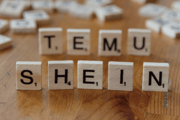Tech Talk with Dr Al: Navigating Through New Technology
- Replies 14
Note from the Editor:
This article was kindly written for the SDC by member @Doctor Alan.
Background:
I suppose that I finally have to concede that I’m actually getting old! I had my 80th birthday last August, so I’m doing a lot better than many others, I’m happy to say.
One of the biggest challenges for us oldies is how we can navigate through all this technology that we ‘have to have’, and it always focuses on computers of one sort or another. I’m quite lucky in that regard.
One of my first jobs after arriving in Australia was to work for the Control Data Corporation on their CDC 6600 computer. It took up a whole floor of the building, with spinning large-platter memory disks and a refrigerated magnetic core-store memory, I believe. Before your eyes glaze over, suffice it to say a modest laptop beats the pants off it these days. I was trained for 6 months on its maintenance. Later, I worked for Channel 7 from 1975 to 1982, and Dick Smith came out with his Super-80 computer in 1981. We persuaded the powers that be to allow us to buy one and use it in ATLAB, a section of Channel 7 in Epping, where I worked under Ian Forrest. I bought a tiny computer called the Sinclair (after its inventor, Clive Sinclair) ZX81. It had 1K (one kilobyte) of memory, and the screen would go blank every time it needed to perform a calculation. I wrote an 8-bit ‘machine code’ program for it called ‘Snake’ among others.
So here we are in 2025, with men on the Moon and phones that have fantastically more memory and capability than the CDC 6600 and that are, in fact, little computers in their own right.
Frustration:
A hallmark of the new technology is ‘frustration’. Somebody said you should have an open window near your computer so that you don’t break it when you throw the computer through it! You can be halfway through typing a letter, and suddenly, it’s all gone! An email might disappear, or your computer says, ‘You do not have permission to perform this action’ – or words to that effect. Whose computer is it? What’s this ‘permission’ business? Or: ‘Why does my letter keep using a different font after I’ve set it up to Times New Roman?’ etc. etc. Or: ‘I was quite happy with the way everything was for a while, but now the computer says it has to “perform an upgrade”. Why?’
On top of all this, we have to contend with the scams. Some little Oik in a distant country probably decides to target you (it’s usually quite random), and you find you’ve bought a new phone! Your account has been charged, and you have to call a phone number or visit a website to reverse the sale. (You don’t, of course. You simply click on ‘report phishing’ or delete the email.) If you manage to view the excellent Jason Statham movie called The Beekeeper, you may get an idea of how to deal with scammers!
Where has my letter gone?
It could be that your left wrist has inadvertently touched the CTRL (Control) key while you’re typing. If the sudden disappearance of your work happens too often, it might be an idea to make sure that you have ‘automatic save’ selected. You should see (in Word): ‘Autosave’ at the top left of your screen. If you click on it, it’ll prompt you to ‘save your work in the Cloud’ first. So what’s the Cloud? A quick Google search says it’s a network of remote servers that store and manage data, applications, and services.
In my case, I simply selected ‘Save As’ and then ‘OneDrive’, then also clicked on my ‘OneDrive’ and pressed the Enter key. I was returned to my document and told that from now on, all my work would be automatically saved – so no more lost letters!
How to find answers:
When I was teaching, and the students needed information from the Internet, I kept emphasising that they should type in the information required just as if they were talking to a human being! Don’t try to shorten what you have to ask. With Google search, you can even simply speak your request (just select the little microphone symbol next to the search field).
If you don’t get the answer that helps, re-word the question as many times as necessary. The answer will be returned to you as text – it won’t try to speak to you. If you have any problem at all with your computer, simply ask the question. The upside is that if you find out yourself without having to involve the grandies or the bloke next door, you’ll feel a whole lot better about yourself. If you get fed up with the endless ‘updates’ for instance, ask Google how to turn them off.
By the way, the idea of most of the ‘permissions’ required by the computer is to prevent inadvertent corruption of the registry – but you can confirm this with your new-found skill of asking Google!
Peripheral Computer and WiFi Technology:
Most of us will have heard of Amazon ‘Alexa’ and Google ‘Home’. These are reasonably small speaker/microphone units through which you can give spoken commands to do all sorts of things. The first point to remember is that there is no annual subscription to pay, unless you want some of the fancy add-ons, like music and so on. If you’re anything like me, you won’t have subscribed to anything – Netflix or Foxtel included. I certainly wouldn’t subscribe to a music library. With Alexa (which I have, after buying one for $10 in an op-shop!) you can simply ask Alexa to play some 60’s music for example, and you’ll get that. If you’re watching a movie, you can ask Alexa (or Google) if Brenda Blethyn is still alive and all sorts of really important stuff like that. If you pair your phone with Alexa, you can call anybody on your contact list. You won’t have touched your phone. You can simply sit back and have a normal conversation – through Alexa. If they also have an Alexa device you can ask to call the person through that device.
We don’t need any Foxtel etc. subscription, because we have a smorgasbord of movies and TV shows on YouTube – available on any Smart TV. (A Smart TV is one that can be connected to the Internet.) If I really want to see a recently released movie, I can usually find it – but not always – on a particular website I use. If I want to download any music at all – from Pat Boone to the Beatles etc., I have another website for that.
I also have a small universal remote control that is ‘paired’ (Bluetooth) with my phone, which allows me to use voice commands on my Alexa device to turn the TV on and off, change its volume, or change channels, among other things. The device cost about $12. Of course, that’s rather lazy, I must admit, but I just like the technology! (I realise that later TVs than my 2019 Hisense model have voice commands built into the remote and that Sony had this capability ten years ago.)
Other Technology:
There’s really no end to what is available online regarding technology. I have a device connected across the battery in my car that allows me, via an ‘app’ to monitor the voltage, cranking amps and so on.
I fitted an attachment to my ducted air-con system that allows me to turn the unit on and off, set the temperature and so on remotely so that if I’m on the way home from a shopping expedition, the house is beautifully cool when we arrive home.
I added a ‘Head-up display’ to my car that gives me an absolutely accurate speed (via GPS satellites) and clock – you can buy units with far more features, but I was quite happy only spending around $20. I was really a bit fed up with my speedo giving me an inaccurate speed reading, erring, admittedly, on the side of keeping my speed legal. I just like accuracy. If I wanted to, I could also buy a ‘lane guidance’ indicator (included on most new cars) and a whole bunch of sensors to give the appearance of an aerial view of the car when parking.
Dictation:
If you don’t like typing, or you’ve never learnt to touch-type and don’t intend to, you can always dictate letters and so on via your phone or computer. (I realise that you can send a voice message as text on your phone, but I’m talking about a much larger file.) On your computer, apart from the free voice-to-text programs built into Windows 10 and 11, there’s a program called ‘Lily-speak’. It’s free and is a really good dictation program. You could easily dictate a book this way and become rich and famous! Try each of the programs – you’ll find that although the Windows dictation programs respond to more commands, such as ‘open single quote’ and ‘exclamation mark’, Lily Speak appears to be better in some ways.
Your phone is also capable of transcribing an audio file. The free app is called ‘Alice’, and it can apparently send a transcription to your email address for you to retrieve and print out
Final thoughts:
I buy a lot of gadgets online – it’s almost like an addiction. I save a lot of money this way, but one has to be very careful and read the reviews, if any, before buying. Check the ‘one-star’ reviews first, but remember, there are a lot of whingers out there. Recently I was stung when I bought a couple of products from AliExpress. One was a folding workbench and the other a full-length massage mat – total cost, about $60. What arrived was a 15cm square packet with two small bags inside labelled in very fine print with a description of what I’d bought. Perhaps I was supposed to ‘add water’ or ‘say a magic word’, and the white glue sachet they’d supplied would somehow become the large items I’d ordered. Of course, I immediately sent off a request for a refund from the seller and got it within 15 minutes (plus another 5 days before it was cleared). I was pretty safe, though. Please remember this: It’s a good idea to use PayPal for online transactions. I knew that if the seller ignored my request, I could go through AliExpress and PayPal to retrieve my money. It really begs the question: ‘What did they hope to achieve? – Did they hope I’d simply shrug my shoulders and let it go?’ Your guess is as good as mine.
About the author: Having spent three years living in Australia in his youth, Alan returned to Australia in 1969 with his wife and young child. Holding a Bachelor of Engineering degree and a Doctor of Science Education degree, Alan has experience in flight simulations, Einsteinian physics, and inventing an ‘eye blink’ device that allows cerebral palsy patients to communicate. He even took a turn at acting, starring in a TV advert and landing supporting and lead roles in his local dramatic society plays. His short stories have been published in WA’s The Gingin Buzz for ten years, and his novel The Magic Hourglass is a work in progress. He and his wife have a lovely life in Brisbane and regularly visit their two children in Sydney’s West. You can read Alan’s full-length bio here.
Note from the Editor:
Members, how would you rate your skills with technology? Are there any specific products you’d like @Doctor Alan to explore in depth?
Love Alan’s writing and want to read more? You might also like to read: