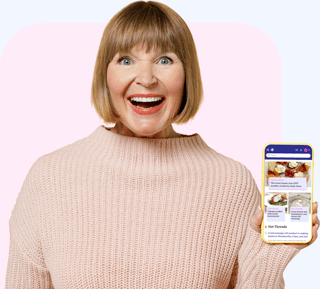Swap old devices for credit instantly with JB Hi-Fi's online trade-in system!
- Replies 2
We've all experienced it: that moment when our once-beloved phone or tablet becomes obsolete, left untouched and collecting dust as newer, more advanced models flood the market.
But why let these outdated devices clutter our homes when there's a better option? Enter JB Hi-Fi's online trade-in system, offering a simple and convenient way to turn those relics into purchasing credits.
JB Hi-Fi has taken things up a notch as a trusted technology retailer known for its discounts and deals. Their upgraded online trade-in system allows you to effortlessly exchange your old devices for extra spending credit.
It's a win-win situation: you can declutter your space while adding to your wallet!
And let's not forget the bigger picture. Amid ongoing conversations about the environmental benefits of recycling electronic devices and reducing e-waste, you're also playing a crucial role in conserving our valuable resources by participating in this program. It's a small action with a meaningful impact.

Don't worry; you won't need a degree in computer science to navigate this simplified process, and we've got you covered with this step-by-step guide on how to get the most bang for your buck, as well as tips for preparing your device, and even a few anecdotal stories of successful trade-ins.
How to trade in your old devices at JB Hi-Fi:
To begin, go to JB Hi-Fi's trade-in portal. To receive an online quote, you'll need the following information:
Next, select the device category you're bidding farewell to, answer a few questions about its condition, and—voilà!—an instant quote will appear. Remember to evaluate your devices regularly and consider trading them in before they lose much of their trade-in value to get the most bang for your buck.
If you're uncertain about sending off your old gadget, take it from Judy, who managed to trade in her old iPhone for a significant discount on the latest Samsung Galaxy model. She walked away with a brand-new gadget and felt great knowing she was doing her part to reduce electronic waste.
Should you accept the trade value, you'll be prompted to input the device's serial number and your personal details, which will release your JB Hi-Fi eGift Card.
However, remember that this gift card can only be used towards new purchases, such as phones, tablets, gaming consoles, or computers. It cannot be exchanged for cash, but think of the joy your shiny new gadget will bring!
Before mailing off your old device, preparing it for trade-in is important.
First, backup and erase all data from your device, including performing a factory reset and removing any personal accessories like phone cases or screen protectors. We'd hate for your precious memories to end up in the wrong hands!
Once you've completed these steps, there's no time to dilly-dally! JB Hi-Fi gives you five days to mail in your old gadget using the supplied Australia Post eParcel label, which can be dropped off at your local post office at no cost.
If you don't mail your device, JB will charge your credit card for the trade-in value you've accepted.

We hope this guide has enlightened you about the fantastic opportunity that JB Hi-Fi's online trade-in system presents. There's no better time to say adios to those forgotten devices cluttering up your home.
With these tips, you can give those items one last farewell and trade them in for newer, shinier models. Happy shopping!
Are you interested in trying out this trade-in system? We'd love to hear which gadgets you have in mind and if there's a new model you're keeping an eye on. Feel free to share your thoughts in the comments section below!
But why let these outdated devices clutter our homes when there's a better option? Enter JB Hi-Fi's online trade-in system, offering a simple and convenient way to turn those relics into purchasing credits.
JB Hi-Fi has taken things up a notch as a trusted technology retailer known for its discounts and deals. Their upgraded online trade-in system allows you to effortlessly exchange your old devices for extra spending credit.
It's a win-win situation: you can declutter your space while adding to your wallet!
And let's not forget the bigger picture. Amid ongoing conversations about the environmental benefits of recycling electronic devices and reducing e-waste, you're also playing a crucial role in conserving our valuable resources by participating in this program. It's a small action with a meaningful impact.

With JB Hi-Fi Trade-In, you can trade in mobile phones, tablets, laptops, smartwatches and gaming consoles. Credit: Shutterstock.
Don't worry; you won't need a degree in computer science to navigate this simplified process, and we've got you covered with this step-by-step guide on how to get the most bang for your buck, as well as tips for preparing your device, and even a few anecdotal stories of successful trade-ins.
How to trade in your old devices at JB Hi-Fi:
To begin, go to JB Hi-Fi's trade-in portal. To receive an online quote, you'll need the following information:
- The device you wish to trade in, including its make, model, and serial/unique identifier number (for phones or consoles).
- A valid Australian credit card.
- A physical photo ID, such as a driver's licence or passport. (You'll also be prompted to take a photo of yourself for identity verification.)
- Apple iPhone (iPhone 5C and above)
- Apple iPad
- Apple Watch (all generations)
- MacBook
- Samsung Galaxy
- Samsung Tablet
- Samsung Watch
- Android Phone
- Laptops (HP and Lenovo branded)
- Microsoft Surface
- Gaming consoles (Xbox Series X/S or Xbox One)
Next, select the device category you're bidding farewell to, answer a few questions about its condition, and—voilà!—an instant quote will appear. Remember to evaluate your devices regularly and consider trading them in before they lose much of their trade-in value to get the most bang for your buck.
If you're uncertain about sending off your old gadget, take it from Judy, who managed to trade in her old iPhone for a significant discount on the latest Samsung Galaxy model. She walked away with a brand-new gadget and felt great knowing she was doing her part to reduce electronic waste.
Should you accept the trade value, you'll be prompted to input the device's serial number and your personal details, which will release your JB Hi-Fi eGift Card.
However, remember that this gift card can only be used towards new purchases, such as phones, tablets, gaming consoles, or computers. It cannot be exchanged for cash, but think of the joy your shiny new gadget will bring!
Before mailing off your old device, preparing it for trade-in is important.
First, backup and erase all data from your device, including performing a factory reset and removing any personal accessories like phone cases or screen protectors. We'd hate for your precious memories to end up in the wrong hands!
Once you've completed these steps, there's no time to dilly-dally! JB Hi-Fi gives you five days to mail in your old gadget using the supplied Australia Post eParcel label, which can be dropped off at your local post office at no cost.
If you don't mail your device, JB will charge your credit card for the trade-in value you've accepted.
Key Takeaways
- JB Hi-Fi offers an online trade-in system for old devices, providing immediate credit for use in-store or online.
- The trade-in portal requires details of the device, a valid Australian credit card, and a physical photo ID for an online quote.
- Accepted devices include various Apple, Samsung, and Android products, as well as particular laptops, Microsoft Surface, and gaming consoles.
- After accepting the trade-in value and providing the necessary details, customers receive a JB Hi-Fi eGift Card credit and have five days to return their old device using a provided Australia Post eParcel label.
We hope this guide has enlightened you about the fantastic opportunity that JB Hi-Fi's online trade-in system presents. There's no better time to say adios to those forgotten devices cluttering up your home.
With these tips, you can give those items one last farewell and trade them in for newer, shinier models. Happy shopping!
Are you interested in trying out this trade-in system? We'd love to hear which gadgets you have in mind and if there's a new model you're keeping an eye on. Feel free to share your thoughts in the comments section below!