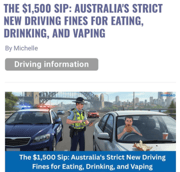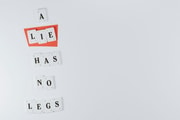Protect your privacy: Remote access scams are targeting Australian seniors more than ever before
- Replies 23
As the world around us becomes increasingly digital, it seems that safety and security concerns are growing right alongside it.
Case in point: A new scam proves that cybercriminals are always searching for new and sneaky ways to take advantage of people.
The growing prevalence of scams is a pressing concern, with individuals aged 65 and over suffering the most substantial losses due to cybercriminal activities.
According to reports, remote access scams are particularly problematic, with reported losses amounting to $229 million in 2022 – placing second only to investment scams.
Furthermore, victims of remote access scams lost an average of $17,328, with the median loss being $5,000. Most of these losses occurred via bank transfer.
But what is a remote access scam? How does it work?
According to Scamwatch, Remote access scams convince their victims that they have internet or computer problems and that the solution is to buy new software.
‘The scammer will phone you and pretend to be a staff member from a large telecommunications or computer company, such as Telstra, the NBN or Microsoft. Alternatively, they may claim to be from a technical support service provider,’ Scamwatch said.
After that, the cybercriminals will say that your device has been sending error messages or that it has a virus. The fraudsters may also mention problems with your internet connection or phone line and say that this is impacting your computer’s performance.
‘The caller will request remote access to your computer to “find out what the problem is”,’ they continued.
Afterwards, the scammer may then try to talk you into purchasing unnecessary software or a service to ‘fix’ the issue. Or they could ask you for your personal details, such as your bank and credit card details.
It is understood that victims may not immediately realise that the scammer has accessed their bank accounts to perform a transfer.
Distressingly enough, these scammers are very convincing as they sound professional and knowledgeable. However, they tend to be persistent or abusive if you don’t do what they tell you to.
Based on Scamwatch’s findings, the typical victim profile of a remote access scam is a woman aged 65 or over, with many of the victims reportedly residing in New South Wales.
In total, Scamwatch received 11,792 reports about remote access scams in 2022, indicating a 24.9 per cent decrease. However, the losses recorded increased to $21.7 million (36 per cent).
So, how can you protect yourself?
Being proactive is the key to being safe online. Some additional precautions you could adopt include:
That last point is particularly important since it was revealed that a mum almost became the target of an unsettling scam.
According to reports, scammers called the mother using an unknown number and almost convinced her that they had her daughter and that they'd ‘pump her full of drugs’ and ‘have their way with her’ before dropping her off in another country.
Based on the mum’s statement, the voice she heard on the other end sounded so much like her daughter, leading her to panic.
You can read the rest of the report here.

Do you have any tips for keeping up with the latest scams and protecting your private information? Share them with us in the comments below!
Case in point: A new scam proves that cybercriminals are always searching for new and sneaky ways to take advantage of people.
The growing prevalence of scams is a pressing concern, with individuals aged 65 and over suffering the most substantial losses due to cybercriminal activities.
According to reports, remote access scams are particularly problematic, with reported losses amounting to $229 million in 2022 – placing second only to investment scams.
Furthermore, victims of remote access scams lost an average of $17,328, with the median loss being $5,000. Most of these losses occurred via bank transfer.
But what is a remote access scam? How does it work?
According to Scamwatch, Remote access scams convince their victims that they have internet or computer problems and that the solution is to buy new software.
‘The scammer will phone you and pretend to be a staff member from a large telecommunications or computer company, such as Telstra, the NBN or Microsoft. Alternatively, they may claim to be from a technical support service provider,’ Scamwatch said.
After that, the cybercriminals will say that your device has been sending error messages or that it has a virus. The fraudsters may also mention problems with your internet connection or phone line and say that this is impacting your computer’s performance.
‘The caller will request remote access to your computer to “find out what the problem is”,’ they continued.
Afterwards, the scammer may then try to talk you into purchasing unnecessary software or a service to ‘fix’ the issue. Or they could ask you for your personal details, such as your bank and credit card details.
It is understood that victims may not immediately realise that the scammer has accessed their bank accounts to perform a transfer.
Distressingly enough, these scammers are very convincing as they sound professional and knowledgeable. However, they tend to be persistent or abusive if you don’t do what they tell you to.
Based on Scamwatch’s findings, the typical victim profile of a remote access scam is a woman aged 65 or over, with many of the victims reportedly residing in New South Wales.
In total, Scamwatch received 11,792 reports about remote access scams in 2022, indicating a 24.9 per cent decrease. However, the losses recorded increased to $21.7 million (36 per cent).
So, how can you protect yourself?
Being proactive is the key to being safe online. Some additional precautions you could adopt include:
- Being wary of unsolicited calls or emails, as scammers often use this to trick people into giving them remote access to their devices. Don’t trust any unsolicited communication, and never give remote access to anyone unless they have proven their legitimacy as IT professionals or given proof of their identities.
- Using strong passwords for all of your devices and online accounts. Remember that a strong password should be at least 12 characters long and includes uppercase and lowercase letters, numbers, and special characters. It’s also best to avoid using the same password on all of your accounts.
- Clicking on pop-up ads may result in malware being downloaded into your device. Pop-up ads are often used by scammers to gain access to your devices, so be careful of any that may appear.
- Never give your personal information to anyone. Cybercriminals can be very persuasive, so stay alert and be mindful of the details you’re being asked to provide.
- Verifying the identity of the person requesting remote access, if possible. If someone calls or sends you an email asking for access to your computer, ask for proof of legitimacy first. Call the company they claim to be from and ask to confirm the person’s identity.
- Staying informed of the latest scams that’s been making rounds online will help you better protect yourself.
That last point is particularly important since it was revealed that a mum almost became the target of an unsettling scam.
According to reports, scammers called the mother using an unknown number and almost convinced her that they had her daughter and that they'd ‘pump her full of drugs’ and ‘have their way with her’ before dropping her off in another country.
Based on the mum’s statement, the voice she heard on the other end sounded so much like her daughter, leading her to panic.
You can read the rest of the report here.
Key Takeaways
- Individuals aged 65 and over are particularly vulnerable to scams, with remote access scams being a significant concern.
- Remote access scams have led to reported losses of $229 million in 2022, with victims losing an average of $17,328.
- Protecting yourself from remote access scams includes being wary of unsolicited calls and emails, using strong passwords, and installing anti-virus and anti-malware software.
- It's crucial to educate yourself about the latest remote access scams and take proactive measures to protect yourself and your personal information.