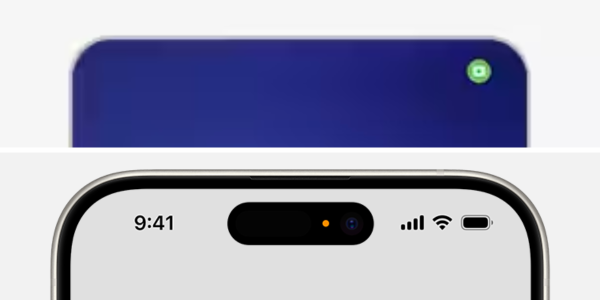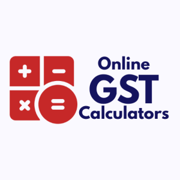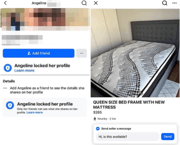Professional hacker shares the warning signs that a hacker is on your phone
By
VanessaC
- Replies 8
In the digital age, the threat of cybercrime is ever-present, and smartphones could be a prime target.
Laura Kankaala, a professional hacker, has shared some telltale signs that your device may have been compromised.
Kankaala, the Threat Intelligence Lead for Finnish cybersecurity firm F-Secure, has been using her hacking skills ethically to help individuals stay safe in the digital world.
She leads the Finnish 'white hat' hacking collective KyberVPK and has appeared on a TV series where she successfully hacked into everything from smart home devices to cars.
White hat hackers are also called ‘ethical hackers’. They use their skills to infiltrate software and breach security systems to identify weaknesses criminal hackers—aptly called ‘black hat hackers’—can exploit, and all in observance of the law.
Bright dots
Kankaala shared that one of the first signs that your phone may have been hacked is the appearance of a bright dot on your screen.
These dots typically appear when the device’s microphone or camera is in use, and they can be a warning sign that a phone is running malicious software meant to spy on people.
If you notice a green dot on your Android phone and an orange dot on your iPhone, it could be a warning sign you’ve been hacked or that someone has installed a dangerous app on your phone.
'Malware may record audio with your microphone, read your messages or track your location,' Kankaala warned.
'Cybercriminals can employ malware like this or even an abusive person you know in the form of stalkerware.'
Kankaala advised users to review their apps and to delete unknown ones. If the problem persists, try factory resetting your phone or running a virus scan application.
As for iPhone users, you may review apps that utilise the phone’s camera or microphone by going into the phone’s Control Center and reviewing the dot icon at the top.
This should show you which apps are using your phone’s microphone and camera or are tracking your location.
Alternatively, you can go into Settings and turn on the App Privacy Report to see a log of apps that have used your sensitive permissions and when they’ve used it.
Phone heating up fast
Another sign that your phone may have been compromised is if it starts to heat up. This could indicate that malicious software has been installed.
'Whenever continuous location sharing is enabled, your phone will probably run out of battery fast inexplicably, and you can feel your phone heat up,' she explains.
‘You may find weird-looking apps that you either can't remember installing on your phone or apps you may have accidentally downloaded outside of the official app store—for instance, someone sends you a text message urging you to download an app.'
Suspicious texts or emails
Phishing attacks are another common method used by cybercriminals to steal your credentials.
If you start receiving emails from your bank or social media apps asking if you want to change your password, it could be a sign that your credentials have been stolen.
'It’s crucial to act fast,' Kankaala advised.
'The attacker has not necessarily backdoored your phone—it could be that they have stolen access to your online services such as your critical email or iCloud credentials, or even social media apps that you predominantly use via your phone.'
‘In case someone with criminal intentions has stolen your credentials, you will probably notice this when the access to your services gets blocked once they change your password.’
Kankaala also warned that hackers don’t need to install dodgy apps to target you on your phone as they often attack using calls and texts.
Even if numbers appear correct for your bank, it can still be a scam.
'One of the easiest ways to target people using mobile phones with different sorts of scams is via text messages and phone calls,' Kankaala claimed.
'It's very easy to impersonate phone numbers of financial institutions or other well-known parties and attempt to manipulate you to do something that's against your best interest.'
'For instance, do an instant monetary transaction or give out your credentials to online services.'
 Have you experienced any of these warning signs? Share your experiences and tips for staying safe in the comments below.
Have you experienced any of these warning signs? Share your experiences and tips for staying safe in the comments below.
Laura Kankaala, a professional hacker, has shared some telltale signs that your device may have been compromised.
Kankaala, the Threat Intelligence Lead for Finnish cybersecurity firm F-Secure, has been using her hacking skills ethically to help individuals stay safe in the digital world.
She leads the Finnish 'white hat' hacking collective KyberVPK and has appeared on a TV series where she successfully hacked into everything from smart home devices to cars.
White hat hackers are also called ‘ethical hackers’. They use their skills to infiltrate software and breach security systems to identify weaknesses criminal hackers—aptly called ‘black hat hackers’—can exploit, and all in observance of the law.
Bright dots
Kankaala shared that one of the first signs that your phone may have been hacked is the appearance of a bright dot on your screen.
These dots typically appear when the device’s microphone or camera is in use, and they can be a warning sign that a phone is running malicious software meant to spy on people.
If you notice a green dot on your Android phone and an orange dot on your iPhone, it could be a warning sign you’ve been hacked or that someone has installed a dangerous app on your phone.
'Malware may record audio with your microphone, read your messages or track your location,' Kankaala warned.
'Cybercriminals can employ malware like this or even an abusive person you know in the form of stalkerware.'
Kankaala advised users to review their apps and to delete unknown ones. If the problem persists, try factory resetting your phone or running a virus scan application.
As for iPhone users, you may review apps that utilise the phone’s camera or microphone by going into the phone’s Control Center and reviewing the dot icon at the top.
This should show you which apps are using your phone’s microphone and camera or are tracking your location.
Alternatively, you can go into Settings and turn on the App Privacy Report to see a log of apps that have used your sensitive permissions and when they’ve used it.
Phone heating up fast
Another sign that your phone may have been compromised is if it starts to heat up. This could indicate that malicious software has been installed.
'Whenever continuous location sharing is enabled, your phone will probably run out of battery fast inexplicably, and you can feel your phone heat up,' she explains.
‘You may find weird-looking apps that you either can't remember installing on your phone or apps you may have accidentally downloaded outside of the official app store—for instance, someone sends you a text message urging you to download an app.'
Suspicious texts or emails
Phishing attacks are another common method used by cybercriminals to steal your credentials.
If you start receiving emails from your bank or social media apps asking if you want to change your password, it could be a sign that your credentials have been stolen.
'It’s crucial to act fast,' Kankaala advised.
'The attacker has not necessarily backdoored your phone—it could be that they have stolen access to your online services such as your critical email or iCloud credentials, or even social media apps that you predominantly use via your phone.'
‘In case someone with criminal intentions has stolen your credentials, you will probably notice this when the access to your services gets blocked once they change your password.’
Kankaala also warned that hackers don’t need to install dodgy apps to target you on your phone as they often attack using calls and texts.
Even if numbers appear correct for your bank, it can still be a scam.
'One of the easiest ways to target people using mobile phones with different sorts of scams is via text messages and phone calls,' Kankaala claimed.
'It's very easy to impersonate phone numbers of financial institutions or other well-known parties and attempt to manipulate you to do something that's against your best interest.'
'For instance, do an instant monetary transaction or give out your credentials to online services.'
Key Takeaways
- Laura Kankaala, a professional hacker and Threat Intelligence Lead for Finnish cybersecurity firm F-Secure, shared signs that a smartphone has been compromised.
- Warning signs include an overheating device, random light on a screen, suspicious emails and certain types of phone calls.
- Kankaala advised smartphone users to review their apps, delete unknown ones, and to consider factory resetting their device or running a virus scan application if they suspect they've been hacked.
- Cyber criminals can use various methods to target victims, including installing dodgy apps, phishing attacks, or even impersonating phone numbers of reputable institutions.