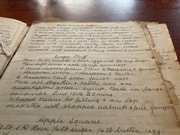'How do I stop this from happening?': Users express concern over latest iPhone 'glitch'
By
Danielle F.
- Replies 3
In the digital age, privacy is considered a valuable currency.
For those who have embraced technology later in life, safeguarding our personal information is paramount.
That's why the latest reports of a troubling 'glitch' have caused a stir, and it's an issue that our tech-savvy seniors should be particularly aware of.
Several iPhone users reported a glitch happening while changing their phone's orientation.
After changing their phone's orientation from portrait to landscape, the user's browser history pops up.
The glitch, which has been a recurring issue, has displayed previously viewed content, including adult material.
Despite users clearing their browser history, tabs, and website cookies, the glitch continued to persist.
Even users using 'incognito mode' for sensitive browsing were affected.
One user's distress was palpable when they shared their experience online.
'Old p*** vid was stuck in Firefox preview mode, but it only happens in landscape mode, though.'
Another iPhone recounted the horror of having similar content displayed while their mum was looking over their shoulder.
'Many people have mentioned a similar issue with Safari, but no fixes. How do I stop this from happening?' a third user asked, frustrated.
While the problem is not new, it has resurfaced along with Apple's iOS 18 operating system update.
The said update brought the privacy glitch back along with other issues, such as an unexplained battery drain.
The glitch has been attributed to the way iOS stores images for landscape mode—a seemingly simple issue that has persisted for years without a definitive fix from Apple.
While some users found a workaround by uninstalling and reinstalling their browsers, this solution is less than ideal and does not work for Apple's built-in browser, Safari.
However, for Safari users, the best way to clear cached images is to delete internet history routinely.
This can be done by going to Settings > Privacy > Clear Browsing Data and selecting 'Cached Images and Files'.
Alternatively, when using the Safari app on the phone, users may tap the 'Bookmark' icon, then the clock button which says 'History', and finally tap 'Clear'.
Here is a visual guide on how to clear iPhone browsing data:
Source: Tech Insider/YouTube
Apple also cautioned about using multiple Safari profiles on a family iPad.
Users may select one person's profile to clear its specific history or choose 'All Profiles' to clear everyone's browser history.
This glitch should be a reminder to stay vigilant about our digital footprints.
It's not just about avoiding embarrassment; it's about keeping our data in control.
As we continue to integrate technology into our daily lives, staying informed and taking proactive steps to protect our privacy is crucial.

Have you experienced this or other privacy concerns with your phones and computers? Share your stories with us in the comments section below.
For those who have embraced technology later in life, safeguarding our personal information is paramount.
That's why the latest reports of a troubling 'glitch' have caused a stir, and it's an issue that our tech-savvy seniors should be particularly aware of.
Several iPhone users reported a glitch happening while changing their phone's orientation.
After changing their phone's orientation from portrait to landscape, the user's browser history pops up.
The glitch, which has been a recurring issue, has displayed previously viewed content, including adult material.
Despite users clearing their browser history, tabs, and website cookies, the glitch continued to persist.
Even users using 'incognito mode' for sensitive browsing were affected.
One user's distress was palpable when they shared their experience online.
'Old p*** vid was stuck in Firefox preview mode, but it only happens in landscape mode, though.'
Another iPhone recounted the horror of having similar content displayed while their mum was looking over their shoulder.
'Many people have mentioned a similar issue with Safari, but no fixes. How do I stop this from happening?' a third user asked, frustrated.
While the problem is not new, it has resurfaced along with Apple's iOS 18 operating system update.
The said update brought the privacy glitch back along with other issues, such as an unexplained battery drain.
The glitch has been attributed to the way iOS stores images for landscape mode—a seemingly simple issue that has persisted for years without a definitive fix from Apple.
While some users found a workaround by uninstalling and reinstalling their browsers, this solution is less than ideal and does not work for Apple's built-in browser, Safari.
For Chrome and Firefox users, deleting and redownloading the browser should temporarily resolve the issue.However, for Safari users, the best way to clear cached images is to delete internet history routinely.
This can be done by going to Settings > Privacy > Clear Browsing Data and selecting 'Cached Images and Files'.
Alternatively, when using the Safari app on the phone, users may tap the 'Bookmark' icon, then the clock button which says 'History', and finally tap 'Clear'.
Here is a visual guide on how to clear iPhone browsing data:
Source: Tech Insider/YouTube
Apple also cautioned about using multiple Safari profiles on a family iPad.
Users may select one person's profile to clear its specific history or choose 'All Profiles' to clear everyone's browser history.
This glitch should be a reminder to stay vigilant about our digital footprints.
It's not just about avoiding embarrassment; it's about keeping our data in control.
As we continue to integrate technology into our daily lives, staying informed and taking proactive steps to protect our privacy is crucial.
Key Takeaways
- An alarming bug on iPhones has displayed users' old web searches, causing embarrassment.
- The issue happens when users switch between apps or when holding the device in landscape mode.
- Users have reported the glitch despite clearing browser history. Using incognito mode did not prevent the issue.
- Deleting and reinstalling web browsers like Chrome and Firefox was a temporary solution. Safari users were directed to delete their internet history frequently through their settings.