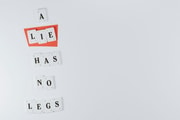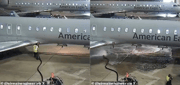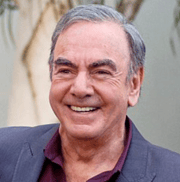Google raises the alarm over security vulnerabilities: Update your browser ASAP!
- Replies 25
In today's fast-paced digital world, where we rely heavily on the internet for almost everything — work, communication, and entertainment — ensuring our online safety and cybersecurity is paramount.
With the rise of sophisticated cyber attacks and scams, we must remain vigilant and take appropriate measures to protect ourselves from malicious threats.
Here at the SDC, we recognise the importance of internet safety and constantly strive to educate and remind our members of the need to be cautious and proactive when it comes to online activities.
We understand that cyber threats can come in many forms and can have devastating consequences, including financial loss and identity theft.

Google recently issued an urgent warning to its users regarding eight high-risk bugs that were identified on its Chrome platform. These vulnerabilities could be exploited by cybercriminals to steal sensitive information and money from unsuspecting users.
What's even more concerning is that users on older versions of Chrome are at a higher risk of being hacked due to security weak spots. This is why Google is urging its users to update their browsers to the latest version as soon as possible.
While it's great that Google is taking steps to address the issue, they are also being cautious not to release too much information about the bugs just yet. They don't want to risk alerting scammers about security weaknesses, which could lead to even more attacks.
According to recent reports, one of the bugs is believed to allow cybercriminals to access users' lists of saved passwords, which could result in significant financial loss or identity theft. Another vulnerability involved 'out-of-bounds memory access in WebHID', which could potentially enable hackers to execute code on a user's device.
The bugs were identified by several teams of experts, including researchers at Google's Project Zero, Seoul National University, and the UK's National Cyber Security Centre. It's reassuring to see that so many skilled professionals are working to keep our online activities safe from cyber attacks.
Google has also expressed its gratitude towards the security researchers who collaborated with them to identify and address the vulnerabilities before they could cause significant harm. This collaboration is essential in preventing security bugs from ever reaching the stable channel and causing widespread damage.

How do I update my Chrome browser?
It's always a good idea to keep your browser updated to ensure that you're protected by the latest security updates. With Google Chrome, you can set it to automatically update whenever a new version is available on your device. This is a great way to ensure that you always have the most up-to-date and secure version of the browser.
When your browser updates, you may notice some changes to its appearance or functionality. This is perfectly normal, and it's a sign that your browser is staying current with the latest features and security enhancements.
Usually, updates happen automatically in the background when you close and reopen your browser. However, if you haven't closed your browser in a while, you might see a notification or prompt to update. Don't worry; this is just a friendly reminder to keep your browser up-to-date.
To update Google Chrome:
Google Chrome has a feature that automatically saves your opened tabs and windows so that they reopen when you restart your browser. This is a really useful feature, as it allows you to pick up right where you left off, even after you've closed your browser.
However, it's important to note that if you're using Incognito windows, they won't reopen when you restart your browser. This is because Incognito mode is designed to keep your browsing activity private, and reopening those windows would compromise your privacy.
If you're prompted to restart your browser after an update, you can click ‘Not now’ if you'd prefer to keep your browser open for a little longer. The update will still be applied the next time you restart your browser, so you don't have to worry about missing out on any important security updates.
As of writing this article, the latest update is being rolled out as version 111.0.5563.110/.111 for Windows and 111.0.5563.110 for Mac.

As technology continues to advance, the threat of cyber attacks looms large. In fact, a report from last year revealed that Australians are at a higher risk of falling victim to hackers compared to the rest of the world, and the numbers are only increasing.
According to a quarterly report by data leak detection service Surfshark, data breaches in Australia have skyrocketed by a whopping 1550% in just one month, from October to November.
Agneska Sablovskaja, the report's lead researcher, suggested that the spike in data breaches may be partially due to the massive Medibank cyber attack, which resulted in the compromise of 1.75 million email accounts.
This is a worrying trend, and cyber security expert Susan McLean warns that international cybercriminals may view Australia as a 'soft target'. As such, it's crucial that every one of us take urgent steps to safeguard our data and personal information.

Members, we hope you found this information on cyber security and the increased risk of cyber attacks in Australia helpful. It's important to remember that the internet can be a dangerous place. Still, by staying informed and taking proactive steps to protect ourselves, we can reduce the risk of falling victim to cybercriminals.
As always, it's crucial to be cautious when browsing online and never to share sensitive information with unverified sources. By keeping our devices and software up to date, regularly changing passwords, and implementing strong security measures.
So, let's take this warning seriously and prioritise our online safety. Stay vigilant and take care always!
With the rise of sophisticated cyber attacks and scams, we must remain vigilant and take appropriate measures to protect ourselves from malicious threats.
Here at the SDC, we recognise the importance of internet safety and constantly strive to educate and remind our members of the need to be cautious and proactive when it comes to online activities.
We understand that cyber threats can come in many forms and can have devastating consequences, including financial loss and identity theft.

Google has issued an urgent warning to Australian users after developers discovered eight high-risk bugs on its Chrome platform. Credit: Unsplash/Firmbee.com.
Google recently issued an urgent warning to its users regarding eight high-risk bugs that were identified on its Chrome platform. These vulnerabilities could be exploited by cybercriminals to steal sensitive information and money from unsuspecting users.
What's even more concerning is that users on older versions of Chrome are at a higher risk of being hacked due to security weak spots. This is why Google is urging its users to update their browsers to the latest version as soon as possible.
While it's great that Google is taking steps to address the issue, they are also being cautious not to release too much information about the bugs just yet. They don't want to risk alerting scammers about security weaknesses, which could lead to even more attacks.
According to recent reports, one of the bugs is believed to allow cybercriminals to access users' lists of saved passwords, which could result in significant financial loss or identity theft. Another vulnerability involved 'out-of-bounds memory access in WebHID', which could potentially enable hackers to execute code on a user's device.
The bugs were identified by several teams of experts, including researchers at Google's Project Zero, Seoul National University, and the UK's National Cyber Security Centre. It's reassuring to see that so many skilled professionals are working to keep our online activities safe from cyber attacks.
Google has also expressed its gratitude towards the security researchers who collaborated with them to identify and address the vulnerabilities before they could cause significant harm. This collaboration is essential in preventing security bugs from ever reaching the stable channel and causing widespread damage.

Users can protect themselves from these bugs by updating Chrome to its latest version. Credit: Unsplash/Brett Jordan.
How do I update my Chrome browser?
It's always a good idea to keep your browser updated to ensure that you're protected by the latest security updates. With Google Chrome, you can set it to automatically update whenever a new version is available on your device. This is a great way to ensure that you always have the most up-to-date and secure version of the browser.
When your browser updates, you may notice some changes to its appearance or functionality. This is perfectly normal, and it's a sign that your browser is staying current with the latest features and security enhancements.
Usually, updates happen automatically in the background when you close and reopen your browser. However, if you haven't closed your browser in a while, you might see a notification or prompt to update. Don't worry; this is just a friendly reminder to keep your browser up-to-date.
To update Google Chrome:
- On your computer, open Chrome.
- At the top right, click More (vertical ellipsis icon).
- Go to Help, then click About Google Chrome.
- Click Update Google Chrome. (Note: If you can't find this button, you're on the latest version.)
- Click Relaunch.
Google Chrome has a feature that automatically saves your opened tabs and windows so that they reopen when you restart your browser. This is a really useful feature, as it allows you to pick up right where you left off, even after you've closed your browser.
However, it's important to note that if you're using Incognito windows, they won't reopen when you restart your browser. This is because Incognito mode is designed to keep your browsing activity private, and reopening those windows would compromise your privacy.
If you're prompted to restart your browser after an update, you can click ‘Not now’ if you'd prefer to keep your browser open for a little longer. The update will still be applied the next time you restart your browser, so you don't have to worry about missing out on any important security updates.
As of writing this article, the latest update is being rolled out as version 111.0.5563.110/.111 for Windows and 111.0.5563.110 for Mac.
Key Takeaways
- Google has issued an urgent warning to some Australian users after developers discovered eight high-risk bugs on its platform that could be exploited by cybercriminals to steal money and data.
- Users on older iterations of the web browser Chrome were at high risk of being hacked due to security weak spots.
- Users can protect themselves from these bugs by updating Chrome to its latest version.
As technology continues to advance, the threat of cyber attacks looms large. In fact, a report from last year revealed that Australians are at a higher risk of falling victim to hackers compared to the rest of the world, and the numbers are only increasing.
According to a quarterly report by data leak detection service Surfshark, data breaches in Australia have skyrocketed by a whopping 1550% in just one month, from October to November.
Agneska Sablovskaja, the report's lead researcher, suggested that the spike in data breaches may be partially due to the massive Medibank cyber attack, which resulted in the compromise of 1.75 million email accounts.
This is a worrying trend, and cyber security expert Susan McLean warns that international cybercriminals may view Australia as a 'soft target'. As such, it's crucial that every one of us take urgent steps to safeguard our data and personal information.

Google's warning comes amid a surge in security breaches as hackers target Australian data. Credit: Unsplash/Thomas Lefebvre.
Members, we hope you found this information on cyber security and the increased risk of cyber attacks in Australia helpful. It's important to remember that the internet can be a dangerous place. Still, by staying informed and taking proactive steps to protect ourselves, we can reduce the risk of falling victim to cybercriminals.
As always, it's crucial to be cautious when browsing online and never to share sensitive information with unverified sources. By keeping our devices and software up to date, regularly changing passwords, and implementing strong security measures.
So, let's take this warning seriously and prioritise our online safety. Stay vigilant and take care always!