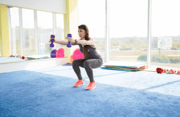Experts urge 1.8 billion mobile users to disable risky feature immediately
By
Gian T
- Replies 0
Use certain popular devices or features to connect and share content. It might be time to take notice—a fresh cybersecurity alert has been issued that could have profound implications for your privacy.
Details are still emerging, but experts say the issue could affect a wide range of users.
Authorities are urging people to review their settings and stay informed as more information becomes available.
Cybersecurity experts at Oligo Security have uncovered a whopping 23 vulnerabilities in Apple’s AirPlay technology.
For those who aren’t familiar, AirPlay is a handy feature that lets you wirelessly stream music, videos, and photos from your Apple device to your TV, speakers, or other smart gadgets.
It’s a favourite for many, especially when sharing family photos or watching a movie on the big screen.
But here’s the catch: these newly discovered flaws could allow hackers to break into your device if they’re on the same Wi-Fi network as you.
That means anyone sharing your home Wi-Fi, public Wi-Fi at a café, or even a hotel network could exploit these weaknesses.
According to Oligo Security, two of the vulnerabilities are particularly dangerous.
They could let cybercriminals 'weaponise' your iPhone or iPad—meaning they could install malware that spreads to other devices on your network, steal your personal information, crash your device, or even eavesdrop on your conversations.
The researchers have dubbed these attacks 'AirBorne' because they spread wirelessly, just like the AirPlay feature itself.
While Apple has already released software updates to patch these flaws (so if you’ve updated your device since 31 March, you’re in much better shape), the story doesn’t end there.
Many third-party devices—think smart TVs, speakers, and streaming boxes from brands other than Apple—that support AirPlay may not have received these crucial updates yet.
Oligo estimates that tens of millions of these devices could still be vulnerable, and some may never get patched at all.
Many of us love the convenience of streaming our favourite shows or sharing photos with our grandkids using AirPlay.
But as we become more connected, we also become more exposed to digital threats.
Cybercriminals are getting smarter, and they often target people who may not be as familiar with the latest tech updates or security risks.
If you’re using AirPlay on your iPhone, iPad, or Mac, or if you have a smart TV or speaker that supports AirPlay, it’s important to take action now to protect yourself and your loved ones.
To stay protected, start by updating your Apple devices—go to Settings > General > Software Update and make sure you’re running the latest version, as Apple has already addressed the issue in recent patches.
If you use AirPlay with third-party devices like smart TVs or speakers, check with the manufacturer for security updates, and be cautious when using them on public or shared Wi-Fi.
For added safety, consider disabling AirPlay when it’s not in use by going to Settings > General > AirPlay & Continuity and setting it to ‘Never’ under ‘Automatically AirPlay’.
Finally, avoid using AirPlay or accessing sensitive accounts on public Wi-Fi networks, which are more vulnerable to cyberattacks.
The vulnerabilities also affect Macs and even the new Apple Vision Pro headset. Make sure all your Apple devices are up to date.
For Macs, go to System Settings > General > Software Update.
If you never use AirPlay, you’re already a step ahead! But it’s still a good idea to keep your devices updated, as security patches often fix other issues you might not be aware of.
AirPlay is built into a wide range of devices—Apple recently reported over 2.35 billion active devices worldwide.
Because many third-party manufacturers use Apple’s software in their products, a single flaw can put millions at risk.
Some devices may never get updated, leaving them open to attack for years.
 1. Have you checked if your third-party smart devices—like TVs or speakers—are still using an outdated version of AirPlay? Do you feel confident managing your device settings to protect against cybersecurity threats like this? Share your stories in the comments below.
1. Have you checked if your third-party smart devices—like TVs or speakers—are still using an outdated version of AirPlay? Do you feel confident managing your device settings to protect against cybersecurity threats like this? Share your stories in the comments below.
Details are still emerging, but experts say the issue could affect a wide range of users.
Authorities are urging people to review their settings and stay informed as more information becomes available.
Cybersecurity experts at Oligo Security have uncovered a whopping 23 vulnerabilities in Apple’s AirPlay technology.
For those who aren’t familiar, AirPlay is a handy feature that lets you wirelessly stream music, videos, and photos from your Apple device to your TV, speakers, or other smart gadgets.
It’s a favourite for many, especially when sharing family photos or watching a movie on the big screen.
But here’s the catch: these newly discovered flaws could allow hackers to break into your device if they’re on the same Wi-Fi network as you.
That means anyone sharing your home Wi-Fi, public Wi-Fi at a café, or even a hotel network could exploit these weaknesses.
According to Oligo Security, two of the vulnerabilities are particularly dangerous.
They could let cybercriminals 'weaponise' your iPhone or iPad—meaning they could install malware that spreads to other devices on your network, steal your personal information, crash your device, or even eavesdrop on your conversations.
The researchers have dubbed these attacks 'AirBorne' because they spread wirelessly, just like the AirPlay feature itself.
While Apple has already released software updates to patch these flaws (so if you’ve updated your device since 31 March, you’re in much better shape), the story doesn’t end there.
Many third-party devices—think smart TVs, speakers, and streaming boxes from brands other than Apple—that support AirPlay may not have received these crucial updates yet.
Oligo estimates that tens of millions of these devices could still be vulnerable, and some may never get patched at all.
Many of us love the convenience of streaming our favourite shows or sharing photos with our grandkids using AirPlay.
Cybercriminals are getting smarter, and they often target people who may not be as familiar with the latest tech updates or security risks.
If you’re using AirPlay on your iPhone, iPad, or Mac, or if you have a smart TV or speaker that supports AirPlay, it’s important to take action now to protect yourself and your loved ones.
To stay protected, start by updating your Apple devices—go to Settings > General > Software Update and make sure you’re running the latest version, as Apple has already addressed the issue in recent patches.
If you use AirPlay with third-party devices like smart TVs or speakers, check with the manufacturer for security updates, and be cautious when using them on public or shared Wi-Fi.
For added safety, consider disabling AirPlay when it’s not in use by going to Settings > General > AirPlay & Continuity and setting it to ‘Never’ under ‘Automatically AirPlay’.
The vulnerabilities also affect Macs and even the new Apple Vision Pro headset. Make sure all your Apple devices are up to date.
For Macs, go to System Settings > General > Software Update.
If you never use AirPlay, you’re already a step ahead! But it’s still a good idea to keep your devices updated, as security patches often fix other issues you might not be aware of.
AirPlay is built into a wide range of devices—Apple recently reported over 2.35 billion active devices worldwide.
Because many third-party manufacturers use Apple’s software in their products, a single flaw can put millions at risk.
Some devices may never get updated, leaving them open to attack for years.
Key Takeaways
- Cybersecurity researchers have uncovered 23 serious vulnerabilities in Apple’s AirPlay feature, which could let hackers infiltrate any device on the same Wi-Fi network.
- Two flaws could allow attackers to use infected iPhones to spread malware to other devices connected to the same local network.
- Apple has released software updates for iPhones, iPads, Macs and Apple Vision Pro to address these bugs. However, many third-party AirPlay-enabled devices may still be vulnerable if manufacturers don’t update them.
- Experts advise users to install the latest software on all Apple devices, consider disabling AirPlay to reduce the risk of being hacked and check for updates for any third-party AirPlay-compatible products.