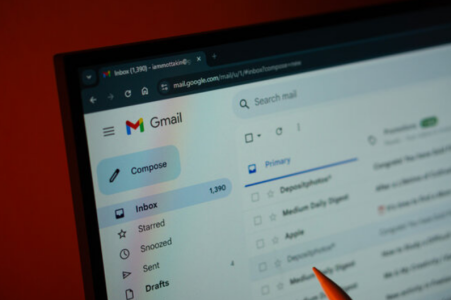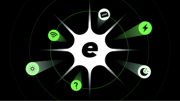Email notifications spark concern over privacy risks for users
By
Gian T
- Replies 0
Have you recently opened your Gmail inbox only to be greeted by a mysterious 'Delivery Status Notification (Failure)' message? If so, you’re not alone—and you’re definitely not the only one scratching your head.
These emails might look official, but before you click anything or start worrying about your account, let’s take a closer look at what’s really going on.
Many Gmail users, including some of us here at the Seniors Discount Club, have noticed a surge in these so-called delivery failure notifications.
The subject line usually reads 'Delivery Status Notification (Failure),' and the message claims your email couldn’t be delivered to an address like [your handle]@google.com.
There’s often a 'Learn More' link and sometimes even a link to Google’s support pages. At first glance, it all seems above board.
But here’s the catch: your email address is almost certainly @Gmail.com, not @google.com. That’s your first clue that something’s fishy.
Let’s break it down. The 'mailer-daemon' is a legitimate program that manages email delivery and notifies you if your message bounces—say, if you mistyped an address or the recipient’s inbox is full.
Scammers, however, have figured out how to mimic these notifications to sneak past your spam filters.
Here’s how they do it:
Scammers are clever—they know that most of us trust official-looking notifications, especially when they appear to come from a trusted service like Gmail.
By mimicking the format and language of real mailer-daemon messages, they hope to catch you off guard.
And because the scam doesn’t require access to your actual account, your inbox can be targeted even if your security is solid.
What Should You Do If You Get One of These Emails?
First and foremost, don’t panic. If you get one of these suspicious emails, the best thing to do is ignore it and delete it without clicking on any links or opening attachments.
You should also report it as spam in Gmail so Google’s filters can better block similar messages in the future.
It’s a good idea to double-check the details too—if the failed delivery address isn’t one you recognise, especially if it ends in @google.com instead of @Gmail.com, it’s almost certainly a scam.
Finally, keep your account secure by using a strong password and enabling multi-factor authentication (MFA) or a passkey for your Google account.
Remember, legitimate mailer-daemon messages are still useful. If you send an email and it bounces, you’ll want to know about it.
But if you start getting these notifications out of the blue, particularly with strange addresses or attachments, it’s safest to treat them with caution.
How to Spot a Real Mailer-Daemon Message
When you receive a delivery failure message, start by checking the recipient address—did you actually send an email to that person?
Be cautious if the message contains attachments or images, as genuine failure notices rarely include them.
Also keep an eye out for urgent wording or pressure to click on links, since scammers often rely on urgency to trick people.
Staying safe online also comes down to good habits. Make sure you update your passwords regularly with a strong mix of letters, numbers, and symbols.
Turn on two-factor authentication for an added layer of protection. And always be cautious with unexpected emails, even when they look official—if something feels off, it’s best not to click.
 Have you received one of these suspicious delivery failure emails? Did you spot the scam, or did it almost catch you out? Share your experiences and tips in the comments below.
Have you received one of these suspicious delivery failure emails? Did you spot the scam, or did it almost catch you out? Share your experiences and tips in the comments below.
Read more: Australia Post issues urgent scam alert every Aussie must know
These emails might look official, but before you click anything or start worrying about your account, let’s take a closer look at what’s really going on.
Many Gmail users, including some of us here at the Seniors Discount Club, have noticed a surge in these so-called delivery failure notifications.
The subject line usually reads 'Delivery Status Notification (Failure),' and the message claims your email couldn’t be delivered to an address like [your handle]@google.com.
There’s often a 'Learn More' link and sometimes even a link to Google’s support pages. At first glance, it all seems above board.
But here’s the catch: your email address is almost certainly @Gmail.com, not @google.com. That’s your first clue that something’s fishy.
Let’s break it down. The 'mailer-daemon' is a legitimate program that manages email delivery and notifies you if your message bounces—say, if you mistyped an address or the recipient’s inbox is full.
Scammers, however, have figured out how to mimic these notifications to sneak past your spam filters.
Here’s how they do it:
- The scam email appears to come from mailer-daemon[at]googlemail[dot]com.
- It claims your message wasn’t delivered, often referencing a non-existent @google.com address.
- There’s a clickable 'Learn More' link and sometimes an image, attachment, or forwarded message that looks suspicious.
- If you click any links or download attachments, you risk installing malware or being redirected to a fake login page (like a spoofed Facebook login) designed to steal your credentials.
Scammers are clever—they know that most of us trust official-looking notifications, especially when they appear to come from a trusted service like Gmail.
By mimicking the format and language of real mailer-daemon messages, they hope to catch you off guard.
And because the scam doesn’t require access to your actual account, your inbox can be targeted even if your security is solid.
First and foremost, don’t panic. If you get one of these suspicious emails, the best thing to do is ignore it and delete it without clicking on any links or opening attachments.
You should also report it as spam in Gmail so Google’s filters can better block similar messages in the future.
It’s a good idea to double-check the details too—if the failed delivery address isn’t one you recognise, especially if it ends in @google.com instead of @Gmail.com, it’s almost certainly a scam.
Finally, keep your account secure by using a strong password and enabling multi-factor authentication (MFA) or a passkey for your Google account.
Remember, legitimate mailer-daemon messages are still useful. If you send an email and it bounces, you’ll want to know about it.
But if you start getting these notifications out of the blue, particularly with strange addresses or attachments, it’s safest to treat them with caution.
When you receive a delivery failure message, start by checking the recipient address—did you actually send an email to that person?
Be cautious if the message contains attachments or images, as genuine failure notices rarely include them.
Also keep an eye out for urgent wording or pressure to click on links, since scammers often rely on urgency to trick people.
Staying safe online also comes down to good habits. Make sure you update your passwords regularly with a strong mix of letters, numbers, and symbols.
Turn on two-factor authentication for an added layer of protection. And always be cautious with unexpected emails, even when they look official—if something feels off, it’s best not to click.
Key Takeaways
- Scammers are sending fake 'Delivery Status Notification (Failure)' emails to Gmail users, trying to trick them into clicking malicious links or attachments.
- The scam emails appear to come from [email protected] and look legitimate, but they often include suspicious links, attachments, or requests for login details.
- If you receive these emails, don’t click any links or open attachments—instead, delete or mark them as spam, but remember, real mailer-daemon messages do exist for genuine delivery failures.
- Google accounts remain secure as scammers don’t need direct access to your account; however, it’s important to use strong passwords and enable two-factor authentication for added protection.
Read more: Australia Post issues urgent scam alert every Aussie must know