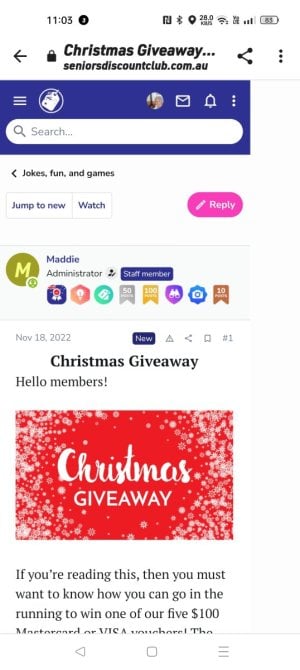You are using an out of date browser. It may not display this or other websites correctly.
You should upgrade or use an alternative browser.
You should upgrade or use an alternative browser.
How thoughtful!Christmas GiveawayHello members!
If you’re reading this, then you must want to know how you can go in the running to win one of our five $100 Mastercard or VISA vouchers! The good news is, you’ve come to the right place!
All you have to do to go into the running is make sure you have a profile on our forum! If you’re reading this thinking, I don’t know if I have a profile, then let me explain how to check!
In the top right-hand corner of our website, you should see four things. From left to right, you should see a search bar, a profile that says your username (For example, mine says ‘Maddie’), a letter icon and a bell icon. If you can see your username in the same place the below screenshot shows my name, then you’re already in the running!

If you CAN’T see your username in the place where the above screenshot shows mine, then two things could be wrong here, either:
- You have accidentally logged out.
- You haven’t made an account on our forum.
If you need to register for an account, please scroll further down in this article!
If you have accidentally logged out, here’s how you can log back in:
In the top right-hand corner of our website, you should see three things. From left to right, you should see the search bar, the ‘Log In’ button and the ‘Register’ button. Seeing you already have an account, click the ‘Log In’ button. If you’re unsure which button to click, I have circled the ‘Log In’ button in pink in the screenshot below.

Once you click this ‘Log In’ button, you should see a small form pop-up. It looks exactly like the form circled in pink in the screenshot below. Simply type in your name or email address and your password. If you can’t remember your password, click the ‘Forgot your password?’ link directly below the Password entry space.

If you click the ‘Forgot your password?’ link, the form in the screenshot below should pop up. Simply type in your email address, click the ‘I’m not a robot’ checkbox and then click the ‘Reset’ button. You will then need to check your email inbox for an email from us. This email will help you reset your forum password so you can access your profile on our forum. If you have any issues just email us directly at [email protected].

How to register for an account:
In the top right-hand corner of our website, you should see three things. From left to right, you should see the search bar, the ‘Register’ button and the ‘Register’ button. Seeing you need to make an account, click the ‘Register’ button. If you’re unsure which button to click, I have circled the ‘Register’ button in pink in the screenshot below.

Once you click the ‘Register’ button, you will be taken to a new website page that looks exactly like the page in the screenshot below. Please Note: We do provide the option of registering with Facebook or Google. This just means we will use your Facebook or Google information to sign you up to our forum. If this information is NOT up to date, then it’s best you fill out our registration form yourself by following the below steps:

- Come up with a username, this could be your email, name, nickname, or anything you’d like. Please just know this is the name that will appear whenever you comment or interact with all posts on our forum. Type this username into the ‘username’ box.
- Type your full name into the ‘Full Name’ box. If you’re not comfortable with writing your full name do not worry. A first name or a nickname is absolutely fine too.
- Type your postcode into the ‘Postcode’ box. We use your postcode to provide you with the daily weather report in your area and the cheapest petrol available in your area. These two widgets are very useful, particularly the petrol one if you’re looking to save money!
- Type your email into the ‘Email’ box. Double-check this to make sure it is the correct email.
- Type your password into the ‘Password’ box. It is best if you write this password down on a piece of paper and keep it in a safe space, but if you do ever forget your password you can reset it or email us at [email protected].
- Tick the ‘I’m not a robot’ box.
- Tick the ‘I agree to the terms and privacy policy’ box. If you do want to read our terms and privacy policy you can read our terms here and our privacy policy here.
- Click the ‘Register’ button.
- And voila! You’re done. You officially have an account with us and are now in the running to win one of five of our Christmas Giveaway vouchers! Good luck!
Wishing everyone a very Merry Christmas! getting in early LOL.
Thanks Maddie - I look forward to receiving your emails - always different and very entertaining.
I feel lost if my seniors discount club is accidently deleted in my haste to empty bins. Just love this group.
Thanks Maddie for doing this Xmas competitionThanks Maddie for running this Christmas competition.
Good luck everyone.Christmas GiveawayHello members!
If you’re reading this, then you must want to know how you can go in the running to win one of our five $100 Mastercard or VISA vouchers! The good news is, you’ve come to the right place!
All you have to do to go into the running is make sure you have a profile on our forum! If you’re reading this thinking, I don’t know if I have a profile, then let me explain how to check!
In the top right-hand corner of our website, you should see four things. From left to right, you should see a search bar, a profile that says your username (For example, mine says ‘Maddie’), a letter icon and a bell icon. If you can see your username in the same place the below screenshot shows my name, then you’re already in the running!

If you CAN’T see your username in the place where the above screenshot shows mine, then two things could be wrong here, either:
- You have accidentally logged out.
- You haven’t made an account on our forum.
If you need to register for an account, please scroll further down in this article!
If you have accidentally logged out, here’s how you can log back in:
In the top right-hand corner of our website, you should see three things. From left to right, you should see the search bar, the ‘Log In’ button and the ‘Register’ button. Seeing you already have an account, click the ‘Log In’ button. If you’re unsure which button to click, I have circled the ‘Log In’ button in pink in the screenshot below.

Once you click this ‘Log In’ button, you should see a small form pop-up. It looks exactly like the form circled in pink in the screenshot below. Simply type in your name or email address and your password. If you can’t remember your password, click the ‘Forgot your password?’ link directly below the Password entry space.

If you click the ‘Forgot your password?’ link, the form in the screenshot below should pop up. Simply type in your email address, click the ‘I’m not a robot’ checkbox and then click the ‘Reset’ button. You will then need to check your email inbox for an email from us. This email will help you reset your forum password so you can access your profile on our forum. If you have any issues just email us directly at [email protected].

How to register for an account:
In the top right-hand corner of our website, you should see three things. From left to right, you should see the search bar, the ‘Register’ button and the ‘Register’ button. Seeing you need to make an account, click the ‘Register’ button. If you’re unsure which button to click, I have circled the ‘Register’ button in pink in the screenshot below.

Once you click the ‘Register’ button, you will be taken to a new website page that looks exactly like the page in the screenshot below. Please Note: We do provide the option of registering with Facebook or Google. This just means we will use your Facebook or Google information to sign you up to our forum. If this information is NOT up to date, then it’s best you fill out our registration form yourself by following the below steps:

- Come up with a username, this could be your email, name, nickname, or anything you’d like. Please just know this is the name that will appear whenever you comment or interact with all posts on our forum. Type this username into the ‘username’ box.
- Type your full name into the ‘Full Name’ box. If you’re not comfortable with writing your full name do not worry. A first name or a nickname is absolutely fine too.
- Type your postcode into the ‘Postcode’ box. We use your postcode to provide you with the daily weather report in your area and the cheapest petrol available in your area. These two widgets are very useful, particularly the petrol one if you’re looking to save money!
- Type your email into the ‘Email’ box. Double-check this to make sure it is the correct email.
- Type your password into the ‘Password’ box. It is best if you write this password down on a piece of paper and keep it in a safe space, but if you do ever forget your password you can reset it or email us at [email protected].
- Tick the ‘I’m not a robot’ box.
- Tick the ‘I agree to the terms and privacy policy’ box. If you do want to read our terms and privacy policy you can read our terms here and our privacy policy here.
- Click the ‘Register’ button.
- And voila! You’re done. You officially have an account with us and are now in the running to win one of five of our Christmas Giveaway vouchers! Good luck!
Join the conversation
News, deals, games, and bargains for Aussies over 60. From everyday expenses like groceries and eating out, to electronics, fashion and travel, the club is all about helping you make your money go further.
Seniors Discount Club
The SDC searches for the best deals, discounts, and bargains for Aussies over 60. From everyday expenses like groceries and eating out, to electronics, fashion and travel, the club is all about helping you make your money go further.
Latest Articles
-
-
-
Price caps and rebates coming for 95,000 households—check if you’re eligible now!

- Started by Maan
- Replies: 0
-
Hollywood stunned as beloved star dies at 79—here’s what she kept hidden for months

- Started by Maan
- Replies: 0
-
Government energy giant quietly milked customers for $40 million while bills soared

- Started by Gian T
- Replies: 0