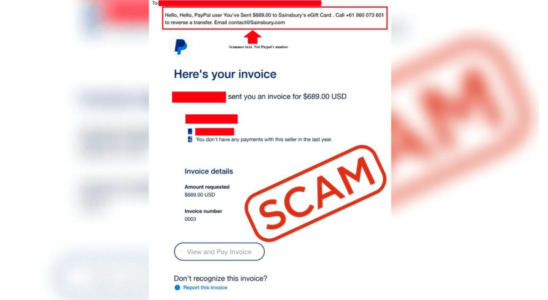Beware of this latest PayPal invoice scam!
- Replies 65
Staying informed about current events can sometimes be challenging, especially when staying vigilant against the latest online scams.
Recently, the National Anti-Scam Centre (NASC) took to its social media channels to raise awareness about a phishing scam that attempts to deceive victims by posing as an official PayPal invoice.
How does this scam operate? According to NASC, individuals have been receiving emails that appear to be from 'PayPal'. These emails contain invoices indicating unpaid amounts and even provide a fraudulent phone number to call to reverse the charge.
At the bottom of the invoice, an option allows the recipient to click a link if they don't recognise the invoice and wish to report it. However, clicking on any of the links in the email can pose risks to the recipient.
The NASC provided an example of a scam email they encountered. In the displayed email, it said: 'Hello, Hello, PayPal user You've Sent $689.00 to Sainsbury's eGift Card. Call +61 860 073 601 to reverse a transfer.'
It's important to note that the phone number provided is not associated with PayPal. Additionally, the invoice attached to the email falsely indicated a payment of $689.
The NASC advises that if you receive a similar email, refrain from calling the provided phone number or clicking on any links. Their recommended action is to disregard, delete, and block the email.
PayPal warns its users that these phishing emails can be persuasive. They might appear to come from a source that seems trustworthy, like 'PayPal Service', but PayPal wants you to be cautious if something feels off.
Here are a few things to watch out for:

Remember, you have the power to shield yourself and your loved ones from phishing scams. Stay watchful and never dial any unfamiliar numbers, regardless of how authentic the email appears! Always prioritise your online safety.
Here at the SDC, we also provide a platform called the Scam Watch forum. This serves as a valuable resource to keep members updated on the most recent instances of scams, fraud cases, and related news.
Members, have you come across emails resembling these? How did you handle them? If you have additional insights and suggestions, we welcome you to share your thoughts in the comments section below!
Recently, the National Anti-Scam Centre (NASC) took to its social media channels to raise awareness about a phishing scam that attempts to deceive victims by posing as an official PayPal invoice.
How does this scam operate? According to NASC, individuals have been receiving emails that appear to be from 'PayPal'. These emails contain invoices indicating unpaid amounts and even provide a fraudulent phone number to call to reverse the charge.
At the bottom of the invoice, an option allows the recipient to click a link if they don't recognise the invoice and wish to report it. However, clicking on any of the links in the email can pose risks to the recipient.
The NASC provided an example of a scam email they encountered. In the displayed email, it said: 'Hello, Hello, PayPal user You've Sent $689.00 to Sainsbury's eGift Card. Call +61 860 073 601 to reverse a transfer.'
It's important to note that the phone number provided is not associated with PayPal. Additionally, the invoice attached to the email falsely indicated a payment of $689.
The NASC advises that if you receive a similar email, refrain from calling the provided phone number or clicking on any links. Their recommended action is to disregard, delete, and block the email.
PayPal warns its users that these phishing emails can be persuasive. They might appear to come from a source that seems trustworthy, like 'PayPal Service', but PayPal wants you to be cautious if something feels off.
Here are a few things to watch out for:
- Check the sender's email address: Even if the email claims to be from PayPal, look at the email address it's coming from. Be wary if it doesn't match what you'd expect from PayPal.
- Personalised greetings: Legitimate PayPal emails will address you by your registered first and last names or your business name. Be suspicious of emails that use generic greetings like 'Dear user'.
- Appearance matters: Be cautious if the email contains incorrect logos, outdated design elements, or looks out of place. These could be signs that something isn't right.
- Urgent or upsetting language: Phishing emails often try to pressure you into immediate action. Be cautious if an email demands urgent attention, asks for personal or financial information, or uses bad grammar.
- Hover before you click: Before clicking any links in the email, hover your cursor over them. This reveals the true destination of the link. Some phishing emails might have legitimate links but lead to fraudulent websites.
Key Takeaways
- The National Anti-Scam Centre (NASC), run by the federal government, has warned Australians of a new PayPal scam involving fake invoices sent via email.
- These phishing emails contain fake invoices with unpaid amounts and a false phone number intended to bait victims into calling.
- If the email is received, the NASC advises not to click any links or call the number. The email should be ignored, deleted, and blocked.
- If suspicious, PayPal users are urged to forward the email to [email protected]. PayPal also advises users to always hover over a link before clicking on it to verify its legitimacy.
Remember, you have the power to shield yourself and your loved ones from phishing scams. Stay watchful and never dial any unfamiliar numbers, regardless of how authentic the email appears! Always prioritise your online safety.
Here at the SDC, we also provide a platform called the Scam Watch forum. This serves as a valuable resource to keep members updated on the most recent instances of scams, fraud cases, and related news.
Members, have you come across emails resembling these? How did you handle them? If you have additional insights and suggestions, we welcome you to share your thoughts in the comments section below!