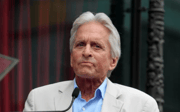Are your photos being used without your knowledge? Experts reveal shocking new findings
- Replies 0
If you’re like most Aussies, you probably have hundreds—if not thousands—of precious photos stored on your phone.
From family gatherings and grandkids’ birthdays to that perfect sunset snap from your last holiday, our camera rolls are a treasure trove of memories.
But what if we told you that Facebook might be peeking into those memories, even if you’ve never posted them online?
That’s the alarming warning from cybersecurity expert Caitlin Sarian (known online as @cybersecuritygirl), who recently revealed that Facebook is quietly asking users for permission to access their entire camera roll—not just the photos you choose to share.
And the reason? To generate AI-powered story ideas and creative suggestions for your posts.

Let’s break down what’s really going on, what it means for your privacy, and how you can take back control of your digital photo album.
In a recent update, Facebook has started rolling out a feature that prompts some users to allow 'cloud processing' of their camera roll.
If you see a pop-up while creating a new Story or post, it might say something like: 'Get creative ideas made for you from your camera roll.' Sounds innocent enough, right?
But here’s the catch: By agreeing, you’re giving Facebook’s parent company, Meta, permission to scan, upload, and analyse your photos—including faces, locations, and timestamps—using artificial intelligence.
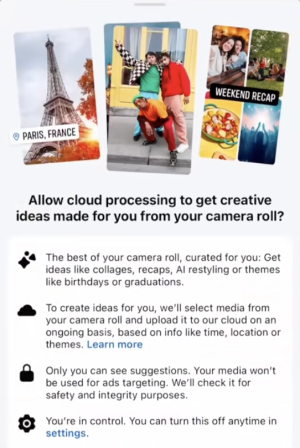
The goal? To suggest AI-edited versions of your photos, such as collages, recap posts, or even anime-style restylings.
It’s not just about fun photo suggestions. By opting in, you’re also agreeing to Meta’s AI Terms of Service, which grant the company broad rights to access, store, and use your images.
According to the terms, Meta can:
- Analyse your media and facial features with AI
- Summarise image contents
- Modify images
- Generate new content based on your photos
- Retain and use information to personalise your AI experience
While Meta claims these features are 'opt-in only' and that your photos won’t be used to train their AI models (at least for now), the fine print leaves the door open for much broader use of your personal data.
The good news? You’re not powerless. Here’s how you can keep your images private and limit Facebook’s access:
1. Check Your Settings:
Source: @cybersecuritygirl / Tiktok.
A Meta spokesperson told the media: 'We’re exploring ways to make content sharing easier for people on Facebook by testing suggestions of ready-to-share and curated content from a person’s camera roll. These suggestions are opt-in only and only shown to you—unless you decide to share them—and can be turned off at any time. Camera roll media may be used to improve these suggestions, but are not used to improve AI models in this test.'

Have you noticed any new pop-ups or AI suggestions on your Facebook app? Are you concerned about how your photos might be used? We’d love to hear your thoughts and experiences—share your stories in the comments below!
From family gatherings and grandkids’ birthdays to that perfect sunset snap from your last holiday, our camera rolls are a treasure trove of memories.
But what if we told you that Facebook might be peeking into those memories, even if you’ve never posted them online?
That’s the alarming warning from cybersecurity expert Caitlin Sarian (known online as @cybersecuritygirl), who recently revealed that Facebook is quietly asking users for permission to access their entire camera roll—not just the photos you choose to share.
And the reason? To generate AI-powered story ideas and creative suggestions for your posts.

Facebook is trialling a new feature that asks users to allow access to photos on their phone’s camera roll, including images not yet uploaded, in order to generate AI-powered story and post suggestions. Image source: Alex Haney / Unsplash.
Let’s break down what’s really going on, what it means for your privacy, and how you can take back control of your digital photo album.
In a recent update, Facebook has started rolling out a feature that prompts some users to allow 'cloud processing' of their camera roll.
If you see a pop-up while creating a new Story or post, it might say something like: 'Get creative ideas made for you from your camera roll.' Sounds innocent enough, right?
But here’s the catch: By agreeing, you’re giving Facebook’s parent company, Meta, permission to scan, upload, and analyse your photos—including faces, locations, and timestamps—using artificial intelligence.
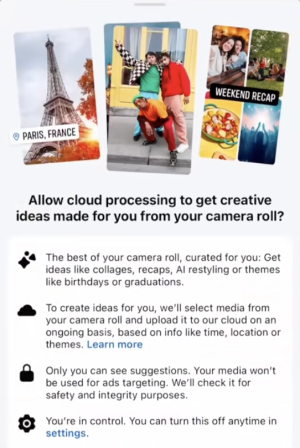
Opting in to this feature gives Facebook’s parent company, Meta, permission to upload, scan @and analyse your photos – including facial features, locations and timestamps – and use them for creative suggestions and other purposes. Image source: @techinherstep / Tiktok.
The goal? To suggest AI-edited versions of your photos, such as collages, recap posts, or even anime-style restylings.
It’s not just about fun photo suggestions. By opting in, you’re also agreeing to Meta’s AI Terms of Service, which grant the company broad rights to access, store, and use your images.
According to the terms, Meta can:
- Analyse your media and facial features with AI
- Summarise image contents
- Modify images
- Generate new content based on your photos
- Retain and use information to personalise your AI experience
While Meta claims these features are 'opt-in only' and that your photos won’t be used to train their AI models (at least for now), the fine print leaves the door open for much broader use of your personal data.
The good news? You’re not powerless. Here’s how you can keep your images private and limit Facebook’s access:
1. Check Your Settings:
- Open the Facebook app and tap the menu (bottom right corner).
- Scroll down to 'Settings & Privacy,' then tap 'Settings.'
- Use the search bar at the top to type 'camera roll sharing.'
- Make sure both 'Get camera roll suggestions when you’re browsing Facebook' and 'Get creative ideas made for you by allowing camera roll cloud processing' are toggled OFF.
- Go to your phone’s settings.
- Find 'Apps' or 'Applications,' then select Facebook.
- Tap on 'Photos' and choose either 'None' or 'Limited Access' to restrict Facebook from accessing your camera roll without explicit permission.
- If you see a prompt asking for camera roll access, think twice before agreeing. Remember, you can always say no!
- It’s a good habit to periodically check which apps have access to your photos, location, and other sensitive data.
Source: @cybersecuritygirl / Tiktok.
A Meta spokesperson told the media: 'We’re exploring ways to make content sharing easier for people on Facebook by testing suggestions of ready-to-share and curated content from a person’s camera roll. These suggestions are opt-in only and only shown to you—unless you decide to share them—and can be turned off at any time. Camera roll media may be used to improve these suggestions, but are not used to improve AI models in this test.'
Key Takeaways
- Facebook is trialling a new feature that asks users to allow access to photos on their phone’s camera roll, including images not yet uploaded, in order to generate AI-powered story and post suggestions.
- Opting in to this feature gives Facebook’s parent company, Meta, permission to upload, scan and analyse your photos – including facial features, locations and timestamps – and use them for creative suggestions and other purposes.
- Agreeing to ‘cloud processing’ also means accepting Meta’s AI Terms of Service, which grant broad rights to store, analyse and use your images and other data for AI features and personalisation.
- The feature is currently opt-in, and users can manage or restrict Facebook’s access to their photos through their device and the app’s privacy settings, with experts advising caution and limiting access where possible.
Have you noticed any new pop-ups or AI suggestions on your Facebook app? Are you concerned about how your photos might be used? We’d love to hear your thoughts and experiences—share your stories in the comments below!
Last edited: