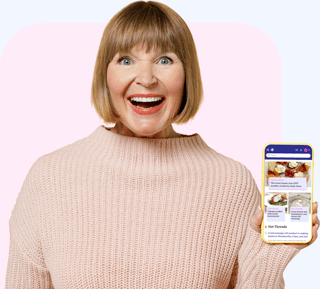Are you safe online? A shocking 40% rise in cybercrime has security firms concerned!
While we at the Seniors Discount Club embrace this digital age with open arms, we must all remain vigilant and cautious. Online scams grow more prevalent and sophisticated every day, and we need to ensure our hard-earned money and personal information remain safe. A recent alarming statistic indicates a 40 per cent rise in cybercrime, specifically related to phishing scams, compared to last year.
Avast, a reputable Czech-based multinational cybersecurity firm, recently released its threat report that covered the first quarter of 2023. It revealed that two-thirds of the online threats people face involve social engineering techniques. These techniques prey upon human weaknesses, tricking individuals into providing sensitive information such as passwords, tax file numbers, or bank account details via email or SMS.
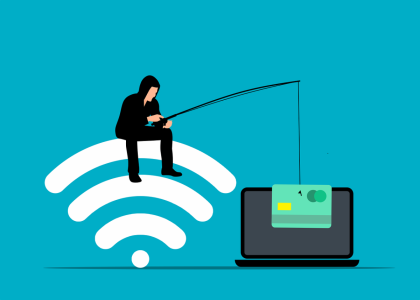
Jakub Kroustek, Avast's malware research director, warned that divulging such sensitive data could lead to identity theft, ruined credit scores, or even someone selling the information on the dark web.
'If you think your data has no value, then why would scammers spend so much time trying to steal your data if it's worthless?' he said, highlighting the need for continuous vigilance and proper online security measures.
Alarmingly scammers have evolved to the point where they can no longer be easily recognised. They may come disguised as an email or text from a well-known brand, a seemingly genuine communication from your employer or even messages from your friends or loved ones.
Two popular apps—Microsoft OneNote and Adobe Acrobat Sign—have repeatedly been exploited by scammers. OneNote attachments in scamming emails install malware when opened, while Adobe Sign documents containing malicious links can deceive victims as they appear to originate from legitimate Adobe email addresses.
'If you receive an email or text out of the blue with an urgent request or a message that seems too good to be true, take a few extra moments to verify it before acting,' he shares. Verifying the sender is essential, and if there's any shadow of a doubt, reach out directly to the source, be it a person you know or a company's support portal.
Phishing is a common scam that involves sending emails or SMS messages with malicious links or requests for sensitive information. It’s important to be wary of emails or texts that appear to be from a legitimate source but that make unexpected requests or deadlines. To confirm a message’s legitimacy, go directly to the source and contact them independently of the message.
In addition, as technology changes so quickly, seniors should keep up to date on digital developments by attending workshops or seminars, reading up on current news in cybersecurity, and utilising online digital safety resources and tools.
Setting up two-step authentication for accounts, and being vigilant about downloading only from secure sites, can also help protect against online threats. Finally, installing antivirus software and keeping it updated regularly is essential for basic online security. With these tips, we can keep ourselves safe online and feel more secure browsing the web.
 At Seniors Discount Club, we believe that staying safe online is just as crucial as finding the best discounts for our community. So, don your detective caps and fine-tune your magnifying glasses as you sift through those emails and texts. Remain aware and vigilant, and together let's dodge these digital pickpockets enjoying the marvels of the internet without falling prey to their deceitful tactics.
At Seniors Discount Club, we believe that staying safe online is just as crucial as finding the best discounts for our community. So, don your detective caps and fine-tune your magnifying glasses as you sift through those emails and texts. Remain aware and vigilant, and together let's dodge these digital pickpockets enjoying the marvels of the internet without falling prey to their deceitful tactics.
Avast, a reputable Czech-based multinational cybersecurity firm, recently released its threat report that covered the first quarter of 2023. It revealed that two-thirds of the online threats people face involve social engineering techniques. These techniques prey upon human weaknesses, tricking individuals into providing sensitive information such as passwords, tax file numbers, or bank account details via email or SMS.
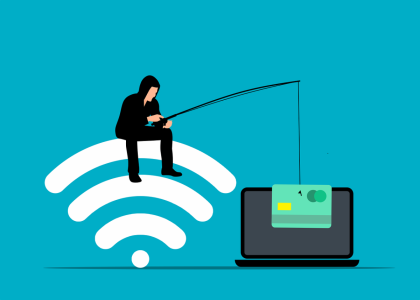
Jakub Kroustek, Avast's malware research director, warned that divulging such sensitive data could lead to identity theft, ruined credit scores, or even someone selling the information on the dark web.
'If you think your data has no value, then why would scammers spend so much time trying to steal your data if it's worthless?' he said, highlighting the need for continuous vigilance and proper online security measures.
Alarmingly scammers have evolved to the point where they can no longer be easily recognised. They may come disguised as an email or text from a well-known brand, a seemingly genuine communication from your employer or even messages from your friends or loved ones.
Two popular apps—Microsoft OneNote and Adobe Acrobat Sign—have repeatedly been exploited by scammers. OneNote attachments in scamming emails install malware when opened, while Adobe Sign documents containing malicious links can deceive victims as they appear to originate from legitimate Adobe email addresses.
Caution is Key
So how can we protect ourselves as we navigate this digital world? According to Mr Kroustek, caution is key. He advises us to take extra care with emails that encourage file downloads or ask you to click on links, even those appearing to come from recognised brands. Cybercriminals often rely on their victims' emotions, creating a sense of urgency in their fraudulent communications.'If you receive an email or text out of the blue with an urgent request or a message that seems too good to be true, take a few extra moments to verify it before acting,' he shares. Verifying the sender is essential, and if there's any shadow of a doubt, reach out directly to the source, be it a person you know or a company's support portal.
Tips for Seniors on How to Protect Themselves From Cybercrime
It’s essential for seniors to be aware of the risks of cybercrime and take steps to secure their online safety. Seniors should arm themselves with knowledge of the common types of cybercrime and how to recognise them.Phishing is a common scam that involves sending emails or SMS messages with malicious links or requests for sensitive information. It’s important to be wary of emails or texts that appear to be from a legitimate source but that make unexpected requests or deadlines. To confirm a message’s legitimacy, go directly to the source and contact them independently of the message.
In addition, as technology changes so quickly, seniors should keep up to date on digital developments by attending workshops or seminars, reading up on current news in cybersecurity, and utilising online digital safety resources and tools.
Setting up two-step authentication for accounts, and being vigilant about downloading only from secure sites, can also help protect against online threats. Finally, installing antivirus software and keeping it updated regularly is essential for basic online security. With these tips, we can keep ourselves safe online and feel more secure browsing the web.
Key Takeaways
- Czech cybersecurity firm Avast reports a 40 per cent rise in phishing scams compared to this time last year.
- Two-thirds of online threats people encounter use social engineering techniques, taking advantage of human weakness.
- Two apps, Microsoft OneNote and Adobe Acrobat Sign, have been repeatedly used to load malware into people's systems.
- Avast malware research director Jakub Kroustek advises people to take extra caution with emails asking to download files or click on links and to verify the sender's trustworthiness before acting.