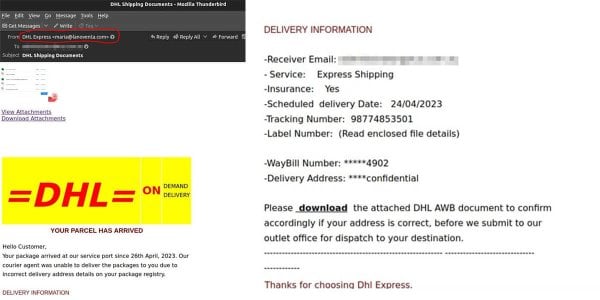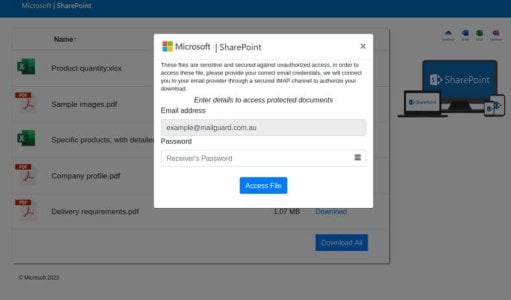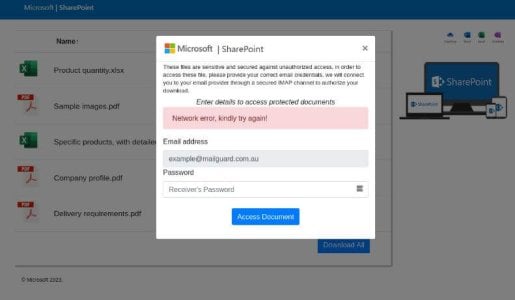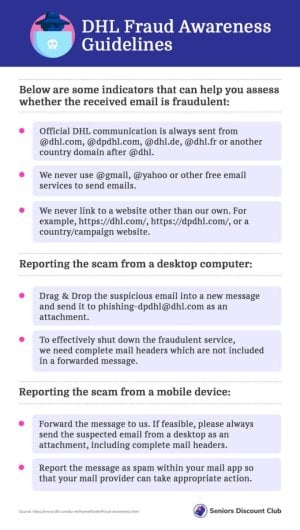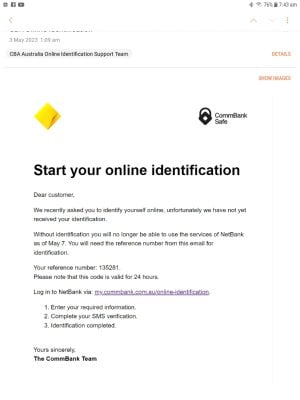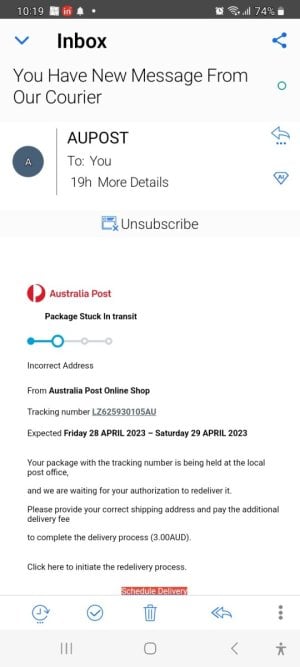‘Delete it immediately’: Aussies advised to watch out for this sneaky DHL scam email
- Replies 11
There’s nothing quite like the thrill of getting something delivered to your door. The only problem is that there are plenty of scammers out there looking to exploit that excitement.
A new email scam sweeping Australia is targeting those who are waiting for a parcel to arrive. It pretends to be one of the biggest shippers, claiming that the recipient has a package that could not be delivered to their home.
Email security firm MailGuard released a statement asking everyone to be wary of this type of message and explained that it is a new scam that impersonates the large shipping company DHL.
MailGuard also announced that it is now blocking the phishing scam.
According to MailGuard, the scammers will send an email that has ‘DHL Shipping Documents’ in the subject line.
In an example provided by the security firm, the sender’s name appears as ‘DHL express’:
However, the email is actually coming from a person named maria(at)lanoventa(dot)com – meaning that this is from a compromised account.
At the top of the message, you can also see that there are attached files to the email. It also prompts the user to choose whether to ‘view’ the attachment or to ‘download’ the attachment. You can also see that the fraudster has recreated the DHL logo.
Below this, the scammer warns the recipient that their packages cannot be delivered due to an incorrect address. The cybercriminals have also included a number of fake details, such as a scheduled delivery date, a tracking number, and a service option to add a touch of legitimacy to their email.
‘If the recipient clicks either link to access the attachment, they’re directed to a phishing site that has been designed to look like a Microsoft SharePoint page,’ MailGuard explained.
In the pop-up page, the user will then be asked to enter their email address and password to access the encrypted documents.
Behind the pop-up message, you’ll see a list of PDFs that appear as legitimate documents intended for the recipient.
Once the recipient enters their password, an error message that says ‘Network error, kindly try again’ (like the one below this) will appear.
However, the scammers will have your password already at this point and store it for later use.
Unlike most phishing scams, this one doesn’t ask for your bank details or credit card details. According to MailGuard, scammers are always looking to steal Microsoft credentials because they serve as a ‘gateway’ to a business’s sensitive data and systems.
‘Providing your personal details can result in your sensitive information being used for criminal activity and may have a severe negative impact on your business and its financial well-being,’ the email security firm said.
MailGuard has also intercepted and blocked emails that appear as quarantined email alerts, password expiry alerts, and other delivery email alerts.
MailGuard intercepted a scam that targets Australia Post customers and warned everyone that cybercriminals are posing as the delivery giant’s customer service team and claiming that customers’ packages are ‘on hold’.
In the warning they published, MailGuard urged people to ‘delete the email immediately’ if they find it in their inbox. The email security firm also reported an example of a phishing email and shared tips on how to spot the scam. You can read more details here.
DHL also released a warning to its customers, saying, ‘Attempts have been made to defraud Internet shoppers by the unauthorised use of the DHL name and brand via email communications and graphics which appear, on the surface, to have originated from DHL.’
They continued: ‘If you are in any doubt as to the integrity of a website that uses the DHL brand, please always access DHL websites via our global website.’
To protect yourself, MailGuard suggested avoiding clicking on links or opening attachments within emails that:

Members, if you have any tips to share about email scams and how to stay safe online, then please let us know in the comments below!
A new email scam sweeping Australia is targeting those who are waiting for a parcel to arrive. It pretends to be one of the biggest shippers, claiming that the recipient has a package that could not be delivered to their home.
Email security firm MailGuard released a statement asking everyone to be wary of this type of message and explained that it is a new scam that impersonates the large shipping company DHL.
MailGuard also announced that it is now blocking the phishing scam.
According to MailGuard, the scammers will send an email that has ‘DHL Shipping Documents’ in the subject line.
In an example provided by the security firm, the sender’s name appears as ‘DHL express’:
However, the email is actually coming from a person named maria(at)lanoventa(dot)com – meaning that this is from a compromised account.
At the top of the message, you can also see that there are attached files to the email. It also prompts the user to choose whether to ‘view’ the attachment or to ‘download’ the attachment. You can also see that the fraudster has recreated the DHL logo.
Below this, the scammer warns the recipient that their packages cannot be delivered due to an incorrect address. The cybercriminals have also included a number of fake details, such as a scheduled delivery date, a tracking number, and a service option to add a touch of legitimacy to their email.
‘If the recipient clicks either link to access the attachment, they’re directed to a phishing site that has been designed to look like a Microsoft SharePoint page,’ MailGuard explained.
In the pop-up page, the user will then be asked to enter their email address and password to access the encrypted documents.
Behind the pop-up message, you’ll see a list of PDFs that appear as legitimate documents intended for the recipient.
Once the recipient enters their password, an error message that says ‘Network error, kindly try again’ (like the one below this) will appear.
However, the scammers will have your password already at this point and store it for later use.
Unlike most phishing scams, this one doesn’t ask for your bank details or credit card details. According to MailGuard, scammers are always looking to steal Microsoft credentials because they serve as a ‘gateway’ to a business’s sensitive data and systems.
‘Providing your personal details can result in your sensitive information being used for criminal activity and may have a severe negative impact on your business and its financial well-being,’ the email security firm said.
MailGuard has also intercepted and blocked emails that appear as quarantined email alerts, password expiry alerts, and other delivery email alerts.
MailGuard intercepted a scam that targets Australia Post customers and warned everyone that cybercriminals are posing as the delivery giant’s customer service team and claiming that customers’ packages are ‘on hold’.
In the warning they published, MailGuard urged people to ‘delete the email immediately’ if they find it in their inbox. The email security firm also reported an example of a phishing email and shared tips on how to spot the scam. You can read more details here.
DHL also released a warning to its customers, saying, ‘Attempts have been made to defraud Internet shoppers by the unauthorised use of the DHL name and brand via email communications and graphics which appear, on the surface, to have originated from DHL.’
They continued: ‘If you are in any doubt as to the integrity of a website that uses the DHL brand, please always access DHL websites via our global website.’
To protect yourself, MailGuard suggested avoiding clicking on links or opening attachments within emails that:
- Are not addressed to you by name;
- Appear to be from a legitimate company but use poor English or omit personal details that a legitimate sender would include;
- Are from businesses that you were not expecting to hear from;
- Take you to a landing page or website that is not the legitimate URL of the company the email is purporting to be sent from.
Key Takeaways
- Australians are being warned of a new DHL email scam that steals passwords and sensitive information.
- The email claims to be from DHL Express but is coming from a compromised account, using the subject line 'DHL Shipping Documents.'
- If the attachment links are clicked, users are directed to a phishing site designed to look like a Microsoft SharePoint page and asked to enter their email address and password.