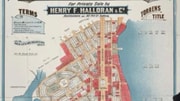Stop wasting time at Woolies! Discover the secret tip shoppers wish they knew sooner
- Replies 0
Let’s be honest—there’s nothing quite as frustrating as wandering the supermarket aisles, list in hand, only to realise you’ve walked past the tinned tomatoes three times or that the baking powder is hiding in a completely different section than you expected.
For many of us, a 'quick shop' at Woolies can turn into a full-blown treasure hunt, especially if you’re shopping at a different store than usual or if the layout has changed (again!).
But what if we told you there’s a clever little trick that could save you all that hassle?
Woolworths has quietly rolled out a new feature in their app that’s set to change the way you shop—no more aimless wandering, no more squinting at those tiny aisle signs, and no more asking staff for the umpteenth time, 'Where do you keep the coconut cream?'
Woolworths has added a nifty ‘wayfinding’ tool to their app, and it’s a real game-changer for anyone who wants to get in, get out, and get on with their day.
Here’s how it works: simply open the Woolworths app, tap the ‘in store’ option at the top, and search for the product you need. The app will instantly tell you the exact aisle number where you’ll find it—no guesswork required!
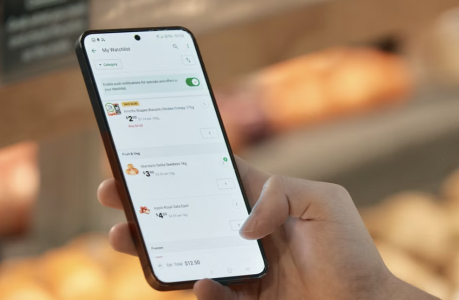
But it gets even better. In over 300 stores across New South Wales (with more locations likely to follow), the app now includes a digital map of the store.
Think of it as your own personal supermarket GPS. Not only does it show you the aisle, but it can also guide you through the store, helping you plot the most efficient route to tick off everything on your list.
If you’re a seasoned Woolies shopper, you’ll remember the trusty laminated A4 aisle directory sheets at the end of each aisle.
While these are handy, they’re not always up to date and don’t list every single product. Plus, if you’re shopping for something a bit obscure (like that new gluten-free flour or a specific brand of herbal tea), you might still find yourself on a wild goose chase.
The new app feature takes the guesswork out of shopping. It’s especially helpful for those of us who might not be as mobile as we used to be, or who simply want to make the most of our time (and energy) while shopping.
The wayfinding tool is just the tip of the iceberg. Over a million Aussies now use the Woolworths app as part of their regular shopping routine. Here are a few other features you might find useful:
If you haven’t already, download the Woolworths app from the App Store or Google Play. Once installed, set your local store in ‘store mode’ to unlock the full suite of in-store features, including the floor plan and wayfinding tool.
Read more: Tapping to check prices? It’s not sci-fi—it’s Woolies now, and this mum’s already using it

We’d love to hear from you! Have you used the Woolworths wayfinding feature? Did it save you time or help you find something you’d been searching for? Or do you have your own tips for making supermarket shopping a breeze? Share your experiences and advice in the comments below!
For many of us, a 'quick shop' at Woolies can turn into a full-blown treasure hunt, especially if you’re shopping at a different store than usual or if the layout has changed (again!).
But what if we told you there’s a clever little trick that could save you all that hassle?
Woolworths has quietly rolled out a new feature in their app that’s set to change the way you shop—no more aimless wandering, no more squinting at those tiny aisle signs, and no more asking staff for the umpteenth time, 'Where do you keep the coconut cream?'
Woolworths has added a nifty ‘wayfinding’ tool to their app, and it’s a real game-changer for anyone who wants to get in, get out, and get on with their day.
Here’s how it works: simply open the Woolworths app, tap the ‘in store’ option at the top, and search for the product you need. The app will instantly tell you the exact aisle number where you’ll find it—no guesswork required!
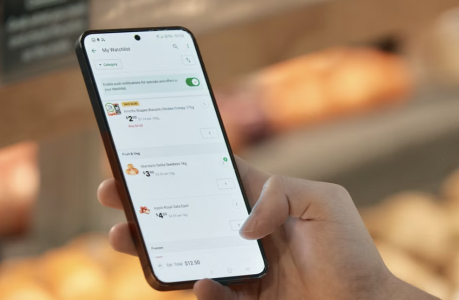
Woolworths has introduced a new ‘wayfinding’ feature in its app that helps customers quickly locate products in store, showing aisle numbers and even providing a store map for easier navigation. Image source: Woolworths.
But it gets even better. In over 300 stores across New South Wales (with more locations likely to follow), the app now includes a digital map of the store.
Think of it as your own personal supermarket GPS. Not only does it show you the aisle, but it can also guide you through the store, helping you plot the most efficient route to tick off everything on your list.
If you’re a seasoned Woolies shopper, you’ll remember the trusty laminated A4 aisle directory sheets at the end of each aisle.
While these are handy, they’re not always up to date and don’t list every single product. Plus, if you’re shopping for something a bit obscure (like that new gluten-free flour or a specific brand of herbal tea), you might still find yourself on a wild goose chase.
The new app feature takes the guesswork out of shopping. It’s especially helpful for those of us who might not be as mobile as we used to be, or who simply want to make the most of our time (and energy) while shopping.
The wayfinding tool is just the tip of the iceberg. Over a million Aussies now use the Woolworths app as part of their regular shopping routine. Here are a few other features you might find useful:
- Weekly Specials: Browse the latest deals and save your favourites to your shopping list.
- Meal Planning: Access recipes and add ingredients directly to your list.
- Shopping List Management: Create and organise your shopping list, and check off items as you go.
- Online Shopping: Order for delivery or Click & Collect, and track your order status.
- Store Mode: Set your preferred store for tailored specials, stock availability, and, of course, the wayfinding feature.
If you haven’t already, download the Woolworths app from the App Store or Google Play. Once installed, set your local store in ‘store mode’ to unlock the full suite of in-store features, including the floor plan and wayfinding tool.
Read more: Tapping to check prices? It’s not sci-fi—it’s Woolies now, and this mum’s already using it
Key Takeaways
- Woolworths has introduced a new ‘wayfinding’ feature in its app that helps customers quickly locate products in store, showing aisle numbers and even providing a store map for easier navigation.
- The feature is currently available in 300 Woolworths stores across New South Wales, though many shoppers are only just discovering this handy hack.
- To use the feature, customers simply tap ‘in store’ on the Woolworths app, search for the item they need, and the app will show its location within their chosen store.
- Woolworths says over one million customers now use the app, highlighting how it also helps with finding specials, planning meals, and making the overall shopping experience more convenient.
We’d love to hear from you! Have you used the Woolworths wayfinding feature? Did it save you time or help you find something you’d been searching for? Or do you have your own tips for making supermarket shopping a breeze? Share your experiences and advice in the comments below!