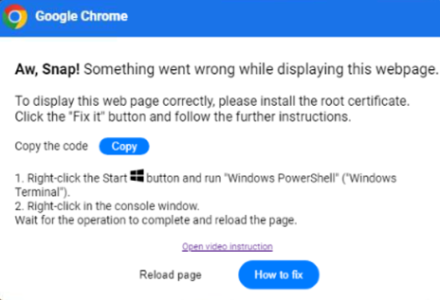Seeing errors in Google Chrome? Tech experts warn about fake error messages online
By
Danielle F.
- Replies 2
In the digital age, the internet has become an indispensable tool for connecting everyone.
However, with great power comes great responsibility, and part of that responsibility is staying vigilant against cyber threats, catching users off guard.
The latest in this string of threats is a cunning cyberattack targeting Google Chrome users with deceptive error messages, and it's crucial to know how to protect yourself.
The attack, which recently made rounds, used fake error messages to dupe users into installing malicious software under the guise of a 'fix'.
These hackers are not only crafty but also persistent, as they send notifications through emails and pop-up messages.
They prey on the urgency and users' trust by claiming that a software malfunction has occurred and that an immediate update is needed.
Renowned cybersecurity firm Proofpoint uncovered the malicious scam.
These fake error messages appear as if they were real notifications.
In an advisory they posted online, Proofpoint wrote, 'This attack chain requires significant user interaction to be successful.'
'It also provides both the problem and a solution so that a viewer may take prompt action without pausing to consider the risk,' they added.
To identify the scam, they advised users to be sceptical of messages that instruct the installation of a 'root certificate' or any instructions about copying and pasting a code in an application called Powershell.
These tactics are not only invasive but could also steal a wide array of private data, mainly focusing on pilfering cryptocurrencies like Bitcoin.
Several documented cases of these cyberattacks involved fake Google Chrome, Microsoft Word, and OneDrive errors.
While this scheme persisted in Windows devices and applications, Apple iOS users are safe from this particular threat.
Proofpoint investigators warned that this hack could mimic other trusted software update requests in the future.
Two pieces of malicious software gave insight into the hackers' intentions.
One software named 'ma.exe' will download a cryptocurrency mining program on a computer.
Meanwhile, another software named 'cl.exe' is designed to replace cryptocurrency addresses in the user's clipboard.
This could lead to users inadvertently transferring cryptocurrency to the hacker's controlled address instead of the intended recipient.
Proofpoint advised users to be cautious about copying and pasting code or text from prompts on websites or alerts that claim to be from trusted software applications.
They also emphasised the importance of antivirus software and EDRs (Endpoint Detection and Response monitoring software) so hackers will have difficulties inspecting clipboard content.
To prevent cyberattacks, Proofpoint said it's crucial to remain sceptical about unexpected error messages or update prompts.
Always verify the authenticity of such messages by visiting the official website of the software provider.
Additionally, keep your antivirus software up to date and consider using a dedicated cybersecurity tool to detect and block these types of threats.
Proofpoint also recommended that businesses conduct training on this issue and focus on detection and blocking strategies to prevent these 'fake fix' prompts from appearing.
For the latest scams and prevention tactics, the SDC forums has a dedicated Scam Watch section.

Have you or someone you know encountered these fake error messages online? Share your experiences with us in the comments below.
However, with great power comes great responsibility, and part of that responsibility is staying vigilant against cyber threats, catching users off guard.
The latest in this string of threats is a cunning cyberattack targeting Google Chrome users with deceptive error messages, and it's crucial to know how to protect yourself.
The attack, which recently made rounds, used fake error messages to dupe users into installing malicious software under the guise of a 'fix'.
These hackers are not only crafty but also persistent, as they send notifications through emails and pop-up messages.
They prey on the urgency and users' trust by claiming that a software malfunction has occurred and that an immediate update is needed.
Renowned cybersecurity firm Proofpoint uncovered the malicious scam.
These fake error messages appear as if they were real notifications.
In an advisory they posted online, Proofpoint wrote, 'This attack chain requires significant user interaction to be successful.'
'It also provides both the problem and a solution so that a viewer may take prompt action without pausing to consider the risk,' they added.
To identify the scam, they advised users to be sceptical of messages that instruct the installation of a 'root certificate' or any instructions about copying and pasting a code in an application called Powershell.
These tactics are not only invasive but could also steal a wide array of private data, mainly focusing on pilfering cryptocurrencies like Bitcoin.
Several documented cases of these cyberattacks involved fake Google Chrome, Microsoft Word, and OneDrive errors.
While this scheme persisted in Windows devices and applications, Apple iOS users are safe from this particular threat.
Proofpoint investigators warned that this hack could mimic other trusted software update requests in the future.
Two pieces of malicious software gave insight into the hackers' intentions.
One software named 'ma.exe' will download a cryptocurrency mining program on a computer.
Meanwhile, another software named 'cl.exe' is designed to replace cryptocurrency addresses in the user's clipboard.
This could lead to users inadvertently transferring cryptocurrency to the hacker's controlled address instead of the intended recipient.
Proofpoint advised users to be cautious about copying and pasting code or text from prompts on websites or alerts that claim to be from trusted software applications.
They also emphasised the importance of antivirus software and EDRs (Endpoint Detection and Response monitoring software) so hackers will have difficulties inspecting clipboard content.
To prevent cyberattacks, Proofpoint said it's crucial to remain sceptical about unexpected error messages or update prompts.
Always verify the authenticity of such messages by visiting the official website of the software provider.
Additionally, keep your antivirus software up to date and consider using a dedicated cybersecurity tool to detect and block these types of threats.
Proofpoint also recommended that businesses conduct training on this issue and focus on detection and blocking strategies to prevent these 'fake fix' prompts from appearing.
For the latest scams and prevention tactics, the SDC forums has a dedicated Scam Watch section.
Key Takeaways
- Google Chrome users were targeted by a recent cyber attack employing fake error messages, tricking them into installing malware.
- Cybersecurity experts warned users to be cautious of prompts asking to install 'root certificates' or to execute raw code in applications like PowerShell.
- The attack could steal sensitive digital data and cryptocurrencies by swapping wallet addresses.
- Proofpoint, the cybersecurity firm that identified the threat, advised caution when copying and pasting code. The firm also encouraged businesses to train employees on threat detection and to invest in mechanisms to block malicious prompts.