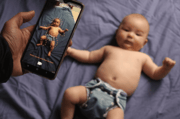Protect Your Personal Information Like a Pro: Top 5 Cybersecurity Secrets Revealed by an Expert!
By
Danielle F.
- Replies 1
In today's digital age, where our lives are increasingly intertwined with the internet, cybersecurity has become a paramount concern for everyone, especially for our community at the Seniors Discount Club. With the rise of online scams and hacking incidents, it's crucial to stay informed and protect your personal information. Fortunately, cybersecurity expert Jake Moore, with 13 years of experience and a background as the head of digital forensics for Dorset Police, has shared his top five tips to help you safeguard your digital life.
Rethink How You Message: Secure Your Conversations
Jake Moore warns against the use of traditional SMS texts or iMessages, citing their vulnerability to hacking. Instead, he recommends using messaging platforms like WhatsApp, which offers end-to-end encryption. This means that only you and the person you're communicating with can read what is sent, and nobody in between, not even WhatsApp, can access this information. For an even higher level of privacy, Moore suggests using Signal, which is renowned for collecting minimal metadata about its users and offers features like disappearing messages.
Stay Updated: The Importance of Software Updates
One of the simplest yet most effective ways to protect your devices is by keeping your software up to date. Moore emphasises the importance of automatic updates for your phone and computer, as these often include patches for security vulnerabilities that hackers exploit. By updating, you're not just gaining new features; you're also protecting yourself from potential threats that could compromise your privacy.
Be Cautious with Apps: The TikTok Cautionary Tale
Despite its popularity, Moore advises caution when using apps like TikTok, especially given the concerns raised by various governments about Chinese apps. The app's data collection practices are a cause for concern, as they can access a significant amount of personal information by default, including your microphone and photo library. It's essential to be mindful of the permissions you grant to any app and to limit access to only what is necessary.
Guard Your Codes: Protecting Your Security Texts
Moore shares a startling revelation from his experience: the ease with which WhatsApp accounts can be hijacked by simply observing someone receiving an authentication code. To prevent this, always shield your phone when receiving security codes, especially in public places. This simple habit can be the difference between keeping your accounts secure and falling victim to a scammer's ploy.
Passwords Are Key: Lock Down Your Digital Life
Using the same password across multiple accounts is a common mistake that can lead to a domino effect of security breaches. Moore recommends using a password manager to generate and store unique, complex passwords for each of your accounts. This not only enhances security but also simplifies the process of remembering your login details. Additionally, on devices like iPhones, you can use biometric features such as Face ID to lock your photo library, adding an extra layer of protection.
Bonus Tip: Cover Your Tracks – Literally
As an extra precaution, Moore always keeps his laptop webcam covered when not in use. The unsettling reality is that cyber criminals can remotely activate webcams to record private moments without your knowledge. Covering your webcam can prevent such invasive breaches of privacy.

At the Seniors Discount Club, we understand the importance of staying safe online. We encourage you to adopt these expert tips and share your own experiences or additional measures you take to protect your personal information. Have you ever encountered a security scare? What steps do you take to ensure your digital safety? Let us know in the comments below, and let's help each other stay secure in the cyber world!
Rethink How You Message: Secure Your Conversations
Jake Moore warns against the use of traditional SMS texts or iMessages, citing their vulnerability to hacking. Instead, he recommends using messaging platforms like WhatsApp, which offers end-to-end encryption. This means that only you and the person you're communicating with can read what is sent, and nobody in between, not even WhatsApp, can access this information. For an even higher level of privacy, Moore suggests using Signal, which is renowned for collecting minimal metadata about its users and offers features like disappearing messages.
Stay Updated: The Importance of Software Updates
One of the simplest yet most effective ways to protect your devices is by keeping your software up to date. Moore emphasises the importance of automatic updates for your phone and computer, as these often include patches for security vulnerabilities that hackers exploit. By updating, you're not just gaining new features; you're also protecting yourself from potential threats that could compromise your privacy.
Be Cautious with Apps: The TikTok Cautionary Tale
Despite its popularity, Moore advises caution when using apps like TikTok, especially given the concerns raised by various governments about Chinese apps. The app's data collection practices are a cause for concern, as they can access a significant amount of personal information by default, including your microphone and photo library. It's essential to be mindful of the permissions you grant to any app and to limit access to only what is necessary.
Guard Your Codes: Protecting Your Security Texts
Moore shares a startling revelation from his experience: the ease with which WhatsApp accounts can be hijacked by simply observing someone receiving an authentication code. To prevent this, always shield your phone when receiving security codes, especially in public places. This simple habit can be the difference between keeping your accounts secure and falling victim to a scammer's ploy.
Passwords Are Key: Lock Down Your Digital Life
Using the same password across multiple accounts is a common mistake that can lead to a domino effect of security breaches. Moore recommends using a password manager to generate and store unique, complex passwords for each of your accounts. This not only enhances security but also simplifies the process of remembering your login details. Additionally, on devices like iPhones, you can use biometric features such as Face ID to lock your photo library, adding an extra layer of protection.
Bonus Tip: Cover Your Tracks – Literally
As an extra precaution, Moore always keeps his laptop webcam covered when not in use. The unsettling reality is that cyber criminals can remotely activate webcams to record private moments without your knowledge. Covering your webcam can prevent such invasive breaches of privacy.
Key Takeaways
- Cybersecurity expert Jake Moore shared five essential tips to bolster online safety and prevent hacking.
- He recommends using messaging apps like WhatsApp or Signal instead of SMS or iMessage due to their end-to-end encryption and reduced data collection.
- Regularly updating your phone and computer software is crucial as it patches vulnerabilities that could be exploited by hackers.
- Jake suggests using a password manager for creating unique passwords for each account and encrypting documents, as well as locking photo libraries behind authentication such as Face ID. He also advises covering webcams when not in use to protect against remote access by cyber criminals.