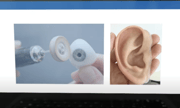Protect Your Gmail Account Immediately! Hackers Can Bypass 2FA - Learn How to Secure Your Email Now!
By
Danielle F.
- Replies 9
In today's digital age, email has become an essential part of our daily lives, especially for seniors who have embraced technology to stay connected with family, manage finances, and keep up with the world. Gmail, being one of the most popular email services, holds a treasure trove of personal information and sensitive data. However, a recent surge in sophisticated hacking attempts has put Gmail users on high alert. Hackers have found ways to bypass two-factor authentication (2FA), leaving many wondering how to protect their accounts from unauthorised access.
The Seniors Discount Club is here to guide you through the steps to secure your Gmail account and provide insights into how these cyber threats operate. Let's dive into the details and ensure your digital safety.
Understanding the Threat: How Hackers Bypass 2FA
Two-factor authentication has long been touted as a robust security measure, adding an extra layer of protection by requiring a second form of verification, such as a text message or an app notification, in addition to your password. However, cybercriminals have developed methods to sidestep this defense, exploiting weaknesses in the system.
Recent reports have identified malware strains, including Lumar, Lumma, Meduza, Rhadamanthys, StealC, Vidar, and Whitesnake, that claim to have the capability to bypass Google's cookie-stealing protections. These malicious programs can crack 2FA in a matter of minutes by stealing session cookies from your browser. Once they have these cookies, hackers can impersonate your session, giving them the power to change your Gmail recovery options and disable 2FA, effectively locking you out of your own account.
Steps to Recover a Compromised Gmail Account
If you find yourself in the unfortunate situation where your Gmail account has been hacked, don't lose hope. Google provides a comprehensive support system to help you regain control of your account. Here's what you can do:
Enhancing Your Gmail Security: Proactive Measures
To prevent future attacks, consider taking the following proactive security measures:

At the Seniors Discount Club, we understand the importance of online security for our members. We encourage you to take these steps seriously and to regularly review your account's security settings. If you've experienced similar issues or have additional tips for safeguarding your Gmail account, we invite you to share your stories and advice in the comments below. Together, we can create a safer digital environment for all.
The Seniors Discount Club is here to guide you through the steps to secure your Gmail account and provide insights into how these cyber threats operate. Let's dive into the details and ensure your digital safety.
Understanding the Threat: How Hackers Bypass 2FA
Two-factor authentication has long been touted as a robust security measure, adding an extra layer of protection by requiring a second form of verification, such as a text message or an app notification, in addition to your password. However, cybercriminals have developed methods to sidestep this defense, exploiting weaknesses in the system.
Recent reports have identified malware strains, including Lumar, Lumma, Meduza, Rhadamanthys, StealC, Vidar, and Whitesnake, that claim to have the capability to bypass Google's cookie-stealing protections. These malicious programs can crack 2FA in a matter of minutes by stealing session cookies from your browser. Once they have these cookies, hackers can impersonate your session, giving them the power to change your Gmail recovery options and disable 2FA, effectively locking you out of your own account.
Steps to Recover a Compromised Gmail Account
If you find yourself in the unfortunate situation where your Gmail account has been hacked, don't lose hope. Google provides a comprehensive support system to help you regain control of your account. Here's what you can do:
- Use a Familiar Device and Location: Start the recovery process on a device and from a location where you've previously accessed your Google account. This helps Google verify your identity more quickly.
- Answer Security Questions Accurately: Provide the most recent password you remember, even if it's the one the hacker changed. If you're unsure, make your best guess.
- Be Patient with Security Holds: Google may place your account on a security hold to prevent further unauthorised changes. This delay can range from a few hours to several days, but it's a necessary step to protect your account.
- Utilise Original Recovery Information: Google allows you to use your original recovery factors, such as your phone number or email, for up to 7 days after they've been changed, provided you set them up before the incident.
- Contact YouTube Support: If you have a YouTube account, reaching out to YouTube support can sometimes lead to direct assistance in recovering your Gmail account.
Enhancing Your Gmail Security: Proactive Measures
To prevent future attacks, consider taking the following proactive security measures:
- Regularly Update Your Browser: Ensure you're using the latest version of your browser, as updates often include security enhancements.
- Consider Passkeys: Google supports the use of passkeys, which are more secure than traditional forms of multi-factor authentication and resistant to phishing attacks.
- Use a Secure Operating System: Operating systems like ChromeOS are designed with built-in defences against malware and are a strong first line of defence.
- Stay Informed: Keep up with the latest security news and updates from Google to stay ahead of potential threats.
Key Takeaways
- Google provides assistance in recovering accounts even if a hacker has changed most security details, and using a familiar device or location can facilitate this process.
- It is crucial to attempt to answer security questions accurately and to wait for any security holds to be resolved as part of the recovery process.
- Hackers can bypass two-factor authentication by stealing session cookies, but Google has defences such as cookie rotation and risk-based re-authentication to mitigate such attacks.
- Google encourages the use of passkeys, which are more secure than SMS and app-based one-time passwords, to protect against phishing and other online threats.