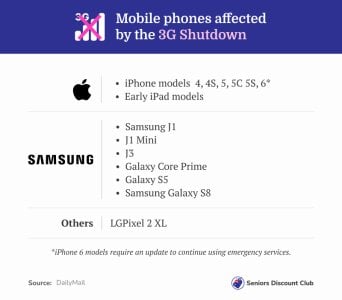Pending 3G network shutdowns put several 4G devices and users at risk
By
Danielle F.
- Replies 32
As the digital landscape continues to evolve, technology that was once cutting-edge becomes outdated.
This is the case with the 3G network in Australia, which is set to become a relic of the past.
While this could be an issue for those clinging to older phones, even some 4G devices are not immune to the impending change.
Telstra and Optus are scheduled to switch off their 3G networks on Monday, 28 October, following Vodafone/TPG Telecom's early 3G shutdown last year.
This shift should welcome more advanced and capable 4G and 5G networks.
However, despite the benefits of newer technology, there's a significant catch.
A Federal government estimate from last year suggested that millions of devices might still be connected to the 3G networks.
The impact of the 3G shutdown could affect a variety of mobile devices.
For instance, Apple's earlier iPhone models could be replaced to maintain connectivity.
Several Samsung Galaxy phones would need an upgrade.
Even the Samsung Galaxy S8 models, which could not make emergency calls post-switch-off.
Some phones could require software updates so users can continue using emergency calls and services.
However, it's not just mobile phones that will feel the effects of the 3G network's retirement.
A range of home and workplace technologies, including security systems, tablets, medical alert devices, EFTPOS machines, and smartwatches, also rely on 3G networks.
Early generations of iPads and several models of Huawei internet modems could be affected by the shutdown as well.
The government previously reported that approximately 740,000 4G phones will not be able to call triple zero after the shutdown.
A number of 4G phones still depend on the 3G network to make voice calls.
However, phones with 4G LTE technology do not rely on 3G and should work fine.
Despite campaigns to encourage customers to upgrade their devices, current estimates suggest that about 150,000 3G-reliant devices could still be active on the Optus network alone.
This report left customers like Madelaine—who uses an iPhone 11 on the Amaysim network—with little to no time to upgrade their devices.
The financial burden of purchasing a new phone can be significant, especially for an unexpected expense.
To avoid shock, Telstra and Optus customers can check whether their devices will be affected by the switch-off.
By texting '3G' to the number '3498', customers should receive an automatic response confirming if their device is affected or not.
Communications Minister Michelle Rowland highlighted the benefits of the transition to 4G and 5G.
'This means better quality mobile, less congestion on the networks and a better experience right across the country, including for our regions,' Minister Rowland shared.
'This will make a real difference to households and businesses who are using more connected devices than ever.'
Small and Family Enterprise Ombudsman Bruce Billson also urged businesses to check their systems before the switch-off date to avoid any disruptions.
Before the shutdown, check your phone and other devices to ensure they're ready for the post-3G world.
If unsure about your device's compatibility, reach out to your service provider for technical assistance.
Staying connected is not just about keeping up with the latest gadgets; it's about having reliable access to communication, especially during emergencies.

Have you checked your devices already? What do you think about the 3G network shutdown happening soon? Share your thoughts with us in the comments section below.
This is the case with the 3G network in Australia, which is set to become a relic of the past.
While this could be an issue for those clinging to older phones, even some 4G devices are not immune to the impending change.
Telstra and Optus are scheduled to switch off their 3G networks on Monday, 28 October, following Vodafone/TPG Telecom's early 3G shutdown last year.
This shift should welcome more advanced and capable 4G and 5G networks.
However, despite the benefits of newer technology, there's a significant catch.
A Federal government estimate from last year suggested that millions of devices might still be connected to the 3G networks.
The impact of the 3G shutdown could affect a variety of mobile devices.
For instance, Apple's earlier iPhone models could be replaced to maintain connectivity.
Several Samsung Galaxy phones would need an upgrade.
Even the Samsung Galaxy S8 models, which could not make emergency calls post-switch-off.
Some phones could require software updates so users can continue using emergency calls and services.
However, it's not just mobile phones that will feel the effects of the 3G network's retirement.
A range of home and workplace technologies, including security systems, tablets, medical alert devices, EFTPOS machines, and smartwatches, also rely on 3G networks.
Early generations of iPads and several models of Huawei internet modems could be affected by the shutdown as well.
The government previously reported that approximately 740,000 4G phones will not be able to call triple zero after the shutdown.
A number of 4G phones still depend on the 3G network to make voice calls.
However, phones with 4G LTE technology do not rely on 3G and should work fine.
Despite campaigns to encourage customers to upgrade their devices, current estimates suggest that about 150,000 3G-reliant devices could still be active on the Optus network alone.
This report left customers like Madelaine—who uses an iPhone 11 on the Amaysim network—with little to no time to upgrade their devices.
The financial burden of purchasing a new phone can be significant, especially for an unexpected expense.
To avoid shock, Telstra and Optus customers can check whether their devices will be affected by the switch-off.
By texting '3G' to the number '3498', customers should receive an automatic response confirming if their device is affected or not.
Communications Minister Michelle Rowland highlighted the benefits of the transition to 4G and 5G.
'This means better quality mobile, less congestion on the networks and a better experience right across the country, including for our regions,' Minister Rowland shared.
'This will make a real difference to households and businesses who are using more connected devices than ever.'
Small and Family Enterprise Ombudsman Bruce Billson also urged businesses to check their systems before the switch-off date to avoid any disruptions.
Before the shutdown, check your phone and other devices to ensure they're ready for the post-3G world.
If unsure about your device's compatibility, reach out to your service provider for technical assistance.
Staying connected is not just about keeping up with the latest gadgets; it's about having reliable access to communication, especially during emergencies.
Key Takeaways
- Telstra and Optus are shutting down their 3G data networks on 28 October, following Vodafone/TPG Telecom's earlier shutdown.
- A range of devices, including older models of iPhones, Samsung Galaxy phones, and certain iPads will be impacted, necessitating upgrades.
- Despite some 4G devices being affected, upgrading to '4G LTE' handsets ensures continued functionality and the ability to make emergency calls.
- Customers are urged to check their devices for compatibility and upgrade before the shutdown to avoid disruption to their services, with a potential 150,000 3G-reliant devices on the Optus network alone.
Last edited: