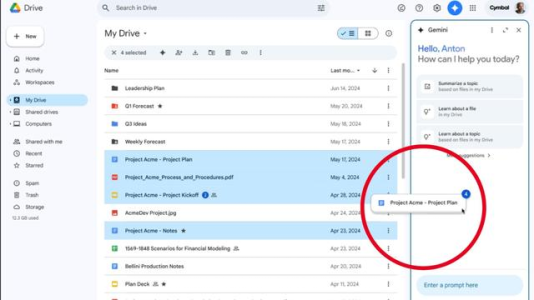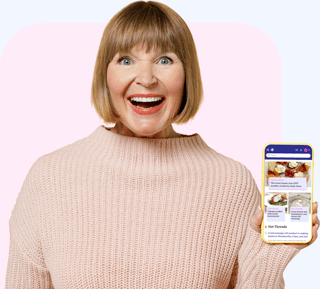Transformation of your email game awaits with Gmail's newest feature
By
Gian T
- Replies 2
In an age where our inboxes are often flooded with a deluge of emails, staying on top of communication can be a daunting task for anyone.
Fortunately, Gmail is rolling out a new feature that promises to revolutionise how we handle our digital correspondence.
This virtual assistant is not just limited to Gmail; it's integrated into the entire Google Workspace suite, including Google Docs, Sheets, Slides, and Drive.
The latest innovation, powered by Google's AI model Gemini, is set to streamline your email experience with tools designed to assist you efficiently with various tasks.
‘You’ll be able to chat with Gemini to summarise, analyse, and generate content, leveraging insights from your emails, documents, and more — all without leaving the app you’re in,’ Google Workspace said.
You can drag an email straight into a sidebar and have Gemini summarise the thread, suggest responses, or help you draft a new message.
It's like having a personal secretary well-versed in digital communication, ready to help you cut through the clutter.
Those who use Google Workspace will be pleased to know that these features are now available on the Gmail mobile app for Android and iOS devices and on the desktop versions of Google Docs, Sheets, Slides, and Drive.
However, there's a catch – at this stage, the service is only available to paying Google Workspace customers who have the Gemini Business and Enterprise add-on or the Gemini Education and Education Premium add-on and Google One AI Premium customers.
Users can opt-in to use the feature and choose between immediate access through a 'rapid release track' or delayed access via the 'scheduled release track,' the default setting.
‘This gives you more time to prepare your organisation for changes,’ Google Workspace explained.
‘To access Gemini in the side panel of Workspace apps, users need to have smart features and personalisation turned on.’
In July, Google Workspace will introduce even more features, such as 'contextual smart reply,' which will provide longer, more detailed suggestions for email responses.
Additionally, Gmail Q&A will enable users to ask the in-app assistant to sift through multiple emails to find specific information, compare it, and generate findings and responses.
‘Gemini can take the full content of the email into consideration and provide you with thoughtful one-tap options,’ according to the guidelines mentioned.
But as with any emerging technology, it's important to approach these AI-powered tools with a healthy dose of caution.
AI is not infallible, and Google itself has acknowledged that its image generation feature had to be paused after it began generating 'hallucinations' and ‘incorrect or misleading results that AI models generate’.
‘Gemini is built as a creativity and productivity tool, and it may not always be reliable.’ Google's Senior Vice President, Prabhakar Raghavan stated.
‘Especially when it comes to generating images or text about current events, evolving news or hot-button topics. It will make mistakes.’
‘I can’t promise that Gemini won’t occasionally generate embarrassing, inaccurate or offensive results.’
‘This is something that we’re constantly working on improving.’
So, while these new features are undoubtedly exciting and can significantly enhance productivity, it's wise to double-check the work done by Gemini, particularly for those important emails.
After all, we wouldn't want the AI to inadvertently share what you think about your boss in a company-wide email!
In related news, Google is launching its generative AI platform, Gemini, to replace Google Assistant in Australia.
Gemini will greatly enhance the assistant's capabilities by generating custom images and delivering context-based answers. You can read more about this innovation here.

Have you tried using AI to help with your emails or other tasks? Do you find it more helpful or more of a hindrance? Share your experiences in the comments below.
Fortunately, Gmail is rolling out a new feature that promises to revolutionise how we handle our digital correspondence.
This virtual assistant is not just limited to Gmail; it's integrated into the entire Google Workspace suite, including Google Docs, Sheets, Slides, and Drive.
The latest innovation, powered by Google's AI model Gemini, is set to streamline your email experience with tools designed to assist you efficiently with various tasks.
‘You’ll be able to chat with Gemini to summarise, analyse, and generate content, leveraging insights from your emails, documents, and more — all without leaving the app you’re in,’ Google Workspace said.
You can drag an email straight into a sidebar and have Gemini summarise the thread, suggest responses, or help you draft a new message.
It's like having a personal secretary well-versed in digital communication, ready to help you cut through the clutter.
Those who use Google Workspace will be pleased to know that these features are now available on the Gmail mobile app for Android and iOS devices and on the desktop versions of Google Docs, Sheets, Slides, and Drive.
However, there's a catch – at this stage, the service is only available to paying Google Workspace customers who have the Gemini Business and Enterprise add-on or the Gemini Education and Education Premium add-on and Google One AI Premium customers.
Users can opt-in to use the feature and choose between immediate access through a 'rapid release track' or delayed access via the 'scheduled release track,' the default setting.
‘This gives you more time to prepare your organisation for changes,’ Google Workspace explained.
‘To access Gemini in the side panel of Workspace apps, users need to have smart features and personalisation turned on.’
In July, Google Workspace will introduce even more features, such as 'contextual smart reply,' which will provide longer, more detailed suggestions for email responses.
Additionally, Gmail Q&A will enable users to ask the in-app assistant to sift through multiple emails to find specific information, compare it, and generate findings and responses.
‘Gemini can take the full content of the email into consideration and provide you with thoughtful one-tap options,’ according to the guidelines mentioned.
But as with any emerging technology, it's important to approach these AI-powered tools with a healthy dose of caution.
AI is not infallible, and Google itself has acknowledged that its image generation feature had to be paused after it began generating 'hallucinations' and ‘incorrect or misleading results that AI models generate’.
‘Gemini is built as a creativity and productivity tool, and it may not always be reliable.’ Google's Senior Vice President, Prabhakar Raghavan stated.
‘Especially when it comes to generating images or text about current events, evolving news or hot-button topics. It will make mistakes.’
‘I can’t promise that Gemini won’t occasionally generate embarrassing, inaccurate or offensive results.’
‘This is something that we’re constantly working on improving.’
So, while these new features are undoubtedly exciting and can significantly enhance productivity, it's wise to double-check the work done by Gemini, particularly for those important emails.
After all, we wouldn't want the AI to inadvertently share what you think about your boss in a company-wide email!
In related news, Google is launching its generative AI platform, Gemini, to replace Google Assistant in Australia.
Gemini will greatly enhance the assistant's capabilities by generating custom images and delivering context-based answers. You can read more about this innovation here.
Key Takeaways
- Features powered by Google AI model Gemini are being rolled out to help users write and manage emails in Gmail and collaborate within Google Workspace apps.
- The Gemini AI will be available to certain paying Google Workspace and Google One AI Premium customers.
- Users can opt-in for immediate or delayed access to AI features and must have smart features, and personalisation enabled to use Gemini in the Workspace side panel.
- Google warns that AI technology may still generate unreliable or inaccurate results,