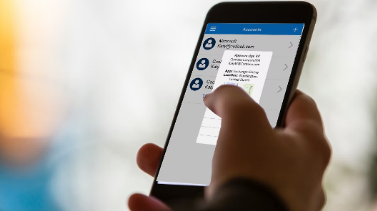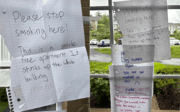Microsoft axes important security features for one of its tools
By
Danielle F.
- Replies 0
As the world starts relying on digital services, many technology companies have been pushing for innovation and safety.
For millions of Aussies who rely on Microsoft's services, there's some big news users need to know.
Microsoft just announced a major shake-up, and it could have a big impact on how seniors access their favourite websites, banking apps, and even their emails.
For years, Microsoft Authenticator has been a go-to tool for anyone wanting to add an extra layer of security online.
Not only does it help users log in securely with two-factor authentication (2FA), but it has also been a handy tool for storing passwords.
In a move that's left many users scratching their heads, Microsoft will be scrapping the password storage and auto-fill features from the Authenticator app.
Starting 1 June, users will no longer be able to save new passwords in the Authenticator app.
By the following month, the app will stop automatically filling in users' log-in details for websites and apps.
All saved passwords should be completely inaccessible in Authenticator by August 2025.
According to Microsoft, the changes were part of a bigger plan to 'streamline' their password management services.
Instead of juggling passwords in multiple places, Microsoft wants everyone to use their Edge web browser for password storage.
'You can continue to access them and enjoy seamless auto-fill functionality with Microsoft Edge, a secure and user-friendly AI-powered web browser,' Microsoft stated.
For seniors using the Authenticator to store passwords, don't panic yet.
Saved passwords and addresses are still synced to the users' Microsoft accounts and should still be accessible via Microsoft Edge.
However, not everyone is happy about these changes.
Many users took to social media and accused Microsoft of limiting their choices, making life harder for those who prefer other web browsers.
Microsoft also retired its Auto-fill Chrome Extension, so synching passwords on Google Chrome is no longer an option.
Others also voiced safety concerns amid the looming change.
In response, Microsoft pointed out that Edge has a suite of security features, including Microsoft Defender SmartScreen, the Password Monitor, and InPrivate Search.
Yet, for many, the bigger story is Microsoft's push towards a 'passwordless' future.
The company has been developing passkeys, a new technology that uses biometrics or a PIN for easier log-in.
Passkeys are designed to be more secure and less vulnerable to phishing attacks.
For many seniors, managing passwords and keeping up with changes in technology can feel overwhelming.
While Microsoft's move might be frustrating for some, it's a reminder that online security is always changing.
Staying informed and proactive is the best way to keep accounts safe.

Have you been affected by this change? Do you use Microsoft Authenticator, or do you prefer another way to manage your passwords? Share your experiences and tech tips in the comments section below!
For millions of Aussies who rely on Microsoft's services, there's some big news users need to know.
Microsoft just announced a major shake-up, and it could have a big impact on how seniors access their favourite websites, banking apps, and even their emails.
For years, Microsoft Authenticator has been a go-to tool for anyone wanting to add an extra layer of security online.
Not only does it help users log in securely with two-factor authentication (2FA), but it has also been a handy tool for storing passwords.
In a move that's left many users scratching their heads, Microsoft will be scrapping the password storage and auto-fill features from the Authenticator app.
Starting 1 June, users will no longer be able to save new passwords in the Authenticator app.
By the following month, the app will stop automatically filling in users' log-in details for websites and apps.
All saved passwords should be completely inaccessible in Authenticator by August 2025.
According to Microsoft, the changes were part of a bigger plan to 'streamline' their password management services.
Instead of juggling passwords in multiple places, Microsoft wants everyone to use their Edge web browser for password storage.
'You can continue to access them and enjoy seamless auto-fill functionality with Microsoft Edge, a secure and user-friendly AI-powered web browser,' Microsoft stated.
For seniors using the Authenticator to store passwords, don't panic yet.
Saved passwords and addresses are still synced to the users' Microsoft accounts and should still be accessible via Microsoft Edge.
However, not everyone is happy about these changes.
Many users took to social media and accused Microsoft of limiting their choices, making life harder for those who prefer other web browsers.
Microsoft also retired its Auto-fill Chrome Extension, so synching passwords on Google Chrome is no longer an option.
Others also voiced safety concerns amid the looming change.
In response, Microsoft pointed out that Edge has a suite of security features, including Microsoft Defender SmartScreen, the Password Monitor, and InPrivate Search.
Yet, for many, the bigger story is Microsoft's push towards a 'passwordless' future.
The company has been developing passkeys, a new technology that uses biometrics or a PIN for easier log-in.
Passkeys are designed to be more secure and less vulnerable to phishing attacks.
For many seniors, managing passwords and keeping up with changes in technology can feel overwhelming.
While Microsoft's move might be frustrating for some, it's a reminder that online security is always changing.
Staying informed and proactive is the best way to keep accounts safe.
Key Takeaways
- Microsoft announced the removal of the password-saving and auto-fill features from its Authenticator app.
- Starting 1 June, users will no longer be able to save new passwords in the Authenticator app, and stored passwords will not be accessible by August 2025.
- Microsoft moved its password management and auto-fill operations to its Edge browser, which has angered many Authenticator app users.
- The Authenticator app will continue to support passkeys, a new passwordless log-in technology still under Microsoft's development.