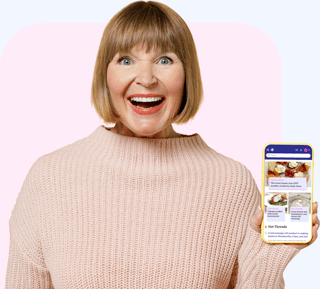Is your phone's battery always dying? Here’s how you can solve this problem!
By
Seia Ibanez
- Replies 2
Is your phone's battery constantly running low before the day is over? Depending on how much you use your device, that might be normal. But if you've noticed your device dying much faster than normal, it might be an issue with one of your apps using more battery than it needs.
A phone repair expert gave tips on how to solve this problem, and by doing so, your phone’s battery will last longer every day.
According to Repair Expert Kewin Charron from Back Market, there are tricks to searching the apps that drain your battery.
‘The first step is to understand which apps consume the most battery,’ Charron said.
‘From here, users can start to prioritise the apps they use regularly and purge any that are taking up unnecessary space,’ he added.
Streaming video or graphic-intensive games can use much battery, but even simple apps can even drain your battery. So, Charron advises to track these down and disable them.
‘Occasionally, certain apps misbehave and consume excessive power. So if you spot any unfamiliar apps in your battery usage list, consider removing them,’ he said.
Whether you have an Android or Apple device, you can find out which apps are taking much of your battery power by going to the battery settings on your phone.
For Apple users, head to Settings > Battery. In the list below, check which apps with its percentage of battery usage over the past seven days.
Some apps continue to run in the background even if you don’t use them, which leads to draining your battery and reducing the lifespan of your phone.
Check the apps that are active in the background by going to Settings > General > Background App Refresh > and choosing ‘Off’ for the apps you want to disable.
For Android users, go to Settings > Battery or Device Care > Battery (location may vary depending on the device you're using). You will also see a list of apps that use the most battery.
You can restrict background activity for each app in the app settings. Go to Settings > Apps > See All Apps, then choose the apps you want to restrict by pressing ‘Pause app if unused.’
Location or camera sensors on some apps can also make your battery drain faster, as well as notifications from certain apps, Charron said.
With that, you may have to review your phone’s permissions and disable these apps. For Apple users, go to Settings, then scroll down and select an app to manage permissions.
For Android users, go to Settings > Privacy > Permission Manager (the location of this will depend on your Android version).
Also, keep in mind that getting the latest app updates helps fix issues related to battery drain.
Charron said, ‘App developers often release updates to improve performance and fix bugs, including those related to battery drain. If you suspect a particular app is causing issues, try uninstalling it and see if your battery life improves.’
Charron also revealed other battery tips and tricks that could extend your battery life. He suggested making use of other features your phone has to save more battery. Read more about it here.

Have you tried this trick? Do you have other tricks to prevent your phone battery from draining too fast? Share them in the comments below!
A phone repair expert gave tips on how to solve this problem, and by doing so, your phone’s battery will last longer every day.
According to Repair Expert Kewin Charron from Back Market, there are tricks to searching the apps that drain your battery.
‘The first step is to understand which apps consume the most battery,’ Charron said.
‘From here, users can start to prioritise the apps they use regularly and purge any that are taking up unnecessary space,’ he added.
Streaming video or graphic-intensive games can use much battery, but even simple apps can even drain your battery. So, Charron advises to track these down and disable them.
‘Occasionally, certain apps misbehave and consume excessive power. So if you spot any unfamiliar apps in your battery usage list, consider removing them,’ he said.
Whether you have an Android or Apple device, you can find out which apps are taking much of your battery power by going to the battery settings on your phone.
For Apple users, head to Settings > Battery. In the list below, check which apps with its percentage of battery usage over the past seven days.
Some apps continue to run in the background even if you don’t use them, which leads to draining your battery and reducing the lifespan of your phone.
Check the apps that are active in the background by going to Settings > General > Background App Refresh > and choosing ‘Off’ for the apps you want to disable.
For Android users, go to Settings > Battery or Device Care > Battery (location may vary depending on the device you're using). You will also see a list of apps that use the most battery.
You can restrict background activity for each app in the app settings. Go to Settings > Apps > See All Apps, then choose the apps you want to restrict by pressing ‘Pause app if unused.’
Location or camera sensors on some apps can also make your battery drain faster, as well as notifications from certain apps, Charron said.
With that, you may have to review your phone’s permissions and disable these apps. For Apple users, go to Settings, then scroll down and select an app to manage permissions.
For Android users, go to Settings > Privacy > Permission Manager (the location of this will depend on your Android version).
Also, keep in mind that getting the latest app updates helps fix issues related to battery drain.
Charron said, ‘App developers often release updates to improve performance and fix bugs, including those related to battery drain. If you suspect a particular app is causing issues, try uninstalling it and see if your battery life improves.’
Charron also revealed other battery tips and tricks that could extend your battery life. He suggested making use of other features your phone has to save more battery. Read more about it here.
Key Takeaways
- A phone repair expert shared tricks for spotting apps that are draining a smartphone's battery life.
- Charron suggested that users should check their smartphone's battery usage list, ensure all apps are updated, and remove any suspicious or unfamiliar apps from their devices.
- He also recommends identifying and disabling apps that are running excessively in the background and checking if apps are using GPS or cameras unnecessarily.
- Charron emphasised ensuring all apps are updated, as developers often release updates to fix issues related to battery drain.
Have you tried this trick? Do you have other tricks to prevent your phone battery from draining too fast? Share them in the comments below!