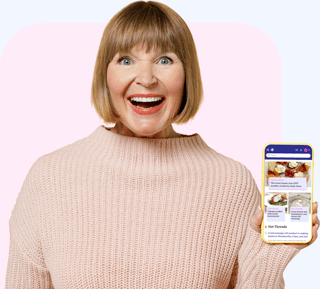Is your Google account at risk? Thousands are to be erased soon!
Seniors, we have an important warning to share with you—thousands of Google accounts are set to be deleted come the end of the year after the tech giant updated its inactivity window. Where could that possibly leave you?
In a memo sent to users this weekend, Google confirmed it would delete any account that has not been used for two or more years.
'Every day Google works hard to keep you and your private information safe and secure by preventing unauthorised access to your Google Account with our built-in security protections,' the memo read.
'Keeping you safe means having strong privacy practices across our products that minimise how long we store your personal files and any data associated with them.’
'We want to protect your private information and prevent any unauthorised access to your account even if you’re no longer using our services.'
Despite the announcement, Google said the first deletions would not happen until December.
'This change starts rolling out today and will apply to any Google account that’s been inactive, meaning it has not been signed into or used within a two-year period. An inactive account and any content in it will be eligible for deletion from December 1, 2023,' the company said.
While this policy can help protect users from hacking and spam, as these accounts are more vulnerable, it also means having to say goodbye to any photos, emails or documents that haven’t been backed up.
So, folks, we at the Senior’s Discount Club are here to remind you to log into your Google account at least once within the next two years to ensure it doesn’t get deleted. It's worth doing even if it’s just to read an email or watch a YouTube video.
Furthermore, accounts with attached YouTube channels, videos or comments will not be deleted even if they’re inactive, nor will accounts with gift cards that still have money on them, Google said.
After a Google account is deleted, its Gmail address cannot be used again to create a new account.
It's a fair assumption that the thought of Google deleting years' worth of your treasured emails might just have you clicking into overdrive. But fear not, the internet giants aren’t leaving you in the lurch. If your account is earmarked for erasure, you'll have a safety net to catch any falling data. Let's pull apart the safety measures and ensure no cherished correspondence goes unnoticed, shall we?
When the D-Day (or should we say, 'G-Day'?) for your account draws nearer, Google will send you warnings to your registered email addresses. And if you've forgotten the password to the account, you can recover it via a linked recovery email or a registered mobile number.
But let's not wait until we spot that dreaded warning in our inbox. With a bit of preparation, you can ensure your Google account stays active and keeps those important memories, information, and contacts right where they belong.
If you've got precious data or digital memorabilia stored in your Google accounts, back them up onto an external hard drive or cloud-based storage sites. Google provides the free ‘Google Takeout’ service that allows you to export and download data from your Google products, like your email, calendar, and photos. All the holiday snapshots or the recipe you swore to try in 2010 are not lost forever!
Prevention, indeed, is better than the cure. Setting up two-factor authentication, which asks for a second verification step when logging in, significantly improves your account's security. And while you're casting your eyes over old emails, why not schedule a recurring reminder every few months to log into your account? Think of it as digital housekeeping—a quick login, a little snoop around, and you're done.
The last thing anyone wants to stress is the safekeeping of your digital data. With just a bit of caution and a few strokes on your keyboard or taps on your screen, you can ensure your Google account remains exactly where it's supposed to be—safely in your hands. So grab a cuppa, switch on that computer, and show Google you're very much active!

Members, are you at risk of having your Google accounts deleted? Make sure you share this story around to help spread the message.
In a memo sent to users this weekend, Google confirmed it would delete any account that has not been used for two or more years.
'Every day Google works hard to keep you and your private information safe and secure by preventing unauthorised access to your Google Account with our built-in security protections,' the memo read.
'Keeping you safe means having strong privacy practices across our products that minimise how long we store your personal files and any data associated with them.’
'We want to protect your private information and prevent any unauthorised access to your account even if you’re no longer using our services.'
Despite the announcement, Google said the first deletions would not happen until December.
While this policy can help protect users from hacking and spam, as these accounts are more vulnerable, it also means having to say goodbye to any photos, emails or documents that haven’t been backed up.
So, folks, we at the Senior’s Discount Club are here to remind you to log into your Google account at least once within the next two years to ensure it doesn’t get deleted. It's worth doing even if it’s just to read an email or watch a YouTube video.
Furthermore, accounts with attached YouTube channels, videos or comments will not be deleted even if they’re inactive, nor will accounts with gift cards that still have money on them, Google said.
After a Google account is deleted, its Gmail address cannot be used again to create a new account.
How to recover a Google account or protect potentially important data stored in it
It's a fair assumption that the thought of Google deleting years' worth of your treasured emails might just have you clicking into overdrive. But fear not, the internet giants aren’t leaving you in the lurch. If your account is earmarked for erasure, you'll have a safety net to catch any falling data. Let's pull apart the safety measures and ensure no cherished correspondence goes unnoticed, shall we?
When the D-Day (or should we say, 'G-Day'?) for your account draws nearer, Google will send you warnings to your registered email addresses. And if you've forgotten the password to the account, you can recover it via a linked recovery email or a registered mobile number.
But let's not wait until we spot that dreaded warning in our inbox. With a bit of preparation, you can ensure your Google account stays active and keeps those important memories, information, and contacts right where they belong.
If you've got precious data or digital memorabilia stored in your Google accounts, back them up onto an external hard drive or cloud-based storage sites. Google provides the free ‘Google Takeout’ service that allows you to export and download data from your Google products, like your email, calendar, and photos. All the holiday snapshots or the recipe you swore to try in 2010 are not lost forever!
Prevention, indeed, is better than the cure. Setting up two-factor authentication, which asks for a second verification step when logging in, significantly improves your account's security. And while you're casting your eyes over old emails, why not schedule a recurring reminder every few months to log into your account? Think of it as digital housekeeping—a quick login, a little snoop around, and you're done.
The last thing anyone wants to stress is the safekeeping of your digital data. With just a bit of caution and a few strokes on your keyboard or taps on your screen, you can ensure your Google account remains exactly where it's supposed to be—safely in your hands. So grab a cuppa, switch on that computer, and show Google you're very much active!
Key Takeaways
- Thousands of Google accounts are set to be deleted from the end of the year in a major change to protect users from hacking and spam.
- The tech giant updated its inactivity window and will delete any account that has not been used for two or more years.
- The first deletions will take place in December 2023, Google will send several reminder emails before any action is taken.
- This policy change is meant to help protect active users since older and inactive accounts are significantly more likely to be compromised.
Members, are you at risk of having your Google accounts deleted? Make sure you share this story around to help spread the message.
Last edited: