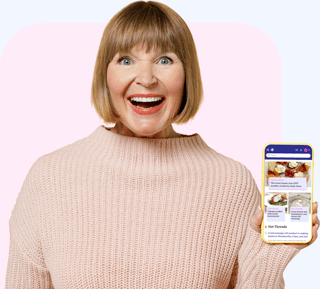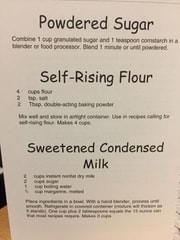Hacked
Recently I was doing my usual on the computer mornings, when a large message with a black microsoft defender symbol popped up telling me 15 people from around the world where trying to hack into my computer.
They popped up a list of 15 people from around the world and I asked my son what I should do, as the computer was frozen. There was a number in red I should phone.
After fretting about it for some time, I phoned the number and got a man who identified himself as a Microsoft technician, and they would help me. They kept me on the phone all, day back and forth, every now and then telling me to check my bank to see nothing had changed. I should not phone my bank because these people were listening and could use whatever I said for their purpose of extracting money fraudulently from me. They said they were trying to catch these guys and to stay vigilent and just do what they said.
Naturally, I was panicking. Each time I went into my account I would tell them if anything had changed in my account. Thankfully it hadn't. The male voices were Indian accented and the number I phoned was an Australian number beginning with 07, so Queensland.
Anyway evening came and they said very kindly that I must be very tired, so go to bed and sleep, they would keep a watch, and I should phone Charlie in the morning on the number they had given. I thanked them for their vigilence (they must have stuffed a sock in their mouths to stop from laughing).
Next morning I phoned Mr Charlie and we began again trying to catch these thieves. By afternoon I felt that I had to do something else, as we were in a state of total anxiety and it seemed not getting anywhere. They had done a good job of terrifying us into not ringing the bank, as these hackers were listening and watching my computer strokes.
I had had enough, and while my son was talking to them, I phoned my bank and got through to the fraud section.
Charlie anxiously asked my son 'you're not phoning your bank are you. I got through to the fraud section, and after identifying me they told me there was some strange activity on my account had put a stop onto it.
Suddenly Charlie had hung up on my son and it dawned on us that they in fact were the hackers, and we were taken in by it all. They had managed to transfer quite a large sum from my savings to my transaction acc., and were waiting for the final information to extract the amount for themselves.
I was shocked that we were gullible enough for it to have gone that far. I then had to have my computer cleaned and a fail safe defence system put on it. Cost me $340 for this, and no access to my accounts for days. I had to show the bank that I had the computer cleaned. I am still waiting on my credit card.
Do not phone any number if your computer is frozen. Phone your bank straight away and tell them about the locked computer and the instructions you had been given to unlock it.
Tell them that you are phoning your bank and that you will give the number to the bank, just for your peace of mind. If they hang up, you know you are speaking to the hackers.
They were using a remote access to watch my keystrokes and manipulating my accounts. Turn the tables on them and get someone to alert the bank whilst you are talking to them.
Thankfully they didn't get anything from me, however they were close to getting a large sum of money from me. Be vigilent, and ensure you have the strongest safety for your phones and computers. Take care, Coralie.