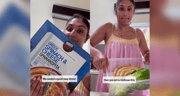F Y I - - - Be alert to Scammers impersonating Westpac -
Scammers have been actively posing as Westpac staff, claiming to be from different areas of the bank e.g. Fraud Teams, Security Team or Payment Teams etc.
The conversation might begin with a call you receive or one you make using a number from an email or SMS. This number won't be listed on our website. You may also get an SMS saying we're about to call you.
It's important to keep in mind that well-known organisations, including your phone or internet provider, tech companies, law enforcement, and government agencies, can be impersonated. If you receive a request via email, SMS, phone call, or even a pop-up message on your computer screen, take a moment to pause and consult with someone you trust before acting. Also, remember that anyone who asks you to lie to the bank about the purpose of a transaction could be a scammer.
How to spot you've been targeted by a scam caller
You may be asked to share sensitive banking details and give access to your device. Scammers might claim they need to protect your money, that your accounts are hacked, or that your internet is compromised. Once they have access to your bank account, either through remote software or your sign in details, they'll try to make payments to accounts they control.
WE WILL NEVER ASK YOU to complete any of the following actions.
• Share your password for Online Banking
• Read us an Online Banking Security Code, normally sent via SMS, displayed on a token or sent through the app, always take a minute to read the purpose of your code - regardless of what anyone tells you
• Ask you to install software that allows us to connect to your device (e.g. Anydesk/Team Viewer)
If you receive a call like this, please hang up and call us on a number found on our website, like 132 032, so we can confirm your recent banking activity, including any payments.
For more information on how to stay safe online, please visit westpac.com.au/security
Scammers have been actively posing as Westpac staff, claiming to be from different areas of the bank e.g. Fraud Teams, Security Team or Payment Teams etc.
The conversation might begin with a call you receive or one you make using a number from an email or SMS. This number won't be listed on our website. You may also get an SMS saying we're about to call you.
It's important to keep in mind that well-known organisations, including your phone or internet provider, tech companies, law enforcement, and government agencies, can be impersonated. If you receive a request via email, SMS, phone call, or even a pop-up message on your computer screen, take a moment to pause and consult with someone you trust before acting. Also, remember that anyone who asks you to lie to the bank about the purpose of a transaction could be a scammer.
How to spot you've been targeted by a scam caller
You may be asked to share sensitive banking details and give access to your device. Scammers might claim they need to protect your money, that your accounts are hacked, or that your internet is compromised. Once they have access to your bank account, either through remote software or your sign in details, they'll try to make payments to accounts they control.
WE WILL NEVER ASK YOU to complete any of the following actions.
• Share your password for Online Banking
• Read us an Online Banking Security Code, normally sent via SMS, displayed on a token or sent through the app, always take a minute to read the purpose of your code - regardless of what anyone tells you
• Ask you to install software that allows us to connect to your device (e.g. Anydesk/Team Viewer)
If you receive a call like this, please hang up and call us on a number found on our website, like 132 032, so we can confirm your recent banking activity, including any payments.
For more information on how to stay safe online, please visit westpac.com.au/security