Discover the seven household items that are secretly slowing down your Wi-Fi
By
VanessaC
- Replies 0
Have you ever felt like your internet speeds could be a little bit faster?
Well, there could be a range of issues at play. One issue could be placing the device too close to the wrong thing.
Certain furniture pieces, electronics, and even architectural items are known to dramatically cut down your connection.
That’s because most Wi-Fi routers broadcast their signal at one of a few standard frequencies, 2.4 gigahertz (GHz), 5 GHz, and 6 GHz. When other electronics operate in the same frequency range, interference can occur––making it difficult for your router to do its job.
Below are some common, yet less-than-intuitive culprits that might be behind your sluggish internet speeds:
1. Shiny surfaces like metals and mirrors
In the same way light reflects off a shiny surface, your wireless router signal can also be deflected off of these surfaces in directions that can affect signal quality. This may be contributing to mysterious ‘signal dead zones’ at home where even brand-new devices might be having trouble staying online in some areas of your house.
2. Microwave ovens
Do you feel that your connection slows whenever you use the microwave?
That could be because electromagnetic radiation that seeps out of the appliance produces a radio signal at 2.4 GHz, the same as many standard wi-fi routers. This signal can overlap with the same frequencies produced by your Wi-Fi router.
Remember to place your router far from your microwave for best results. Adding signal boosters and keeping your technology up-to-date may also benefit internet signals at home.
3. Large furniture and other dense objects
Anything in the way or that may be too close to your router (like a large wardrobe or a cement wall) could be blocking the signal from travelling through.
Radio waves of the common Wi-Fi frequencies have a very short range compared to those used in radio or old TV broadcast transmissions and tend to be easily disrupted when passing through solid objects.

4. Fish tanks and other large liquid containers
A good amount of water has the capacity to absorb radio-wave frequencies, blocking the connection between your router and your devices.
A large water container can intercept signals, similar to how submarines use SONAR instead of RADAR due to water's absorption of radio waves.
But even little droplets can get in the way, as proven by computer researchers.
'Wireless signals outside the home or building can be affected by rainfall as water droplets can partially absorb the signal, which may result in a lower level of coverage,' they said.
5. Cordless phones
Cordless phones can also be taxing on your internet speed. Because these phones emit frequencies at the same range as Wi-Fi routers, you may be experiencing some interference while using them.
Maybe it would be a good idea to place your router far away from your phone.
6. Bluetooth devices
Speakers, projectors, and other Bluetooth devices can disrupt the signal of your Wi-Fi if they're too close to your router.
7. Other electronics
In some rare cases, electronics like baby monitors to fluorescent lights may also be blocking your connection by emitting frequencies close to the standard wireless GHz ranges.
So, to improve your Wi-Fi signal and make sure you're online in every corner of your home, try out the following tips:
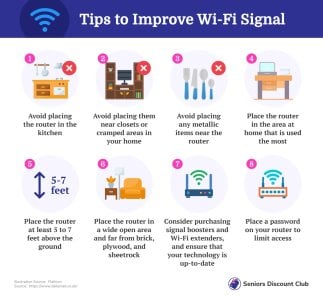

Members, are your routers in the right place at home? Do you have other tips on how to speed up your internet? Share them with us in the comments below!
Well, there could be a range of issues at play. One issue could be placing the device too close to the wrong thing.
Certain furniture pieces, electronics, and even architectural items are known to dramatically cut down your connection.
That’s because most Wi-Fi routers broadcast their signal at one of a few standard frequencies, 2.4 gigahertz (GHz), 5 GHz, and 6 GHz. When other electronics operate in the same frequency range, interference can occur––making it difficult for your router to do its job.
Below are some common, yet less-than-intuitive culprits that might be behind your sluggish internet speeds:
1. Shiny surfaces like metals and mirrors
In the same way light reflects off a shiny surface, your wireless router signal can also be deflected off of these surfaces in directions that can affect signal quality. This may be contributing to mysterious ‘signal dead zones’ at home where even brand-new devices might be having trouble staying online in some areas of your house.
2. Microwave ovens
Do you feel that your connection slows whenever you use the microwave?
That could be because electromagnetic radiation that seeps out of the appliance produces a radio signal at 2.4 GHz, the same as many standard wi-fi routers. This signal can overlap with the same frequencies produced by your Wi-Fi router.
Remember to place your router far from your microwave for best results. Adding signal boosters and keeping your technology up-to-date may also benefit internet signals at home.
3. Large furniture and other dense objects
Anything in the way or that may be too close to your router (like a large wardrobe or a cement wall) could be blocking the signal from travelling through.
Radio waves of the common Wi-Fi frequencies have a very short range compared to those used in radio or old TV broadcast transmissions and tend to be easily disrupted when passing through solid objects.
Tip
Remember, don’t hide your router behind any big and/or thick object.
4. Fish tanks and other large liquid containers
A good amount of water has the capacity to absorb radio-wave frequencies, blocking the connection between your router and your devices.
A large water container can intercept signals, similar to how submarines use SONAR instead of RADAR due to water's absorption of radio waves.
But even little droplets can get in the way, as proven by computer researchers.
'Wireless signals outside the home or building can be affected by rainfall as water droplets can partially absorb the signal, which may result in a lower level of coverage,' they said.
5. Cordless phones
Cordless phones can also be taxing on your internet speed. Because these phones emit frequencies at the same range as Wi-Fi routers, you may be experiencing some interference while using them.
Maybe it would be a good idea to place your router far away from your phone.
6. Bluetooth devices
Speakers, projectors, and other Bluetooth devices can disrupt the signal of your Wi-Fi if they're too close to your router.
7. Other electronics
In some rare cases, electronics like baby monitors to fluorescent lights may also be blocking your connection by emitting frequencies close to the standard wireless GHz ranges.
So, to improve your Wi-Fi signal and make sure you're online in every corner of your home, try out the following tips:
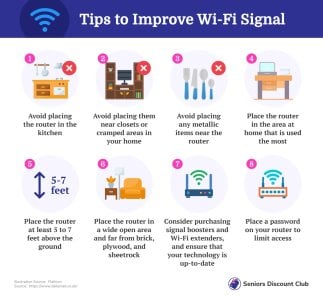
Key Takeaways
- Seven common household items, including shiny surfaces, large pieces of furniture, cordless phones, other electronics, microwaves, Bluetooth devices, and fish tanks, are known to slow down Wi-Fi signals.
- Large mirrors or shiny metallic surfaces can deflect a wireless router signal in unexpected directions, creating 'signal dead zones'.
- Microwaves can produce a radio signal at the same frequency as many standard Wi-Fi routers (2.4 GHz) which can cause interference.
- Large furniture and other dense objects can blunt the router signal, a process known as attenuation, due to the comparatively short wavelengths of common Wi-Fi frequencies.
- It is not advisable to hide your Wi-Fi router behind any large object.
Last edited:









