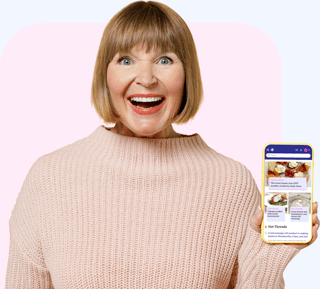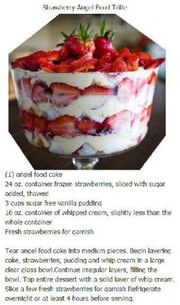Aussie woman's life saved by little-known iPhone feature after horror crash: Find out how!
- Replies 2
Australian woman Amy Leigh, from East Kurrajong in Sydney, recently suffered a disastrous car accident after swerving to avoid a kangaroo on the road.
A few minutes after the crash, emergency services, both police and paramedics were present at the site; but she hadn’t touched her phone. This was organised entirely by an iPhone feature that she had activated twelve months prior.
Leigh, then still in complete shock, confirmed she hadn’t touched or even seen her phone, and it wasn’t until she heard an 'alarm sound' reverberating through her car that she realised it had been the one to call for help — an act she says very well could have saved her life.

The feature known as ‘crash detection’ is available on all iPhones from the 14 model and higher. It uses a range of sensors, including satellite technology and the device’s microphone, to detect if the phone has been in a serious crash. If it has, it connects to emergency services and can even share your location. What’s more, you can set up your phone with emergency contacts in case of an urgent situation.
Leigh, who unfortunately lost her dad in a car accident 10 years ago, said that the thought of her mum going through the same pain was too much. 'Straightaway, I was thinking, ‘I can’t do this to my mum, she’s gonna be beside herself if she loses a daughter the same way she lost her husband.’
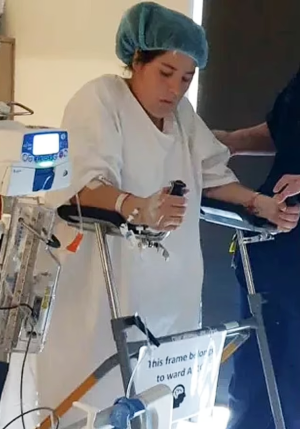
'My car was quite smashed up,' Leigh told Yahoo News Australia. 'I didn’t realise at the time but was involved in a disastrous I had actually broken my back…I was in absolute agony. I couldn’t move, couldn’t really talk, I couldn’t do anything.'
'If I didn't have it set up, I don't know what I would have done,' Leigh said.
'By the time it would have taken me to calm down, try and find my phone, call emergency services, that could have been detrimental to my healing and whether I was able to walk again, you just don't know.'
Leigh has since made a full recovery, and even the kangaroo made it out alive.
'I actually swerved and bl**** missed the thing,' she recalls.

We hope that this story can serve as an important reminder to our Seniors Discount Club members and their loved ones about the importance of staying safe and making sure your emergency contacts and crash detection features are up to date.
Here's how you can activate Apple's Crash Detection, which works on iPhones 14 and newer.
A few minutes after the crash, emergency services, both police and paramedics were present at the site; but she hadn’t touched her phone. This was organised entirely by an iPhone feature that she had activated twelve months prior.
Leigh, then still in complete shock, confirmed she hadn’t touched or even seen her phone, and it wasn’t until she heard an 'alarm sound' reverberating through her car that she realised it had been the one to call for help — an act she says very well could have saved her life.

Amy Leigh collided with a property after a kangaroo unexpectedly hopped onto the road. Source: Yahoo News
The feature known as ‘crash detection’ is available on all iPhones from the 14 model and higher. It uses a range of sensors, including satellite technology and the device’s microphone, to detect if the phone has been in a serious crash. If it has, it connects to emergency services and can even share your location. What’s more, you can set up your phone with emergency contacts in case of an urgent situation.
Leigh, who unfortunately lost her dad in a car accident 10 years ago, said that the thought of her mum going through the same pain was too much. 'Straightaway, I was thinking, ‘I can’t do this to my mum, she’s gonna be beside herself if she loses a daughter the same way she lost her husband.’
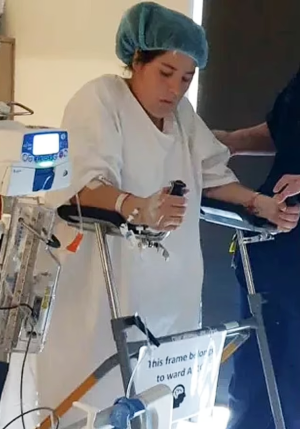
Leigh sustained L1 lumbar fracture, she attributes her survival to the iPhone’s crash-detection feature. Source: Yahoo News
'My car was quite smashed up,' Leigh told Yahoo News Australia. 'I didn’t realise at the time but was involved in a disastrous I had actually broken my back…I was in absolute agony. I couldn’t move, couldn’t really talk, I couldn’t do anything.'
'If I didn't have it set up, I don't know what I would have done,' Leigh said.
'By the time it would have taken me to calm down, try and find my phone, call emergency services, that could have been detrimental to my healing and whether I was able to walk again, you just don't know.'
Leigh has since made a full recovery, and even the kangaroo made it out alive.
'I actually swerved and bl**** missed the thing,' she recalls.
Key Takeaways
- Sydney woman Amy Leigh narrowly escaped a serious accident after hitting a kangaroo; her phone automatically contacted emergency services without her needing to touch it.
- This feature of her iPhone, which she had set up a year prior, made use of various sensors to detect she had been in a crash and called for help.
- Despite suffering a broken back, Leigh could walk again after a week and a half of recovery and attributes this turnout to the timely call made by her phone.
- The homeowner didn't press any charges and picked up the triple zero call made by Leigh's phone, despite Leigh being technically liable for the damages.
We hope that this story can serve as an important reminder to our Seniors Discount Club members and their loved ones about the importance of staying safe and making sure your emergency contacts and crash detection features are up to date.
Here's how you can activate Apple's Crash Detection, which works on iPhones 14 and newer.
- Go to the app section or Settings
- Tap the 'Emergency SOS' application
- Within the ‘Emergency SOS’ app, look for the option that says ‘Set up Now’ and tap on it. This step will guide you through the configuration process.
- Enter your emergency contacts and health information
- Look for the setting labelled ‘Crash Detection’ and tap the switch next to it to activate the feature. This is the key step in enabling your iPhone to detect potential crashes and take necessary actions.
Last edited by a moderator: