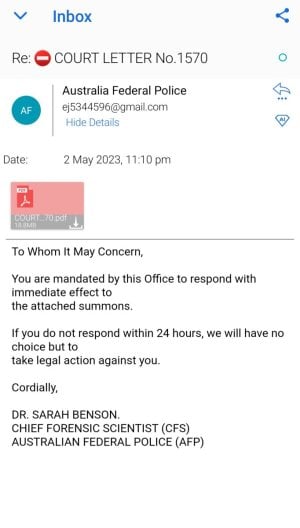Airport Wi-Fi: An unexpected risk to your online security
- Replies 4
We all know just how difficult it is to keep up with the ever-changing world of technology. While we can acknowledge that advancements in technology can bring convenience into our lives, we also know that technology can be a double-edged sword.
This is the cautionary story from a frequent flyer who almost had her online security compromised while trying to grab a coffee at Sydney airport.
Airports offer an opportunity to catch up on work in between flights. And with all the hustle and bustle at the airport, no one would be able to notice any scams that could be taking place from right under your nose.
Unfortunately, this situation was all too real for Alex Carlton.
According to Ms Carlton, she was catching up on a bunch of work deadlines and some last-minute phone calls at the airport.
She then wanted to move some of her money into a different bank so she could pay for the coffee at the airport and a few other things she might need for the flight.
‘I remember the Sydney Airport Wi-Fi login process looking a bit weird. The security question asked simply, “Where are you travelling to?” and unthinkingly, I typed in “London”, and the Wi-Fi connected right away,’ she shared.
Ms Carlton continued: ‘Normally, you need to tick boxes about consenting to the airport using or not using your information or to understanding their terms and conditions.’
However, she thought nothing of it since she was in a hurry. She got on her flight to London right after moving her money to one of her accounts.
A couple of days went by, and Ms Carlton checked her bank statements online. She said she noticed that a charge was made in the past 24 hours that she didn’t recognise.
She’d spent $43.10 on Guzman y Gomez Mexican takeaway. However, she couldn’t remember a time when she’d ever dined at the restaurant.
‘I certainly hadn’t ordered it while flying thousands of kilometres above the Earth,’ she said.
Immediately, Ms Carlton rang her bank to ask if the charges were made online or through a physical card. Then, she told the bank staff member of the bizarre Wi-Fi login process at the airport, to which the bank employee agreed that she’d likely been the victim of a hack.
‘I asked, “Is this how it usually begins? They charge something small like a fast food restaurant to see how it flies?”,’ she inquired.
The bank employee replied: ‘I haven’t seen this particular retailer before, but yes, I’ve seen McDonald’s, I’ve seen Kmart. I’d say that’s what’s happening.’
Her card was then put on hold to prevent it from being used again. She then had to cancel the card and get have re-issued once she returned home.
According to cybersecurity experts, getting hacked via Wi-Fi is ‘remarkably common’ – and it doesn’t just happen at airports. You could become a victim in any public space, such as the library or the coffee shop.
The ‘Evil Twin’ scam involves hackers setting up fake Wi-Fi hotspots with names similar to that of the establishment’s official Wi-Fi network.
According to experts at Okta, an access management software company, Evil Twin scams work when distracted, tired travellers log into the airport’s Wi-Fi and unknowingly give away personal information to cybercriminals. From there, the hacker could see anything you do online.
‘Hackers need impatient web users to pull off an Evil Twin attack. Unfortunately, plenty of us fall into this category. When we go into a public space, such as a library or a coffee shop, we expect that establishment to offer free and fast Wi-Fi,’ Okta reports.
‘Several off-the-shelf products allow anyone to become a hacker, including people who don't know anything about computers or programming,’ they said.
So, what can you do to protect yourself and avoid getting hacked?
First is to stay vigilant about which Wi-Fi you’re logging into. Usually, an establishment will offer you their Wi-Fi’s official name and passcode. If you’re at the airport, ensure you’re logging into the official Wi-Fi network of the airport.
Next is to avoid logging into accounts with sensitive information, such as banking accounts or other platforms that require passwords.
A spokesperson for the Australian Cyber Security Centre said: ‘It’s easy for information sent using public Wi-Fi to be intercepted, so you need to be careful about what information you send or receive while connected.’
‘Your internet connection is a way for you to interact with the outside world, but it also provides a channel into your computer. If your internet connection isn't secure, someone may use it to steal your personal or financial information for malicious purposes,’ they explained.
 Stay vigilant, members! If you are ever the victim of an online attack, it is very important to contact your bank as soon as possible.
Stay vigilant, members! If you are ever the victim of an online attack, it is very important to contact your bank as soon as possible.
Feel free to share your thoughts about this story in the comments!
This is the cautionary story from a frequent flyer who almost had her online security compromised while trying to grab a coffee at Sydney airport.
Airports offer an opportunity to catch up on work in between flights. And with all the hustle and bustle at the airport, no one would be able to notice any scams that could be taking place from right under your nose.
Unfortunately, this situation was all too real for Alex Carlton.
According to Ms Carlton, she was catching up on a bunch of work deadlines and some last-minute phone calls at the airport.
She then wanted to move some of her money into a different bank so she could pay for the coffee at the airport and a few other things she might need for the flight.
‘I remember the Sydney Airport Wi-Fi login process looking a bit weird. The security question asked simply, “Where are you travelling to?” and unthinkingly, I typed in “London”, and the Wi-Fi connected right away,’ she shared.
Ms Carlton continued: ‘Normally, you need to tick boxes about consenting to the airport using or not using your information or to understanding their terms and conditions.’
However, she thought nothing of it since she was in a hurry. She got on her flight to London right after moving her money to one of her accounts.
A couple of days went by, and Ms Carlton checked her bank statements online. She said she noticed that a charge was made in the past 24 hours that she didn’t recognise.
She’d spent $43.10 on Guzman y Gomez Mexican takeaway. However, she couldn’t remember a time when she’d ever dined at the restaurant.
‘I certainly hadn’t ordered it while flying thousands of kilometres above the Earth,’ she said.
Immediately, Ms Carlton rang her bank to ask if the charges were made online or through a physical card. Then, she told the bank staff member of the bizarre Wi-Fi login process at the airport, to which the bank employee agreed that she’d likely been the victim of a hack.
‘I asked, “Is this how it usually begins? They charge something small like a fast food restaurant to see how it flies?”,’ she inquired.
The bank employee replied: ‘I haven’t seen this particular retailer before, but yes, I’ve seen McDonald’s, I’ve seen Kmart. I’d say that’s what’s happening.’
Her card was then put on hold to prevent it from being used again. She then had to cancel the card and get have re-issued once she returned home.
According to cybersecurity experts, getting hacked via Wi-Fi is ‘remarkably common’ – and it doesn’t just happen at airports. You could become a victim in any public space, such as the library or the coffee shop.
The ‘Evil Twin’ scam involves hackers setting up fake Wi-Fi hotspots with names similar to that of the establishment’s official Wi-Fi network.
According to experts at Okta, an access management software company, Evil Twin scams work when distracted, tired travellers log into the airport’s Wi-Fi and unknowingly give away personal information to cybercriminals. From there, the hacker could see anything you do online.
‘Hackers need impatient web users to pull off an Evil Twin attack. Unfortunately, plenty of us fall into this category. When we go into a public space, such as a library or a coffee shop, we expect that establishment to offer free and fast Wi-Fi,’ Okta reports.
‘Several off-the-shelf products allow anyone to become a hacker, including people who don't know anything about computers or programming,’ they said.
So, what can you do to protect yourself and avoid getting hacked?
First is to stay vigilant about which Wi-Fi you’re logging into. Usually, an establishment will offer you their Wi-Fi’s official name and passcode. If you’re at the airport, ensure you’re logging into the official Wi-Fi network of the airport.
Next is to avoid logging into accounts with sensitive information, such as banking accounts or other platforms that require passwords.
A spokesperson for the Australian Cyber Security Centre said: ‘It’s easy for information sent using public Wi-Fi to be intercepted, so you need to be careful about what information you send or receive while connected.’
‘Your internet connection is a way for you to interact with the outside world, but it also provides a channel into your computer. If your internet connection isn't secure, someone may use it to steal your personal or financial information for malicious purposes,’ they explained.
Key Takeaways
- Using public Wi-Fi at an airport can leave you vulnerable to hacking, as experienced by frequent flyer Alex Carlton.
- To avoid being hacked, it's crucial to connect only to official Wi-Fi networks and avoid logging into sensitive accounts such as Internet banking.
- Public Wi-Fi networks can be risky due to the ease of intercepting information sent using these connections.
Feel free to share your thoughts about this story in the comments!