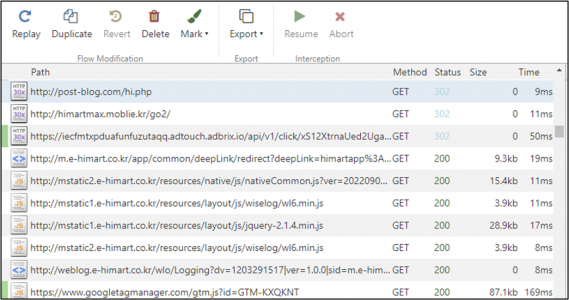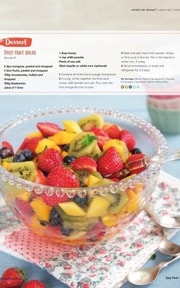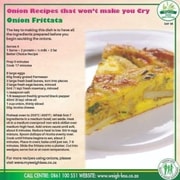20 MILLION Android users at risk - find out if you're one of them!
- Replies 3
In today’s day and age, software applications, or ‘apps’, present a variety of uses that make our lives a bit easier.
Unfortunately, some would exploit our use of these convenient apps for their gain.
Recently, cybersecurity firm McAfee broke the news that is sure to have some of you scrambling for your phones: it seems that yet another malware is making the rounds, and it's targeting Android users specifically!
This piece of malicious code is called 'clicker' malware, and it can cause your phone to slow down its performance and its battery life to drop. Yikes!
How does it do this? By clicking on ads without your knowledge or consent, of course! This generates ad revenue for the person behind the malware (whoever they may be), but in the meantime, you're stuck with a sluggish phone that needs to be recharged every hour or so. No fun!
At the moment, 16 apps have been confirmed to contain this malicious code according to McAfee. In total, these apps have been downloaded over 20 million times!
We must stress that these are only the apps that have been confirmed so far; who knows how many more there could be lurking in various app stores...
The good news is that Google has already removed all 16 known offending apps from their Play Store. However, if you think you may have downloaded any of them in the past, we recommend deleting them as soon as possible just to be safe.
Even if they don't contain clicker malware anymore, they might still harbour other types of malicious code. Better safe than sorry!
Here’s the list (we removed three as they’re in Korean with almost no Australian downloads recorded):
McAfee also said that if ever you find these apps installed on your phone and uninstall them, you could expect better battery life and performance.
Honestly, it wouldn’t be such a stretch to include ‘better sleep’ among the benefits of uninstalling apps like these…
So, how do we avoid dangerous apps?
For starters, a piece of advice we’ve already said before: only download apps from official platforms such as Google’s Play StorePlay StorePlay StorePlay Store Play Store and Apple’s App Store. While some apps may still get through (like in this case), apps found in the libraries of these platforms are generally safe.
In the case of Android users, be sure to turn on Google’s Play Protect feature which helps weed out programs with malware.

To turn the feature on, simply open the Play Store app on your phone. Once in, tap your profile icon at the top right, choose ‘Play Protect’, and go to ‘Settings’ (the gear icon at the top right).
After, turn the feature on by tapping ‘Scan apps with Play Protect’. The good news for Android users is that Play Protect is on by default — but it wouldn’t hurt to check, right?
Just to be on the safe side, check out this story on 400 popular iPhone and Android apps at risk of violating your privacy, and this one on the warning signs of a phone with a virus (if only we could vaccinate phones against viruses and malware!). Don’t miss out!
So, have you checked your phone yet? We sure hope you haven’t installed any of these apps.
In the meantime, what’s your reaction to this story? Tell us in the comments section below!
Unfortunately, some would exploit our use of these convenient apps for their gain.
Recently, cybersecurity firm McAfee broke the news that is sure to have some of you scrambling for your phones: it seems that yet another malware is making the rounds, and it's targeting Android users specifically!
This piece of malicious code is called 'clicker' malware, and it can cause your phone to slow down its performance and its battery life to drop. Yikes!
How does it do this? By clicking on ads without your knowledge or consent, of course! This generates ad revenue for the person behind the malware (whoever they may be), but in the meantime, you're stuck with a sluggish phone that needs to be recharged every hour or so. No fun!
At the moment, 16 apps have been confirmed to contain this malicious code according to McAfee. In total, these apps have been downloaded over 20 million times!
We must stress that these are only the apps that have been confirmed so far; who knows how many more there could be lurking in various app stores...
The good news is that Google has already removed all 16 known offending apps from their Play Store. However, if you think you may have downloaded any of them in the past, we recommend deleting them as soon as possible just to be safe.
Even if they don't contain clicker malware anymore, they might still harbour other types of malicious code. Better safe than sorry!
Here’s the list (we removed three as they’re in Korean with almost no Australian downloads recorded):
- High-Speed Camera (com.hantor.CozyCamera)
- Smart Task Manager (com.james.SmartTaskManager)
- Flashlight+ (kr.caramel.flash_plus)
- Flashlight+ (com.candlencom.candleprotest)
- Flashlight+ (com.dev.imagevault)
- K-Dictionary (com.joysoft.wordBook)
- Quick Note (com.movinapp.quicknote)
- Currency Converter (com.smartwho.SmartCurrencyConverter)
- Joycode (com.joysoft.barcode)
- EzDica (com.joysoft.ezdica)
- Instagram Profile Downloader (com.schedulezero.instapp)
- Ez Notes (com.meek.tingboard)
- BusanBus (com.kmshack.BusanBus)
McAfee also said that if ever you find these apps installed on your phone and uninstall them, you could expect better battery life and performance.
Honestly, it wouldn’t be such a stretch to include ‘better sleep’ among the benefits of uninstalling apps like these…
So, how do we avoid dangerous apps?
For starters, a piece of advice we’ve already said before: only download apps from official platforms such as Google’s Play StorePlay StorePlay StorePlay Store Play Store and Apple’s App Store. While some apps may still get through (like in this case), apps found in the libraries of these platforms are generally safe.
In the case of Android users, be sure to turn on Google’s Play Protect feature which helps weed out programs with malware.
Key Takeaways
- Cybersecurity firm McAfee flagged 16 applications for the presence of 'clicker' malware, which can affect a phone's battery life and performance adversely.
- The malware is designed to generate ad revenue for its creators, by clicking on ads without the user's knowledge.
- The impacted apps have been removed from the Google Play Store, but may still be active on some devices.
- Users are advised to delete any affected apps from their devices to protect themselves from this threat and to only install from trusted sources.
After, turn the feature on by tapping ‘Scan apps with Play Protect’. The good news for Android users is that Play Protect is on by default — but it wouldn’t hurt to check, right?
Just to be on the safe side, check out this story on 400 popular iPhone and Android apps at risk of violating your privacy, and this one on the warning signs of a phone with a virus (if only we could vaccinate phones against viruses and malware!). Don’t miss out!
So, have you checked your phone yet? We sure hope you haven’t installed any of these apps.
In the meantime, what’s your reaction to this story? Tell us in the comments section below!