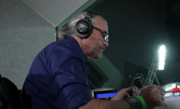Want to make your internet browsing safer and worry-free? Here are easy steps you can follow to protect your online actions and keep your information secure!
1. Don’t Save Passwords in Your Browser
Browsers may offer to remember your passwords, but this can put your accounts at risk if your computer is hacked or lost. Instead, use a dedicated password manager app or write passwords in a safe place at home.
2. Keep Your Browser Updated
Updates fix security holes that hackers can use to get into your computer. Set your browser to update automatically, or check for updates regularly.
3. Block Pop-Ups and Ads
Pop-ups and ads can hide dangerous links or malware. Turn on your browser’s pop-up blocker and consider using an ad blocker like AdBlock Plus or uBlock Origin.(I also recommend Malwarebytes as an antivirus & malware protection.)
4. Only Enter Information on Secure Sites (Look for HTTPS)
Before typing personal details, make sure the website address starts with “https://” and shows a padlock icon. This means your information is encrypted and safer from prying eyes.
5. Clear Your Browser Data Regularly
Delete your browsing history, cookies, and cache every so often. This helps keep your information private and can stop websites from tracking you.
6. Be Careful with Extensions and Add-Ons
Only install browser extensions from trusted sources. Some add-ons can track your activity or even steal your information. Review and remove any you don’t use.
Example:
If your browser asks, “Would you like to save this password?” always click “Never” or “No thanks.” Instead, use a password manager app to keep track of your passwords safely. (Do not Use your Gmail Notes to store your PASSWORDS !)
Stay safe, stay smart, and enjoy your time online!