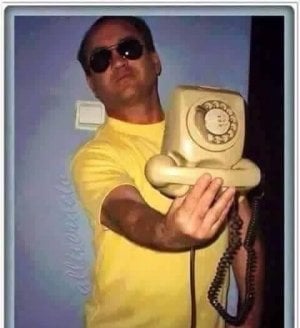Woolworths introduces new security feature to boost Everyday Rewards account protection
By
Gian T
- Replies 32
In an age where digital security is more important than ever, Woolworths is taking a significant step to protect its customers by introducing multi-factor authentication for its Everyday Rewards loyalty program.
This move is a proactive measure to ensure that shoppers' details and hard-earned rewards remain secure against the ever-increasing threat of cyber scams.
The Australian retail giant has informed its customers about this 'important change,' which will be implemented over the coming months.
The new security protocol will require customers to enter a verification code sent to their mobile phone to access their Everyday Rewards accounts.
This is a departure from the previous system, which may have relied solely on passwords.
An Everyday Rewards spokesperson emphasised the necessity of this upgrade, stating:
‘As the verification codes will only be sent to the mobile number linked to the Everyday Rewards account and not the email address, we are asking our members to ensure they have an up-to-date mobile number linked to their account,’
‘This will make the new process as smooth as possible and avoid any disruption to accessing their accounts.’
For our members over 60, who may be less familiar with such security measures, multi-factor authentication might sound complex, but it's quite straightforward.
It simply adds an extra step to the login process, requiring something you know (like a password) and something you have (like your mobile phone).
This makes it much more challenging for any would-be scammers to gain unauthorised access to your account.
Woolworths urges customers to update their mobile numbers linked to their Everyday Rewards accounts to facilitate a smooth transition to this new system.
This ensures that the verification codes are sent to the right place and there are no hiccups when accessing accounts.
Multi-factor authentication is not new; it's a security measure widely used by businesses in Australia and worldwide.
Asking for two or more verification forms significantly reduces the risk of account takeovers and provides an additional safeguard for your personal information.
Updating your contact details is simple. Customers can log into their Woolworths account online, navigate to 'My Account', and select 'My Details' or 'Update Account Details' to make the necessary changes.
This security update follows a recent incident where Woolworths temporarily suspended the Everyday Pay feature from its app due to a 'sophisticated external phishing scam.'
Although only a small number of customers were affected, and the Everyday Pay systems and data remained secure, the incident served as a reminder of the importance of robust security measures.
For our tech-savvy seniors, this change is a welcome step towards safer online shopping and rewards management.
For those who feel overwhelmed by technology, remember that these measures are in place to protect you, and there's always customer support available to help you navigate these changes.
Woolworths shut down the Everyday Pay feature within its Everyday Rewards app due to a sophisticated external phishing scam that affected several customers.
The payment system, which allowed customers to save payment methods and pay at the checkout via QR code, was 'turned off' after scammers had obtained personal details from some users. You can read more about it here.

Have you updated your details, or are you concerned about multi-factor authentication? Share your thoughts and experiences in the comments below.
This move is a proactive measure to ensure that shoppers' details and hard-earned rewards remain secure against the ever-increasing threat of cyber scams.
The Australian retail giant has informed its customers about this 'important change,' which will be implemented over the coming months.
The new security protocol will require customers to enter a verification code sent to their mobile phone to access their Everyday Rewards accounts.
This is a departure from the previous system, which may have relied solely on passwords.
An Everyday Rewards spokesperson emphasised the necessity of this upgrade, stating:
‘As the verification codes will only be sent to the mobile number linked to the Everyday Rewards account and not the email address, we are asking our members to ensure they have an up-to-date mobile number linked to their account,’
‘This will make the new process as smooth as possible and avoid any disruption to accessing their accounts.’
For our members over 60, who may be less familiar with such security measures, multi-factor authentication might sound complex, but it's quite straightforward.
It simply adds an extra step to the login process, requiring something you know (like a password) and something you have (like your mobile phone).
This makes it much more challenging for any would-be scammers to gain unauthorised access to your account.
Woolworths urges customers to update their mobile numbers linked to their Everyday Rewards accounts to facilitate a smooth transition to this new system.
This ensures that the verification codes are sent to the right place and there are no hiccups when accessing accounts.
Multi-factor authentication is not new; it's a security measure widely used by businesses in Australia and worldwide.
Asking for two or more verification forms significantly reduces the risk of account takeovers and provides an additional safeguard for your personal information.
Updating your contact details is simple. Customers can log into their Woolworths account online, navigate to 'My Account', and select 'My Details' or 'Update Account Details' to make the necessary changes.
This security update follows a recent incident where Woolworths temporarily suspended the Everyday Pay feature from its app due to a 'sophisticated external phishing scam.'
Although only a small number of customers were affected, and the Everyday Pay systems and data remained secure, the incident served as a reminder of the importance of robust security measures.
For our tech-savvy seniors, this change is a welcome step towards safer online shopping and rewards management.
For those who feel overwhelmed by technology, remember that these measures are in place to protect you, and there's always customer support available to help you navigate these changes.
Woolworths shut down the Everyday Pay feature within its Everyday Rewards app due to a sophisticated external phishing scam that affected several customers.
The payment system, which allowed customers to save payment methods and pay at the checkout via QR code, was 'turned off' after scammers had obtained personal details from some users. You can read more about it here.
Key Takeaways
- Woolworths introduced multi-factor authentication for its Everyday Rewards program to increase account security.
- Customers must receive and enter a verification code sent to their mobile phone to log into their Everyday Rewards accounts.
- The move is part of a broader effort to enhance security and is not solely a response to previous phishing scams.
- Woolworths urged customers to keep their mobile numbers updated on their accounts to avoid disruptions.
Last edited: